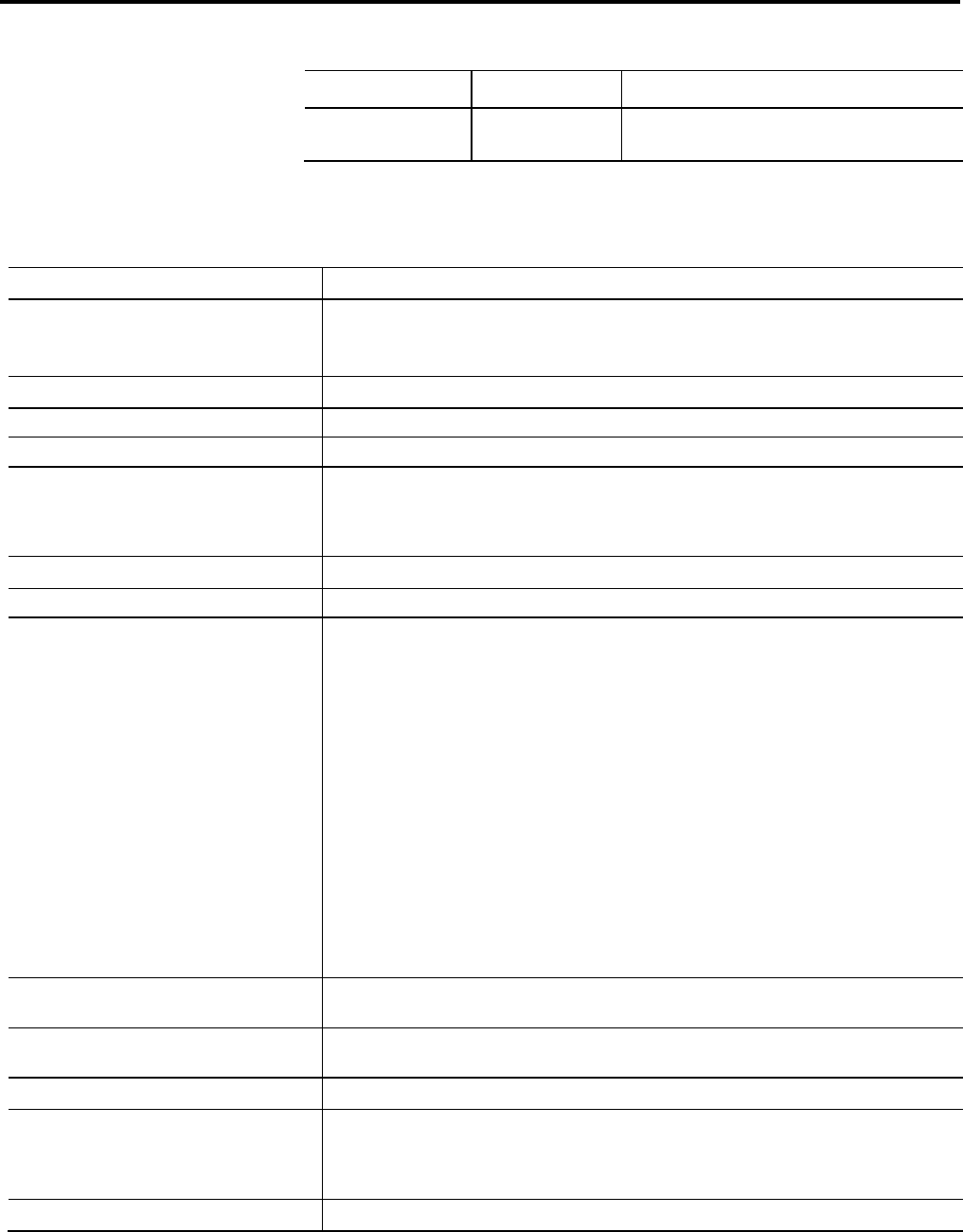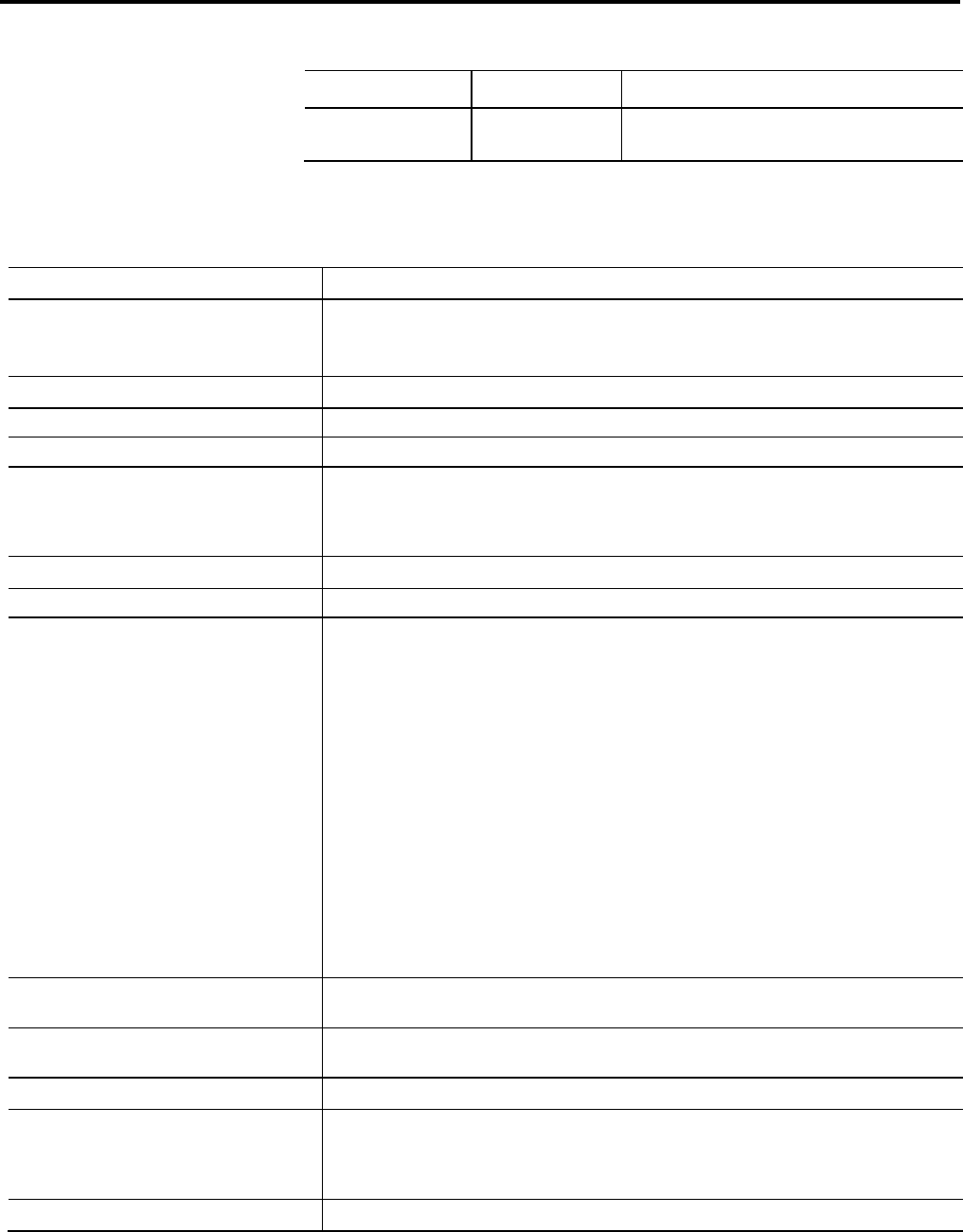
Chapter 14 Define a trend component
226 Rockwell Automation Publication 1756-RM084S-EN-P - March 2015
L5X Item L5K Item Description
Pens PEN Individual pens within the trend.
Each trend can support as many as 8 pens.
Trend attributes
Attribute Description
Name L5X only. Specify the name of the trend.
In L5K, the name is an element of the statement.
SamplePeriod Specify how often trending tags are collected in msec (1 msec...30 minutes).
NumberOfCaptures Specifies the maximum number of captures allowed (1...100).
CaptureSizeType
Define how the capture size is specified. Type Samples, TimePeriod, or NoLimit.
CaptureSize Specify the number of samples for each capture. The maximum number of samples is 2-hours worth of data samples or
1000 samples, whichever is greater. If the CaptureSizeType is Samples, the range is 1...(2 hours/SamplePeriod) or 1000
samples, whichever is greater. If the CaptureSizeType is TimePeriod, the range is SamplePeriod...2 hours or
(SamplePeriod * 1000), whichever is greater.
StartTriggerType
Specify the type of the start trigger. Type NoTrigger or EventTrigger.
StartTriggerTag1 Specify the tag name of the first start trigger. The name must be one of the pen names.
StartTriggerOperation1 Specify the operation that is applied on StartTriggerTag1, and StartTriggerTargetValue1 or StartTriggerTargetTag1.
Enter: For:
0 Exact Equal (Tag EQU Target)
1 Trigger Level Equal (Tag = Target)
2 Not Equal (Tag != Target)
3 Less Than (Tag < Target)
4 Greater Than (Tag > Target)
5 Less Than or Equal To (Tag <= Target)
6 Greater Than or Equal To (Tag >= Target)
7 Positive Slope (slope of Tag is positive)
8 Negative Slope (slope of Tag is negative)
9 Bitwise OR ((Tag OR Target) = 0)
10 Bitwise OR ((Tag OR Target) != 0)
11 Bitwise AND ((Tag AND Target) = 0)
12 Bitwise AND ((Tag AND Target) != 0)
13 Bitwise XOR ((Tag XOR Target) = 0)
14 Bitwise XOR ((Tag XOR Target) != 0)
StartTriggerTargetType1
Specify the type of the first start trigger target. Type TargetValue or TargetTag. If you type TargetValue,
StartTriggerTargetValue1 is expected. Otherwise, StartTriggerTargetTag1 is expected.
StartTriggerTargetValue1
Specify a target value if the StartTriggerTargetType1 is TargetValue. Type a binary, octal, decimal, or hexadecimal
integer number or type a floating point number.
StartTriggerTargetTag1
Specify a target tag if the StartTriggerTargetType is TargetTag. The tag must be one of the pen names.
StartTriggerLogicalOperation Specify a logical operation (AND or OR) that is performed on StartTriggerxxx1 and StartTriggerxxx2. StartTriggerxxx1
consists of StartTriggerTag1, StartTriggerOperation1, StartTriggerTargetType1, and StartTriggerTargetValue1 or
StartTriggerTargetTag1. StartTriggerxxx2 consists of StartTriggerTag2, StartTriggerOperation2,
StartTriggerTargetType2, and StartTriggerTargetValue2 or StartTriggerTargetTag2.
StartTriggerTag2 Specify the tag name of the second start trigger. The name must be one of the pen names.