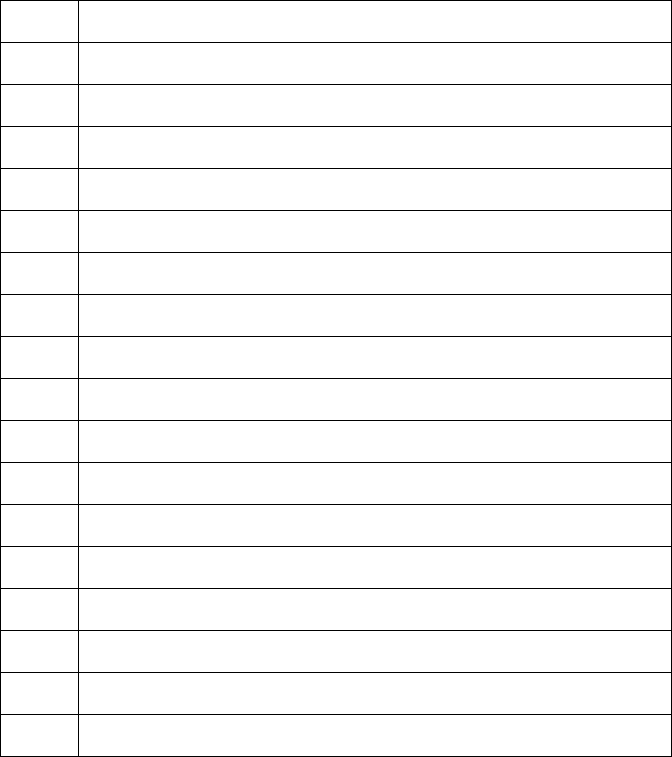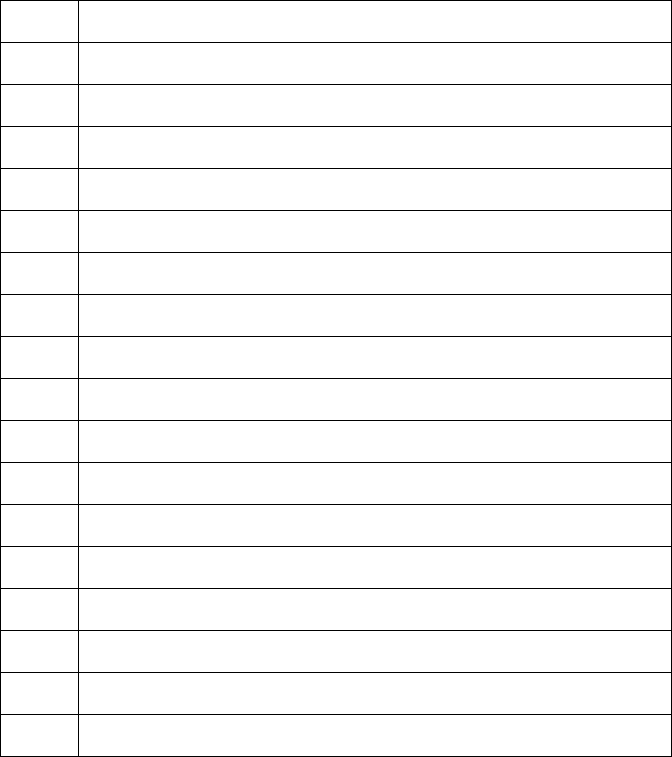
Audacity
©2008 Audacity Audio Page 26 of 29
Filename Template Macro Definitions
%a Abbreviated weekday name (Sun, Mon, Tue, Wed, Thu, Fri, Sat)
%A Full weekday name
%b Abbreviated month name (Jan, Feb ...)
%B Full month name
%c date and time MMDDYYHHMMSS (i.e.: 061202153250)
%d 2 digit day of the month (01 - 31)
%H 2 digit hour (00 - 23)
%I 2 digit hour (01 - 12)
%m 2 digit month (01 - 12)
%M 2 digit minute (00 - 59)
%p AM or PM
%S 2 digit second (00 - 59)
%w Weekday where Sunday is 0 (0 - 6)
%x Date (MMDDYY)
%X Time (HHMMSS)
%y 2 digit year (00-99)
%Y 4 digit year
%% character '%’
Example 1: You want the filename to consist of the current date preceded by the 3-letter day of the
week.
The format for this would be %b%x and the results would appear like MON072902.WAV.
Example 2: You would like the filename to consist of the characters HMO followed by the current date
and time.
The format for this would be HMO %c and the results would appear like HMO 072902150619.WAV.
Note the inclusion of the space between HMO and the date.
Example 3: You want the filename to consist of the characters AET followed by the current time
followed by the 3 character day of the week (with no spaces).
The format for this would be AET%X%b and the results would appear like AET151250MON.WAV.
Example 4: You want the filename to consist of a 2-digit month, followed by a 2-digit date, followed by
a space and ending with a 2-digit hour (in 24 hr format). The format for this would be %m%d %H and
the results would appear like 0930 14. Note that the filename would only change at the beginning of a
new hour.