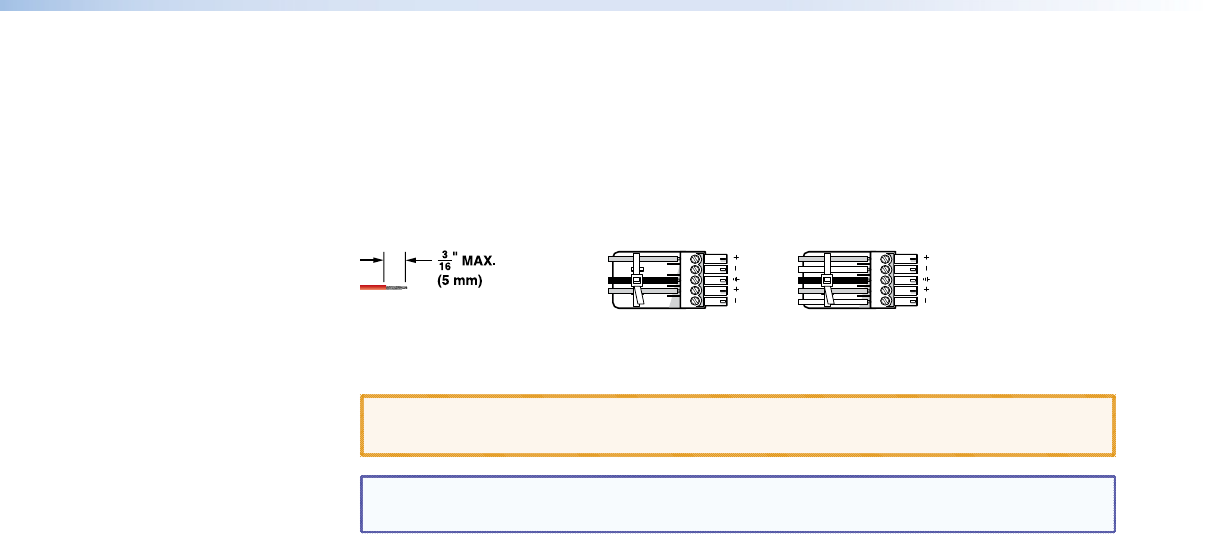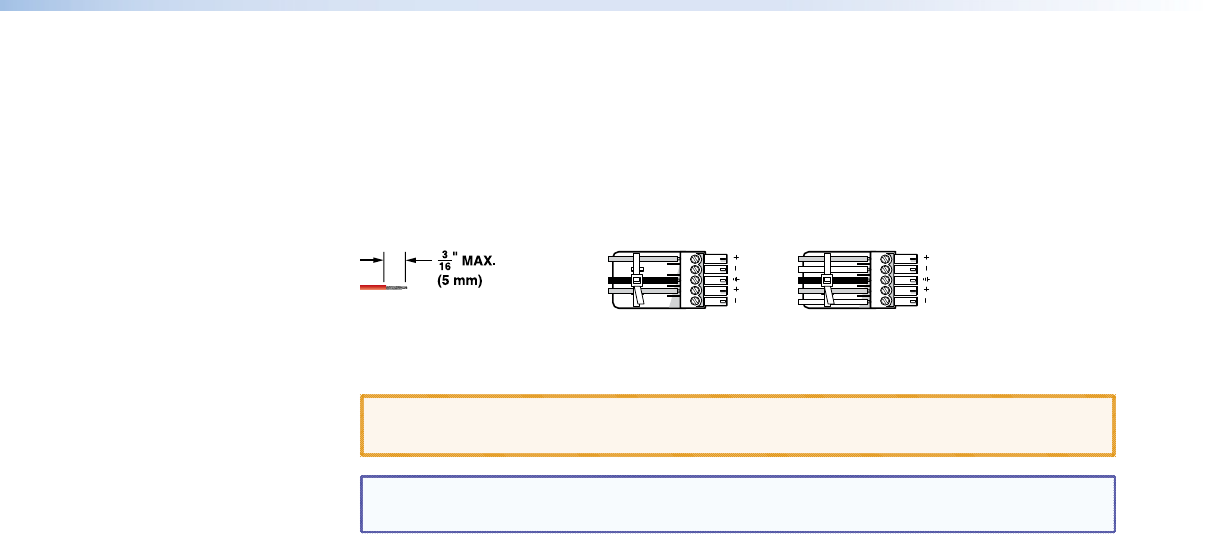
Audio outputs (computer/audio output subgroup only)
i Connections for balanced and unbalanced audio outputs — These 5-pole, 3.5 mm
captive screw connectors output the selected, unamplified, line level audio. Connect
audio devices, such as an audio amplifier or powered speakers.
See gure 5 to properly wire an output connector. Use the supplied tie-wrap to strap the
audio cable to the extended tail of the connector.
Ring
Sleeve(s)
Tip
Tip
Ring
Sleeve(s)
Tip
Tip
Unbalanced Stereo Output Balanced Stereo Output
NO GROUND HERE.
NO GROUND HERE.
LR
Do not tin the wires!
Figure 5. Captive screw connector wiring for stereo audio output
CAUTION: For unbalanced audio, connect the sleeves to the ground contact.
DO NOT connect the sleeves to the negative (-) contacts.
NOTE: The length of exposed wires is critical. The ideal length is 3/16 inch (5 mm).
See the audio input connector NOTES for more information.
The volume level for each output can be individually set via the front panel or Ether
net
or RS-232 contr
ol. See the “Operation” section, the “Programming Guide” section,
the “Matrix Software” section, and the “HTML Operation” section for details.
MPX 866 A Media Presentation Matrix Switcher • Installation 10