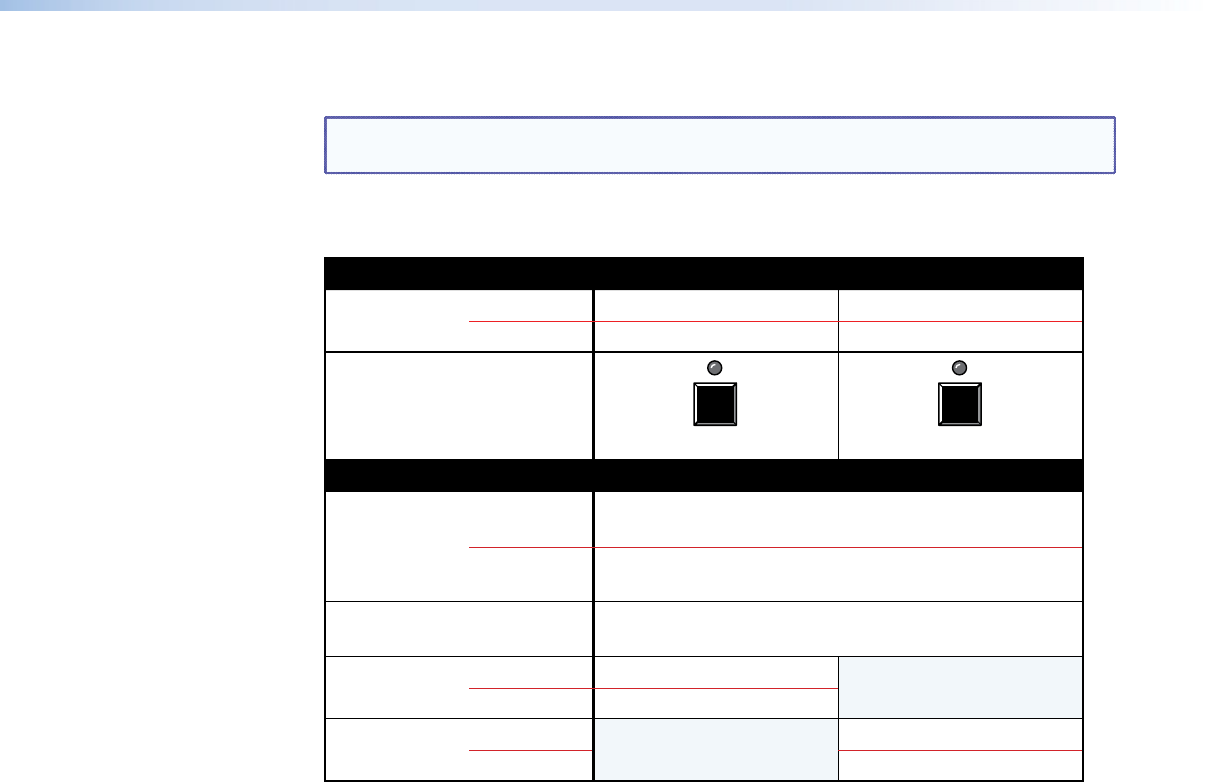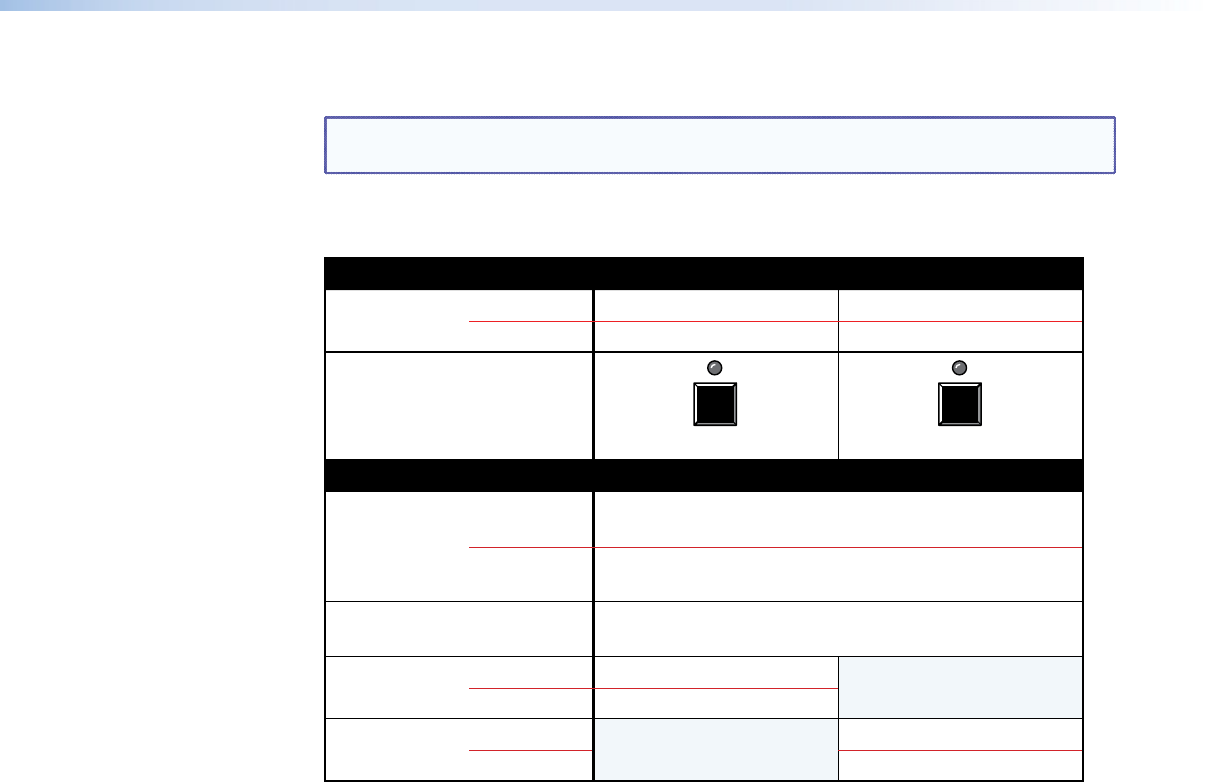
I/O Controls
NOTE: See “Front Panel Operations,” later in this chapter for detailed descriptions of
all of the following functions and operations.
You must specify video, audio, or both when you are creating or viewing a conguration.
This is done with the Video button (
i
) and Audio (
j
) buttons.
Primary functions
Action Press: Select video. Press: Select audio.
Indication: Lit: Video is selected. Lit: Audio is selected.
VIDEO AUDIO
Secondary functions
Front panel
locks
Action 1: Press together, with Enter: Select Lock mode 2 or
toggle between mode 0 and mode 2.
Action 2: Press together: Select Lock mode 1 or toggle between
mode 2 and mode 1.
Resets Action: Press together while applying power:
Perform a system reset.
Video mode Action: Hold: Select Video mode.
Indication: Lit: Video mode selected.
Audio mode Action: Hold: Select Audio mode.
Indication: Lit: Audio mode selected.
i Video button and LED — The Video button and LED have one primary function (❏)
and four secondary (•) functions:
❏ Selects and deselects video for a configuration that is being created or viewed and
lights to indicate the selection.
• With the Enter button and Audio button, selects Lock mode 2 or toggles between
mode 0 and mode 2.
• With the Audio button, select Lock mode 1 or toggle between mode 2 and mode 1.
• With the Audio button, commands the front panel system reset.
• Selects the Video mode, in which you can define the input format for inputs 11
through 14.
j Audio button and LED — The Audio button and LED have one primary function (❏)
and four secondary (•) functions
❏ Selects and deselects audio for a configuration that is being created or viewed and
lights to indicate the selection.
• With the Enter button and Video button, selects Lock mode 2 or toggles between
mode 0 and mode 2.
• With the Video button, select Lock mode 1 or toggle between mode 2 and mode 1.
• With the Video button, commands the front panel system reset.
• Selects the Audio mode, in which you can adjust the input audio level and the
output audio volume.
MPX 866 A Media Presentation Matrix Switcher • Operation 21