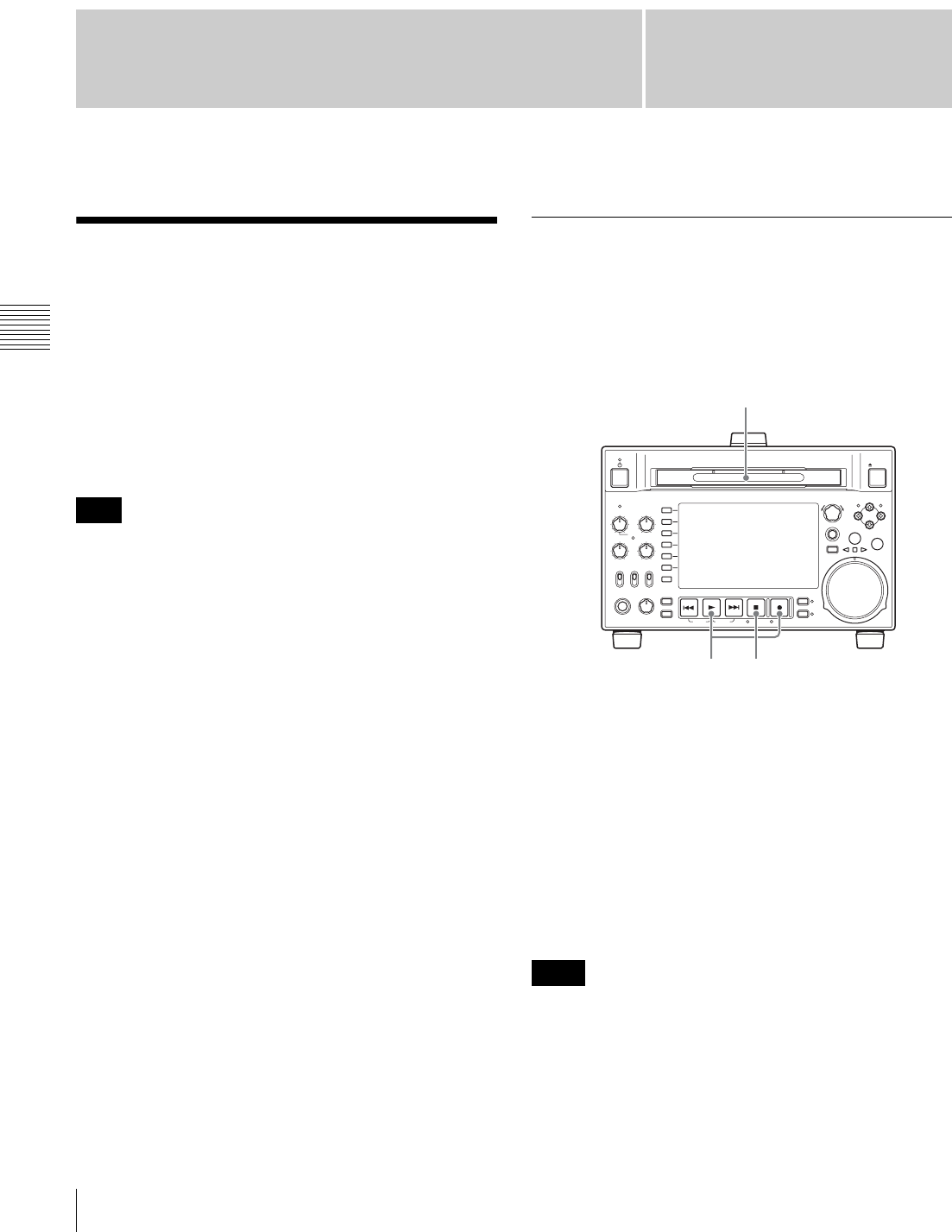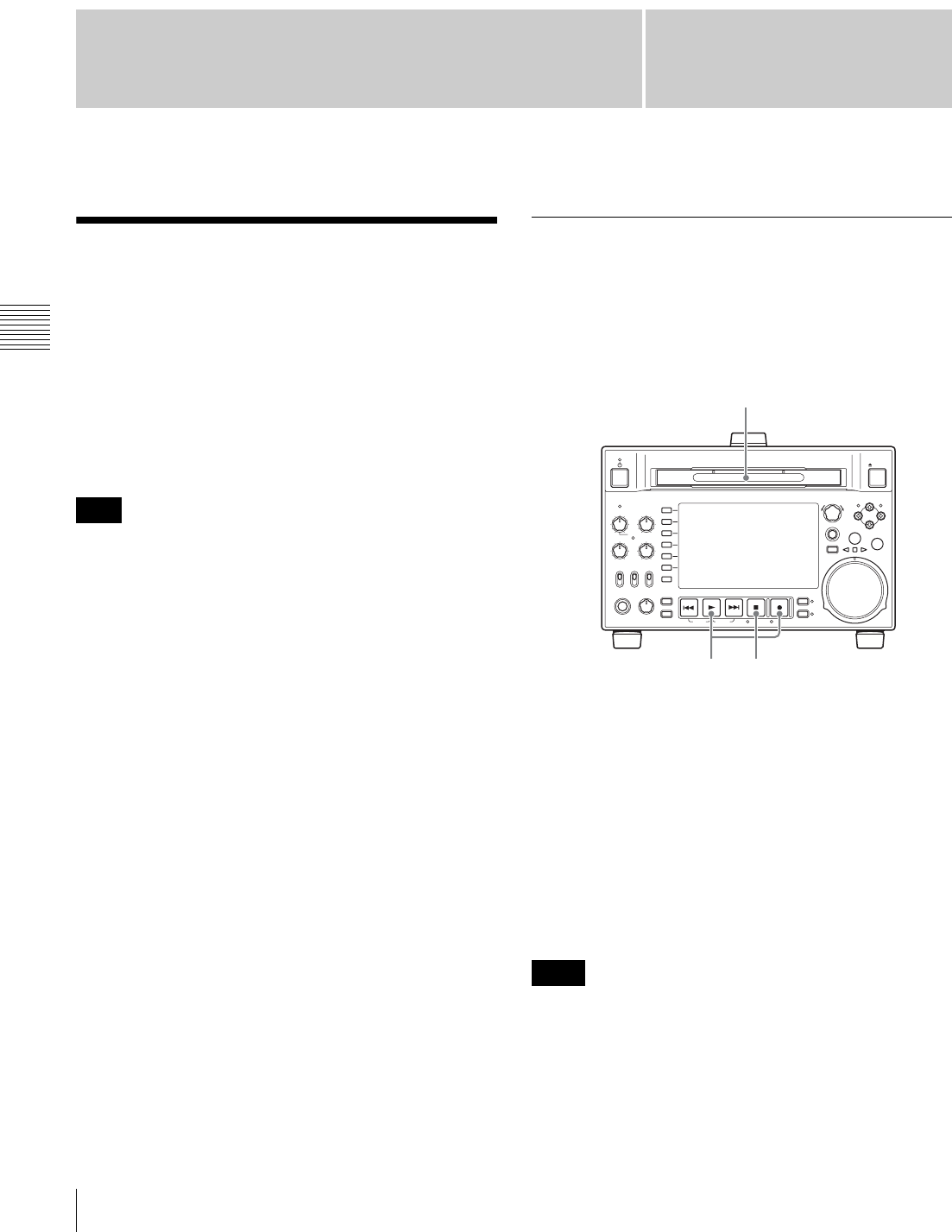
44
Recording
Chapter 4 Recording and Playback
Chapter
4
Recording and Playback
Recording
This section describes video and audio recording on the
unit.
see page 39 “Basic Operations of the Function Menu” in
Chapter 3 for more information.
see page 90 “Menus” in Chapter 7 for more information
about setup menu operations.
It is not possible to combine material recorded in different
system frequencies and audio recording formats on a
single disc. If you attempt to record material in a system
frequency or audio recording format that differs from that
of existing recorded material on the disc, REC INHI
indicator lights and recording is inhibited.
Make the following settings and adjustments before
starting to record.
Video input signal selection: Select with V INPUT on
page P1 VIDEO of the function menu.
Audio input signal selection: Select with A1 INPUT and
A2 INPUT on page P2 AUDIO, A3 INPUT and A4
INPUT on page P3 AUDIO of the function menu.
Timecode and user bits settings: See “Setting Timecode”
(page 35).
Selection of time data to display: Select with CNTR SEL
on HOME page of the function menu.
Selection of audio channels to monitor: Select with
MONITR R and MONITR L on page P2 AUDIO of
the function menu.
Volume adjustment of the monitor audio: Adjust with
the LEVEL knob.
Remote/local setting: Set the remote control switch. If
you set it to REMOTE, also set setup menu item 214
REMOTE INTERFACE (“RM-” and the connector
used appear on the system information of the display)
(see page 98).
Carrying out recording
One recording segment (from the start to the end of
recording) is called a “clip”.
See “Clips” (page 65) for more information about clips.
1
Insert a disc.
2
Hold down the REC button, and press the PLAY
button.
Recording starts.
3
To stop recording, press the STOP button.
If the disc becomes full
Recording stops and the message “ALARM DISC END.”
appears on the monitor.
• The shortest clip that can be recorded is 2 seconds long.
Even if recording start and stop operations are performed
within 2 seconds, a 2-second clip is recorded.
Note
Notes
REC
NET
REMOTE
LOCAL
VARIABLEKEY INHI
PRE-
SET
ON
OFF
PB
PHONES LEVEL
SHIFT
DISPLAY
HOME
PAG E
EXPAND
CHAPTER
TOP F REV F FWD END STANDBY REC INHI
PREV NEXTPLAY STOP REC
THUMBNAIL
RETURN
PUSH SET(S.SEL)
MENU
RESET
MARK2
MARK1
IN OUT
SHTL/JOG
SUB CLIP
DISC MENU
VAR/JOG
EJECT
ACCESS
CH-1
ALL CH
CH-2
CH-3
CH-4
2
1
3