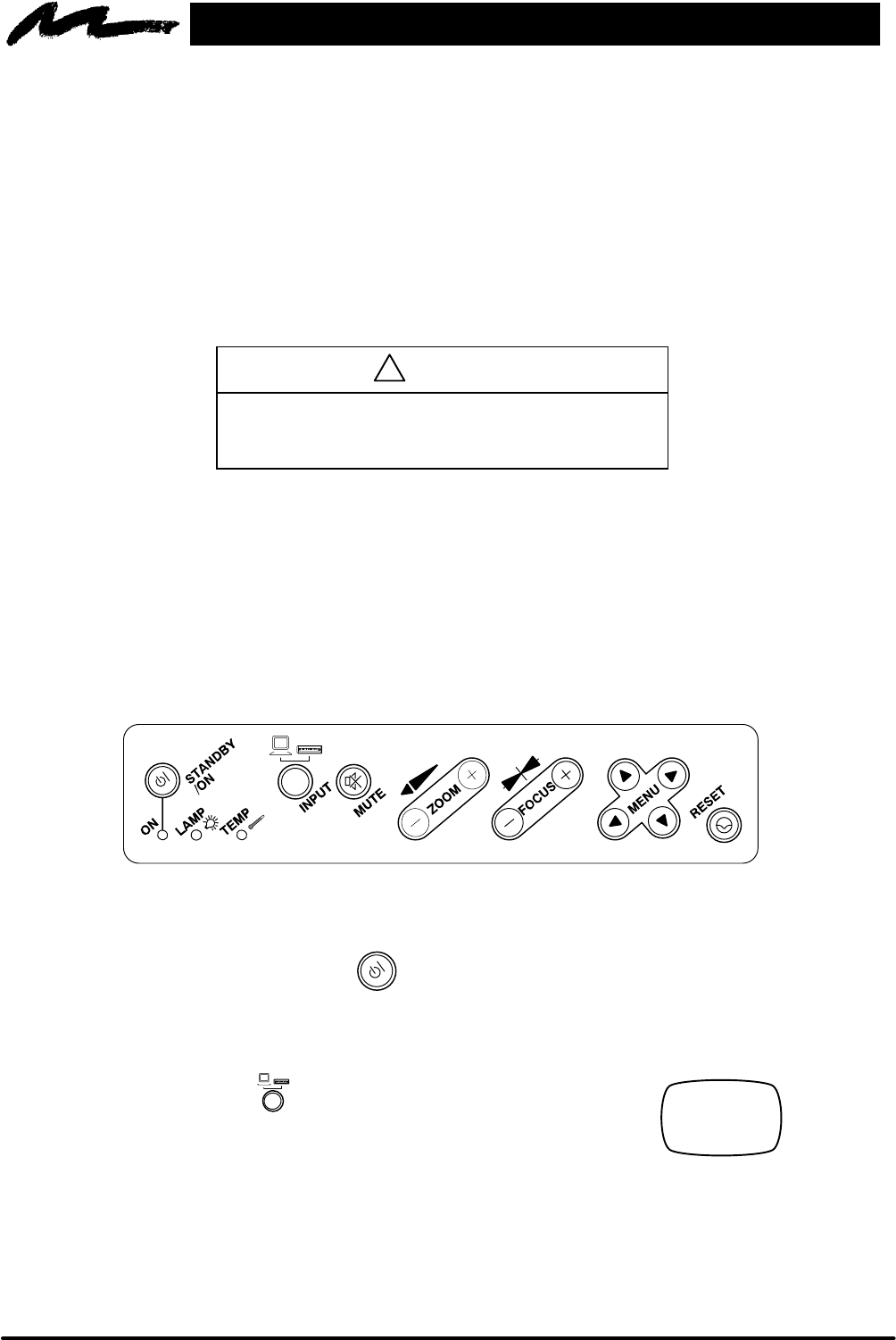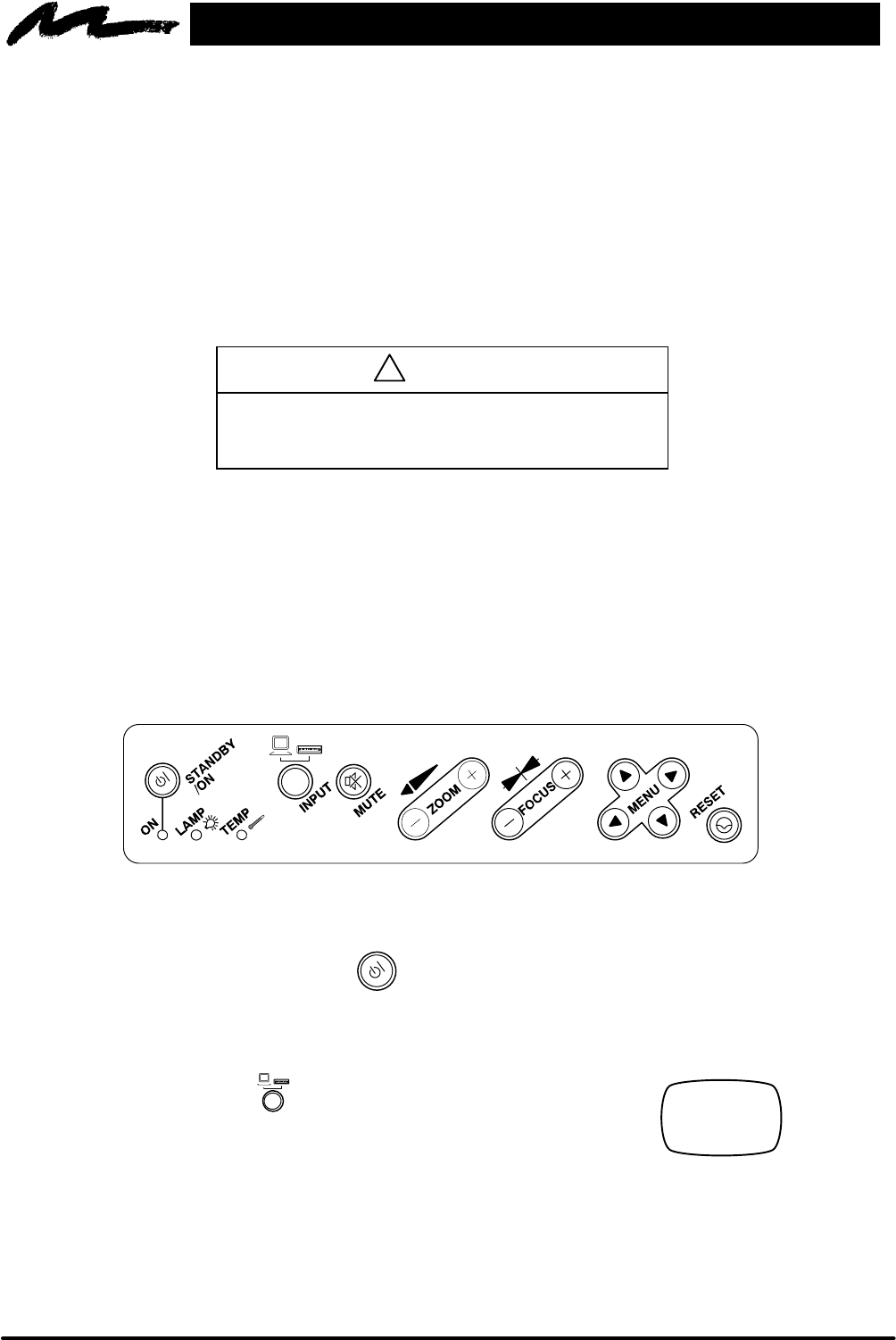
RGB 1
10
3M 1996
3M Multimedia Projector MP8030
Section 4: Operating the Projector
4-1. Turning On the Projector
Read the Important Safeguards before operating the 3MMultimedia Projector MP8030.
Refer to Section 3 to make all cable connections. When the input cables and power cords are connected, turn
on the power, adjust the size and focus of the projected image and begin your presentation.
Power On: Turn on the projector power, then turn on the power to your input sources. The projector power
switch is located in the lower right corner of the input terminal panel.
Press the power switch to ON to apply power to the projector. | = ON O = OFF
Caution
!
Allow a projector that has been stored in a cold
place to warm up to operating temperature 0°C
to 35°C (32°F to 95°F) before applying power.
The ON indicator on the projector control panel will turn orange, indicating the unit is in the standby mode.
Note
The lamp does not energize in the standby mode.
Remove Lens Cap: Remove the lens cap from the projection lens before energizing the lamp.
Projector Control Panel: The projector control panel (Figure 4-1) is located on the top of the projector. Use
these buttons to control the projector functions or use the remote control transmitter.
VIS–41L
Figure 4-1. Projector Control Panel
Energize Lamp: Press the STANDBY/ON button to energize the lamp. The ON indicator will blink as
the metal halide lamp warms up. It takes a few moments for the lamp to reach its full light output. When the
lamp is ready, the ON indicator turns solid green.
Select Input: Press the INPUT
button to select the desired computer video
source or video source. Press the INPUT button again to select the next input
source. The input sources are selected in the following sequence:
RGB1 → RGB2 → Video1 → Video2 → RGB1 ... etc.
The following Error Messages may display if there is a video input problem:
NO INPUT DETECTED Cables are not connected to
input jacks or input source is
off.
SYNC IS OUT OF RANGE The connected input source
is not compatible with the
MP8030.