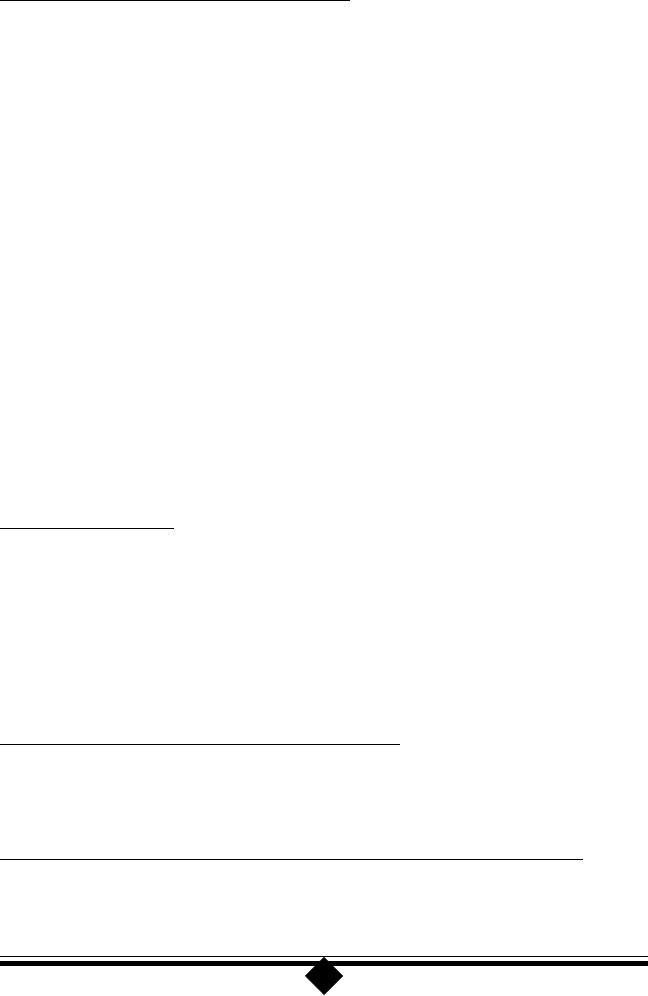
28
Help and Service Information
General Troubleshooting Tips
Modem is not detected on power-up:
l Check your system BIOS IRQ assignments and make sure that at least two
interrupts (especially any unused interrupts) have been assigned to the PCI
bus. Go to your system BIOS’s Setup routine and find the Plug-N-Play settings.
These settings can be found within the Advanced, PNP/PCI Configuration,
or Plug and Play Configuration sections depending on the BIOS
Manufacturer. Next, verify that at least two IRQs have been set so that the
PCI bus has access to them (some BIOS don’t allow individual selection of
interrupts to ISA, Plug-N-Play, or PCI). These settings can be called ICU,
ICU/PCI, PCI, or PNP depending on your BIOS version and manufacturer.
Do not set all the interrupts to “ISA” only or to “Legacy ISA”. Pay attention to
the IRQ usage of the other peripherals in your system. Do not reassign an
interrupt that is already in use by an ISA card to the PCI bus.
l Turn off the power and unplug the power cord from the system. Check that
the 56K PCI Internal Modem is properly inserted into the PCI slot. Remove
the card and reinsert it if necessary.
l Try inserting the PCI Modem into another PCI slot. The slot you are using
may have a problem. Try all available slots if necessary.
No dial tone error:
l You may have too many devices connected to the phone line. Remove all
other equipment.
l Your modem may not recognize the dial tone. Use the AT%T19,0,nn com-
mand or the Region Selection Program to reconfigure the modem’s Country
Setting.
Communications software does not work:
l Some communication software packages need to be configured to the same
COM Port and/ or IRQ as the modem.
Nothing appears on the screen when I type In terminal mode:
l Issue the command ATE1 to the modem to enable command echo. This will
let you see what you type.


















