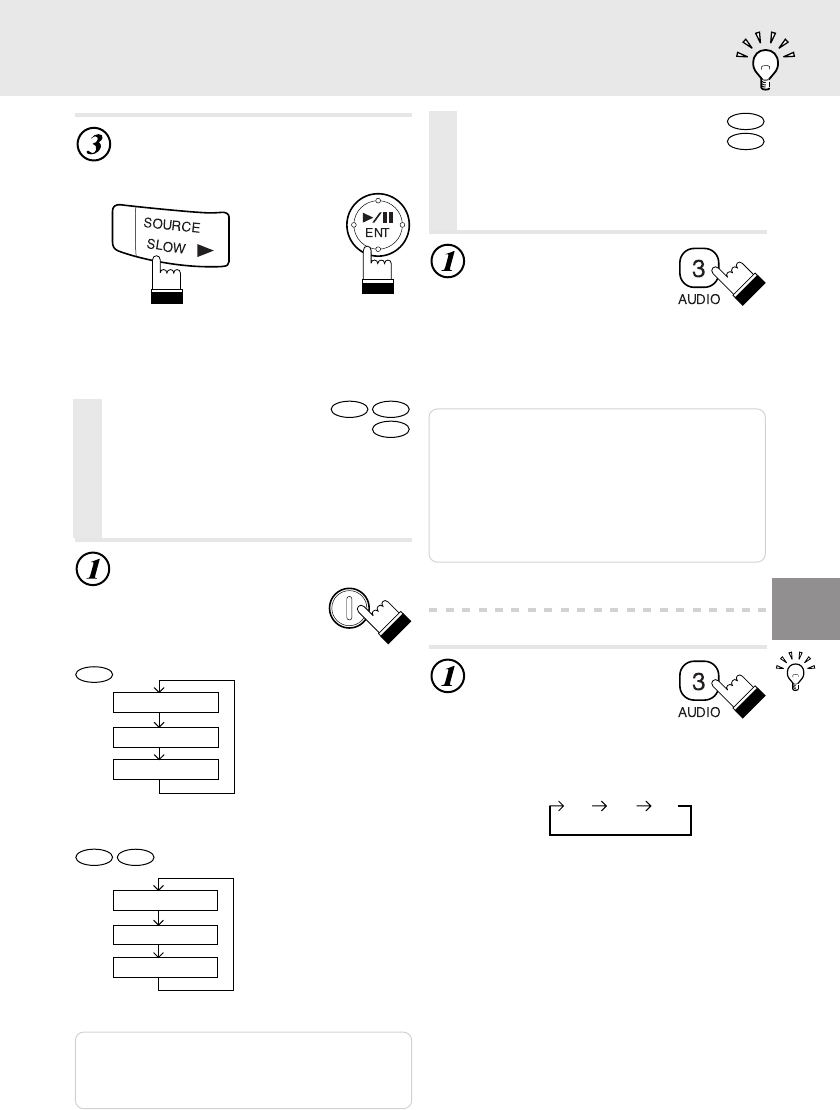
19
Chapter/track/title repeat playback
Switching the audio language
Press “
:
” or “ENT”.
Playback starts from the specified
elapsed time.
Chapter/track/
title repeat
playback
Use this function to play the disc’s titles,
chapters or tracks repeatedly.
During playback, press
“RPT”.
The repeat mode switches
each time the button is
pressed.
DISC
RPT
Note: The track/disc repeat modes cannot be
used on video CDs with playback control
(PBC). Press “MENU” to turn the PBC
function off.
DVD
Video CD
CD
DVD
CD
Video CD
Chapter
The chapter is
played repeatedly.
The title is
played repeatedly.
The mode returns
to normal playback.
(setting at factory
shipping)
Title
Repeat off
The track is
played repeatedly.
The entire disc is
played repeatedly.
(setting at factory
shipping)
Track
Disc
Repeat off
Switching the
audio language
On DVDs including multiple audio modes or
multiple audio languages, the audio
language can be switched during playback.
During playback,
press “AUDIO” for
at least 2 seconds.
The sound switches
between the different
audio modes recorded on the
disc each time the button is
pressed.
DVD
Video CD
Notes:
• The language selected with the default settings is
set when the power is turned on or the disc is
replaced. If the disc does not include that
language, the disc’s default language is set.
• For some discs it is not possible to switch the
audio language during playback.
• Some time may be required for the audio
language to change.
• Video CDs with multiplex audio
During playback,
press “AUDIO” for
at least 2 seconds.
The combination of the
left and right channels
changes each time the button is
pressed.
LL
or


















