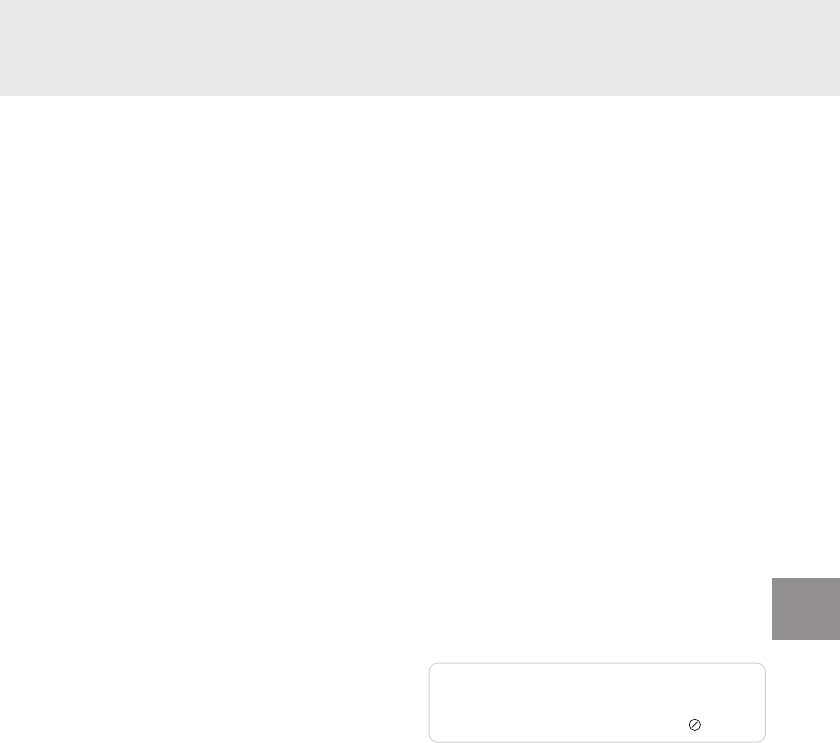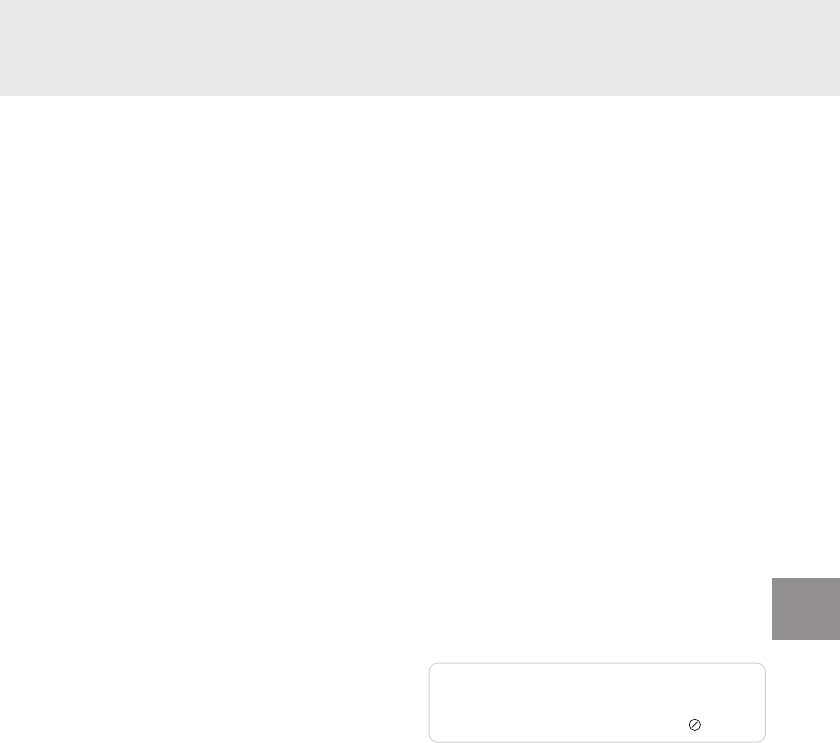
69
Functions of remote control unit buttons
9
RPT Button
Repeat playback.
p
POWER Button
Turns the power ON and OFF.
NTSC/PAL Button
Press for at least 5 seconds to change
between NTSC and PAL.
q
DVD/AUDIO Switch
Used to switch between DVD and
Audio operation.
w
GO TO Button
Used to go directly to start of selec-
tion.
TITLE Button
Press for at least 2 seconds to display
the Title Menu.
e
RTN Button
Used to return the selection screen
just prior to the present screen.
V.OUT Button
Used to switch between Video and
Audio output to the rear monitor.
r
.. / ..: Button
Used for Pause and Frame-by-Frame
playback.
t
■ Button
Used to stop playback.
y
A.PROC Button
Used to summon the processor
control screen when connected with
the Digital Audio Processor.
BAND Button
Press for at least 2 seconds to switch
the menu screen when controlling the
Digital Audio Processor.
u
SUB T. Button
Press for at least 2 seconds to change
the subtitles.
i
–ON/OFF Button
Press for at least 2 seconds to turn the
subtitles ON and OFF.
o
ANGLE Button
Press for at least 2 seconds to change
the angle.
;
CLR Button
Removes numbers (one character at a
time) that have been selected and
input.
Press for at least 2 seconds. All the
characters which were selected and
input are erased.
a
AUDIO Button
Press for at least 2 seconds to change
the audio output.
s
10-Key Pad
Used to input numbers.
Note: Operation may not be accepted depending
on the type of disc and the playback
conditions. At such a time the following
mark is displayed on the screen: