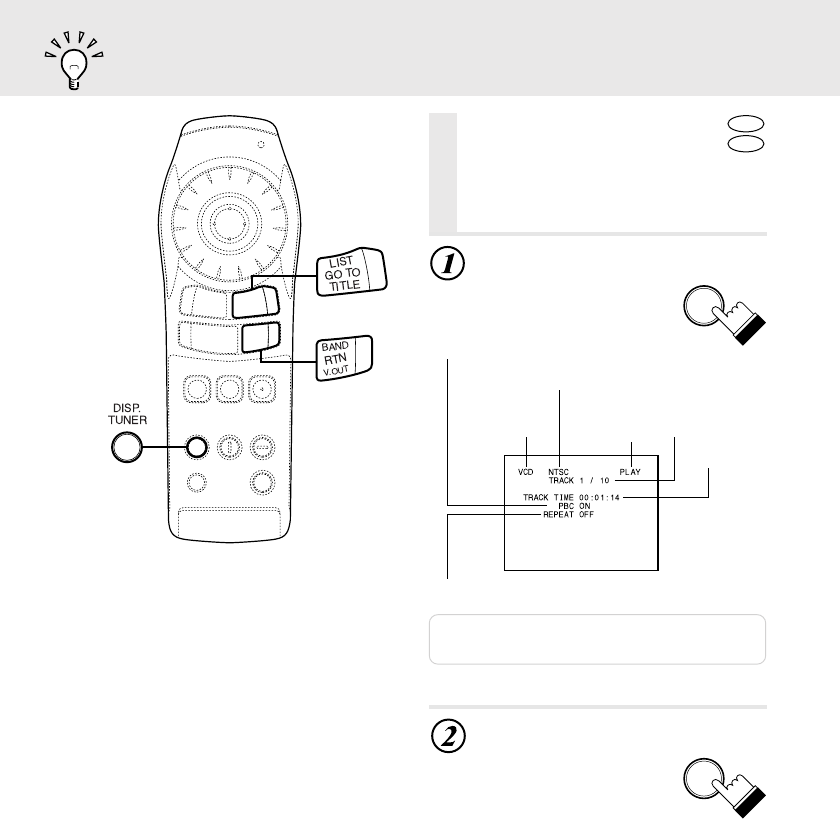
22
Displaying the disc status
Displaying the
disc status
Use the procedure described below to display
the status (track number, etc.) of the currently
playing video CD or music CD on the screen.
During playback, press
“DISP.”.
The playback status is
displayed.
Note: For music CDs, the playing status is
displayed even when “DISP.” is not pressed.
Press “DISP.” once
more to turn the
display off.
Playback disc
(CD: Music CD
VCD: Video CD)
Track playback
time
TV system (NTSC or PAL)
Operating mode
Current track
number
Playback control (PBC)
ON/OFF (For video CDs only)
Repeat setting (Default setting-disc repeat)
CD
Video CD
TUNER
DISP.
TUNER
DISP.


















