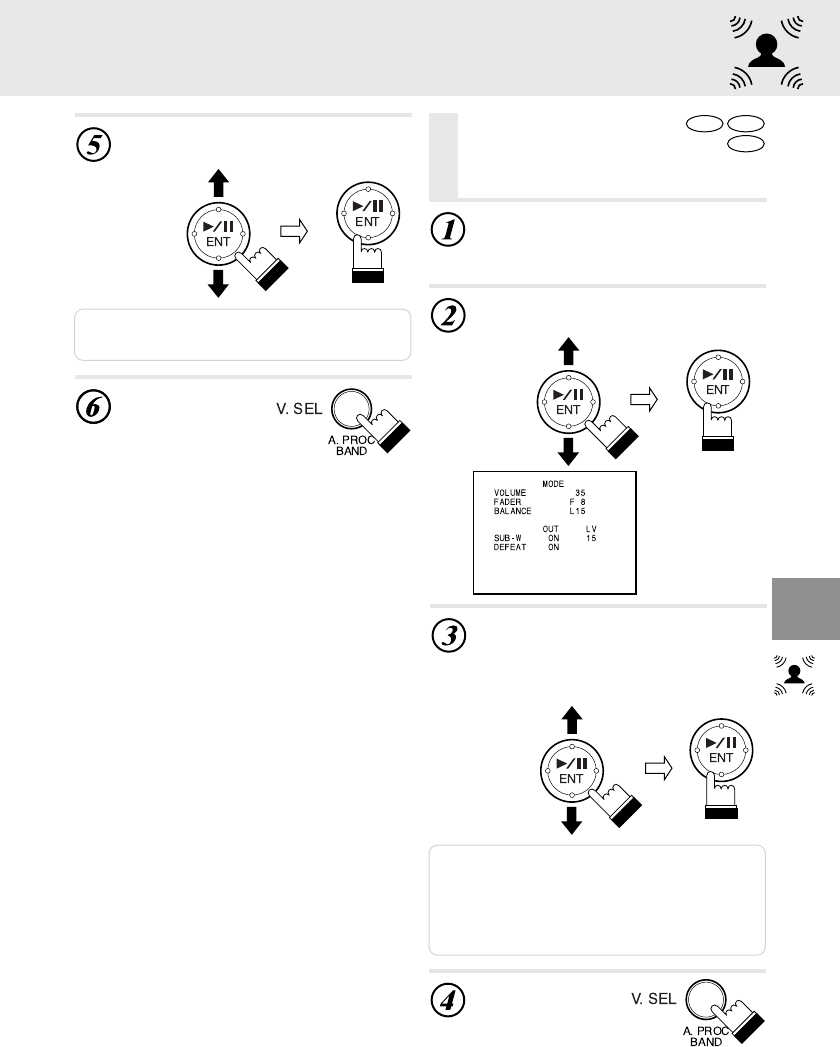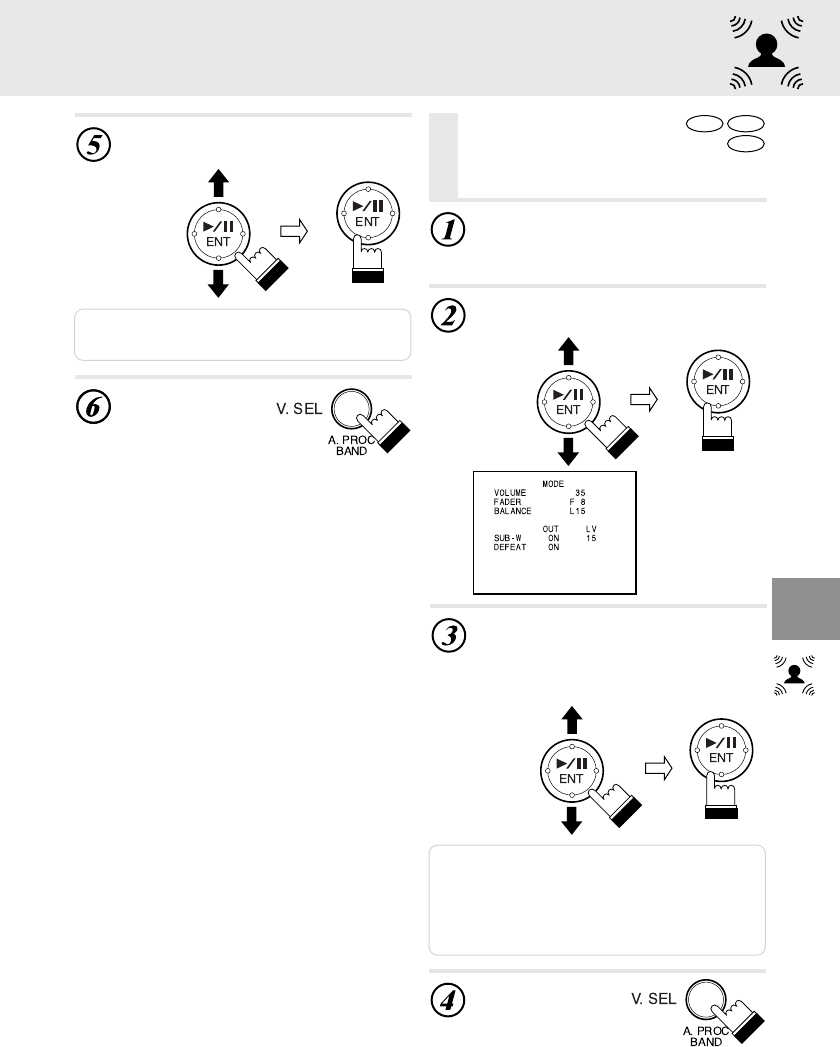
55
DVD
CD
Video CD
Use the “Joystick” to adjust the
level, then press “ENT”.
MODE – Turning the defeat function on and off
Note: Press “RTN” to return to the previous
screen.
Press “A.PROC”
to close the
digital audio
processor screen
and return to the play-
back screen.
MODE –
Turning the defeat
function on and off
Select “MODE” under “Operating
the digital audio processor
(optional)” on page 40.
Use the “Joystick” to select the
mode (“ON” or “OFF”), then press
“ENT”.
ON : The response is flat.
OFF : Off
Notes:
• When “DEFEAT” is set to “ON”, the “PARAMET-
RIC-EQ”, “SURROUND”, “PRIVATE-MEMORY”
and “TIME-CORRECTION” settings cannot be
adjusted.
• Press “RTN” to return to the previous screen.
Press “A.PROC”
to close the
digital audio
processor screen
and return to the play-
back screen.
Use the “Joystick” to select
“DEFEAT”, then press “ENT”.