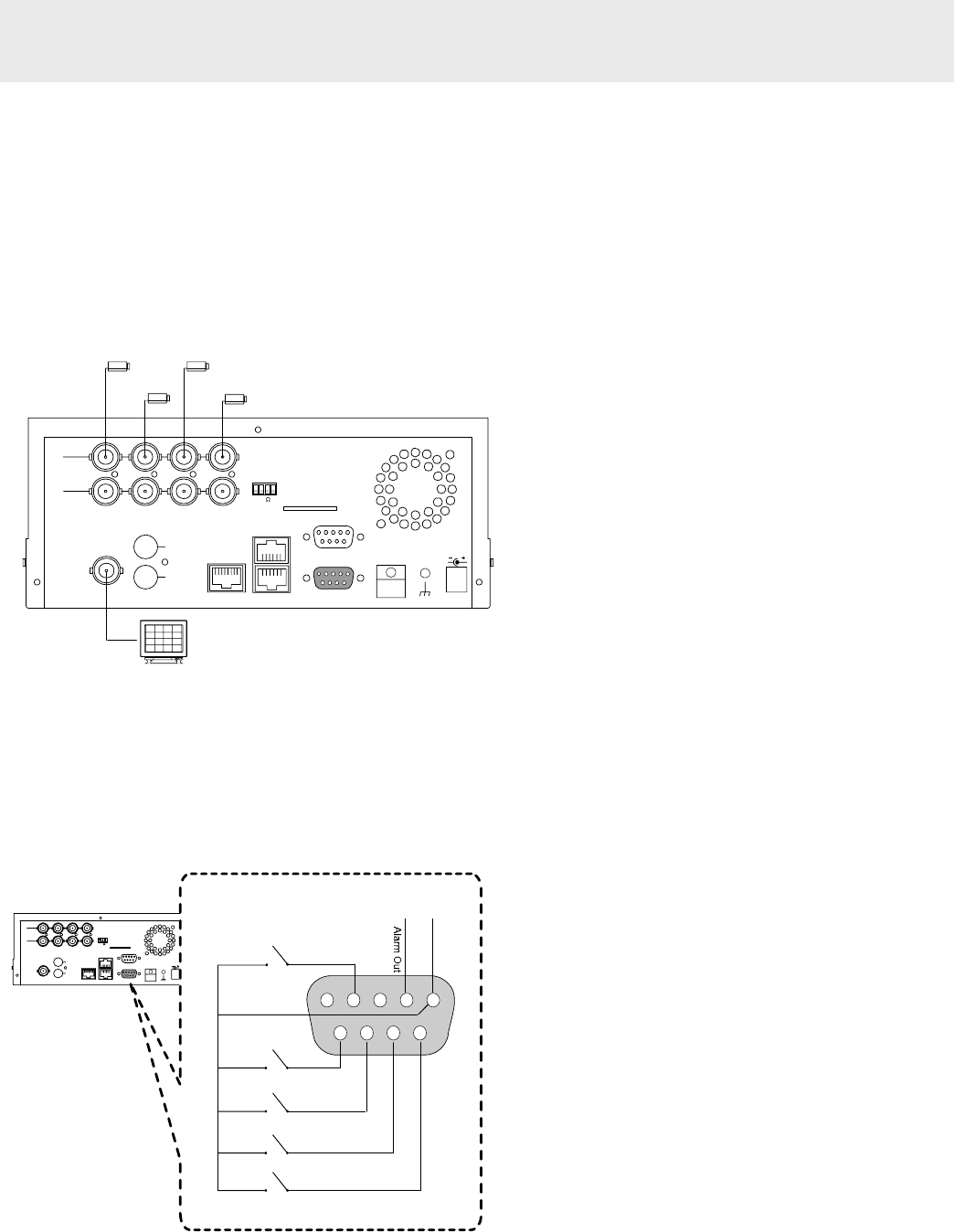
9
Camera
Monitor
Camera
Camera
Camera
SD Card
RS-232
ALARM
DC12V
RS-485
hi-z
75
AUDIO
IN
IN
OUT
OUT
MONITOR
ETHERNET
I/O
SD Card
RS-232
ALARM
DC12V
RS-485
hi-z
75
AUDIO
IN
IN
OUT
OUT
MONITOR
ETHERNET
I/O
12345
6789
Alarm Reset
(Normally Open)
(Normally Open)
Alarm1 in
(Normally Open)
Alarm2 in
(Normally Open)
Alarm3 in
(Normally Open)
Alarm4 in
Ground
Trigger Out
2. INSTALLATION
Please follow the instruction and the diagram
below to set up the system.
2.1 Basic Connection
A
. CONNECTING WITH 1 to 4 CAMERAS
B. ATTACHING AN EXTERNAL DEVICE TO DVR
Connect an alarm out, alarm input, and a
peripheral device as shown in the diagram
below.
2. INSTALLATION


















