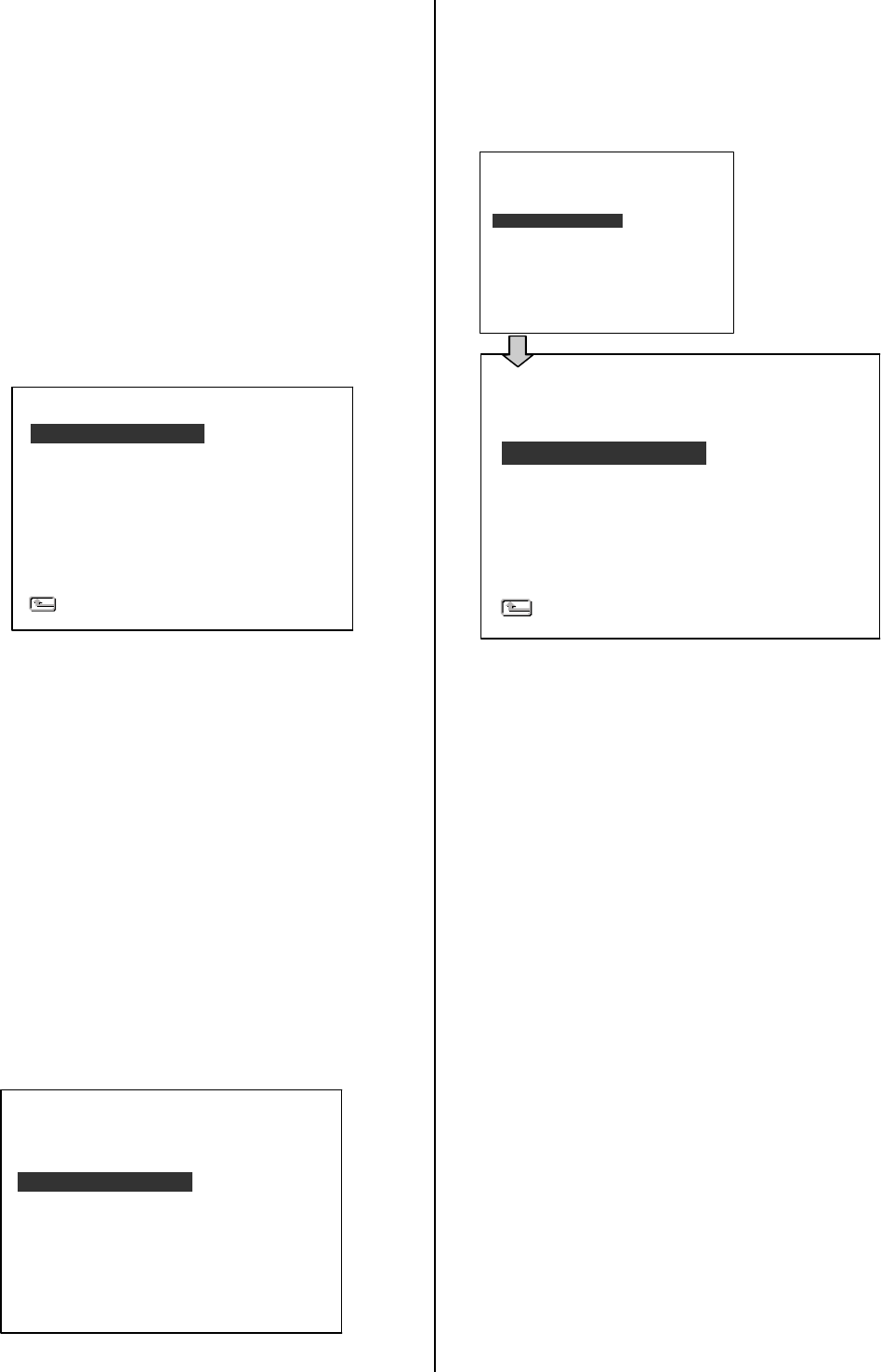
33
CH1
CH2
CH3
CH4
SENSITIVITY
MOTION SETTING
MAIN PAGE
: ON
: OFF
: OFF
: OFF
: 3
RECORD
ALARM / MOTION
TIMER/ SEQ/ TITLE
COMMUNICATION
DISK
SYSTEM
MAIN MENU
GOTO CLOCK/ TIMER PAGE
RECORD
ALARM / MOTION
TIMER/ SEQ/ TITLE
COMMUNICATION
DISK
SYSTEM
MAIN MENU
GOTO CLOCK/ TIMER PAGE
CLOCK
DAYLIGHT SAVING
REC ENABLE
TIMER
SEQUENCER
TITLE
TIMER/ SEQ/ TITLE
MAIN PAGE
: SET
: OFF
: ON
: SET
: SET
: SET
MOTION SETTING:
The motion detection function is convenient for
people without an alarm trigger input, but the
function can be used with an alarm trigger
input at the same time. If this function is
enabled, the object movement will trigger the
alarm recording just like the outside trigger
signal. Before using the motion detection
function, please turn the CH1/ CH2/ CH3/ CH4
options at ON, and set SENTIVITY (1 ~ 5) to a
suitable value.
CH1/ CH2/ CH3/ CH4 :
These options enable/disable the motion
detection.
ON: Enables the motion detection.
OFF: Disables the motion detection.
SENSITIVITY(1 ~ 5):
This option allows users to set the motion
sensitivity. 1 is the most sensitive setting. 5 is
the least sensitive setting.
4.3 TIMER / SEQ / TITLE Setting
The DVR provides a weekly table consisting of
two periods of time each day for scheduled
recording. This option allows you to set the
time each day when the DVR will start and stop
recording.
CLOCK:
This entry allows users to set the system
time.
NOTE: Clock data is retained for about 3 months
after the 15-hour power supply is used up (the
Operate On mode).
DAYLIGHT SAVING:
This entry allows users to set the daylight
saving time.
OFF: Disables the daylight saving time.
USA: Daylight saving time begins at 2:00 a.m.
on the first Sunday of April. Time reverts to
standard time at 2:00 a.m. on the last Sunday
in October.
EUROPE (Excepting the UK): Daylight saving
time begins at 2:00 a.m. on the last Sunday of
March. Time reverts to standard time at 2:00
a.m. on the last Sunday in October.
UK: Daylight saving time begins at 1:00 a.m.


















