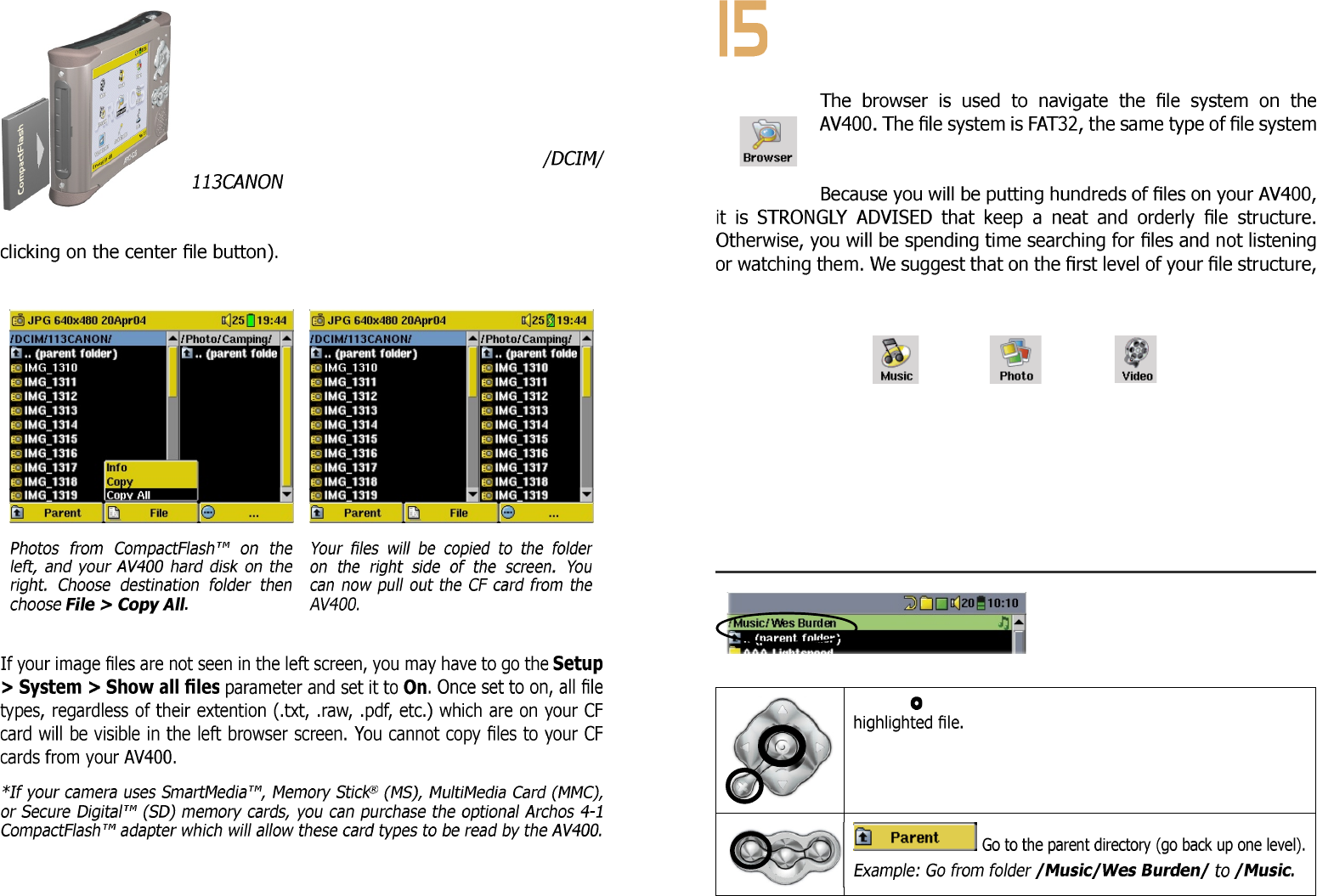
49
When you insert the card, the AV400 will
recognize it and open up two browser windows.
The left window will show the contents of your
CompactFlash™ (CF) card* and the right window
will show the contents of your AV400’s hard drive.
Navigate to the folder on your CF card which
contains your photos (in this example
). Move to the right window (click right
button) and navigate to the folder you would like
to save your photos to (you can create a new folder if you need to by
50
BROWSER - Using the Browser
that is found on Windows
®
based computers. That is, it is a
hierarchical system which includes folders and subfolders.
you include the folders: Data, Music, Playlists, Photo, Video, and Voice.
The folders Music, Photo and Video are special folders in that the icons
on the main screen lead to these folders and then places you directly in
that folder. If these folders are deleted, you will be placed at the root level
(highest level) of the directory hierarchy.
15.1 Navigating the Directory Structure
Just below the top status bar, you
can see the path to the directory
you are currently viewing.
To navigate the directory structure you will use:
ENTER Open the highlighted folder (directory) or Play the
ESC/STOP Go back to the main menu.


















