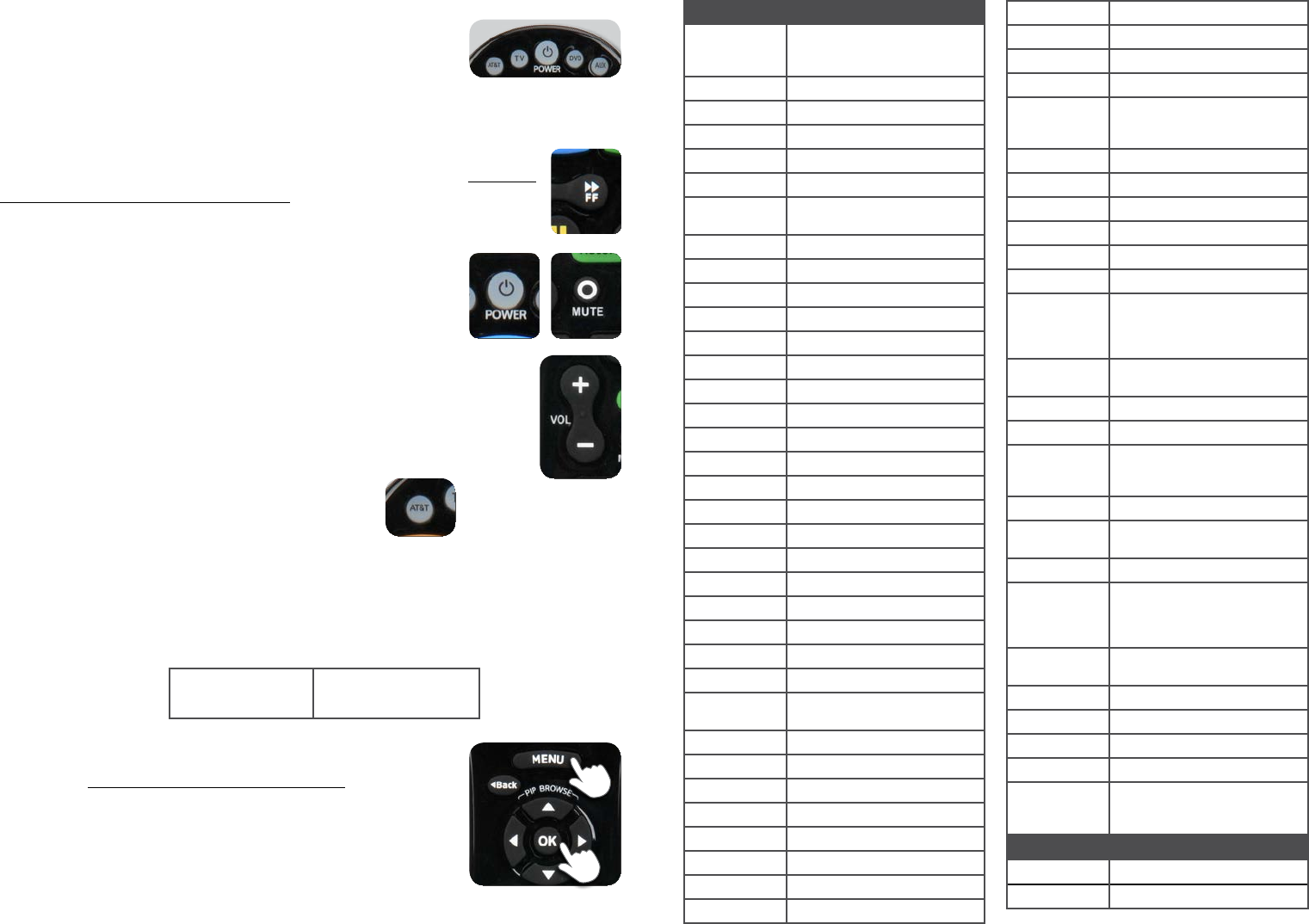
TELEVISION CONT’D
Sceptre 13899, 12528, 12337, 14160,
11217, 11360, 10878, 11599,
12506
Scott 11711, 10180
Sears 10156, 10171, 11547
Seiki 13953, 12964, 13559, 13560
Seiko Epson 11122
Sens 11865
Sharp 12360, 10818, 11602, 13867,
10093
Sheng Chia 10093
Sherwood 11399, 13061
Sigmac 13477, 13423
Silo 13794, 13477, 14182
Silo Digital 13794, 13477, 14182
Skyworth 13253, 11799
Solé 11623
Sony 10810, 11300, 11685
Soundesign 10180
Soyo 11746, 11826
Spectroniq 11687
Speler 14105
Squareview 10171
SSS 10180
Starlite 10180
SunBriteTV 12337, 11610, 12528
Superscan 10864, 10093, 10171
Supersonic 13154, 12104, 13595, 13204
SVA 10748, 10865, 10768, 11963
Sylvania 11864, 11886, 11394, 10171,
11963, 11665, 11314
Symphonic 10171, 11963, 11394, 10180
Syntax 11610, 11240, 11144, 11331
Tandy 10093
Tatung 11286, 11756
TCL 12434, 13183
Technics 10051, 10250, 10017, 10650
Techview 12004
Techwood 10051
Teknika 10180, 10060, 10150
Telefunken 10702
Telemagic 10735
TNCi 10017
Toshiba 11524, 12724, 10156, 11935,
11704, 11959, 10650, 11343,
11369, 10060
TruTech 11665, 11723, 12066
TVS 10463
Upstar 14182
US Logic 11286
Venturer 11865, 11868
Vidikron 11398
Viewsonic 12014, 12087, 13706, 10864,
11330, 11627, 11755, 12049,
12277, 10885, 11564, 11578,
11742, 12101, 11365
Viore 12352, 13382, 13429, 12104,
13094, 11684, 11207, 13154
VisionQuest 13154
Vivitek 11369
VIZIO 11758, 13758, 12707, 12757,
13415, 13358, 11756, 10864,
10885
Vuon 13418
Wards 10017, 10156, 10051, 10060,
10180
Waycon 10156
Westinghouse 11712, 13579, 13382, 10885,
11300, 13949, 12293, 13094,
13470, 10890, 11282, 12397,
13908, 10451, 10463, 11217
White
Westinghouse
11661, 11909, 10463
Wyse 11365
Xiahua 10761
Xoceco 10761
Xogego 10761
Zenith 10017, 11423, 12612, 11661,
12731, 11365, 11909, 12358,
10463
SOUND BAR/AUDIO ACCESSORY
Altec Lansing 32720
AudioSource 33721
Step 2:
Press the mode key associated with the device – Press the
mode key (TV, DVD, or AUX) for the device type you wish to
set up. The mode key will light up red and stay lit.
NOTE: AUX is the default mode key for audio devices.
Step 3:
Press and hold the FAST FORWARD key – While pointing the remote
at your device, press and hold down the FAST FORWARD key. Let go of
the key as soon as the device turns off (for a TV or DVD) or mutes
(for an audio device).
Step 4:
Power on or unmute device – Press the POWER key to turn
the device back on (TV or DVR) or press MUTE to unmute
(audio device only).
Step 5:
Test Volume Control – Use the volume buttons to verify that the
remote control is controlling your device’s volume. If it does not
work properly, go back to Step 1 and try again.
NOTE: Repeat this process for other devices (DVD, Blu-ray,
home theater receiver, or sound bar).
Step 6:
Press the AT&T mode key for normal operation.
Program your remote control using manual setup
Step 1:
Find your device brand in the code list – Using the code list in the back of this user
guide, find your brand of TV, DVD, or audio device and note the first code listed for
that brand.
Step 2:
Enter programming mode – Press and hold the OK and
MENU keys simultaneously for three seconds until all four
mode keys flash red twice and you hear two short beeps to
confirm you are in programming mode.
6
Samsung
12051, 11632, 10702, 13993,
10060, 11959, 10766, 10650,
10814














