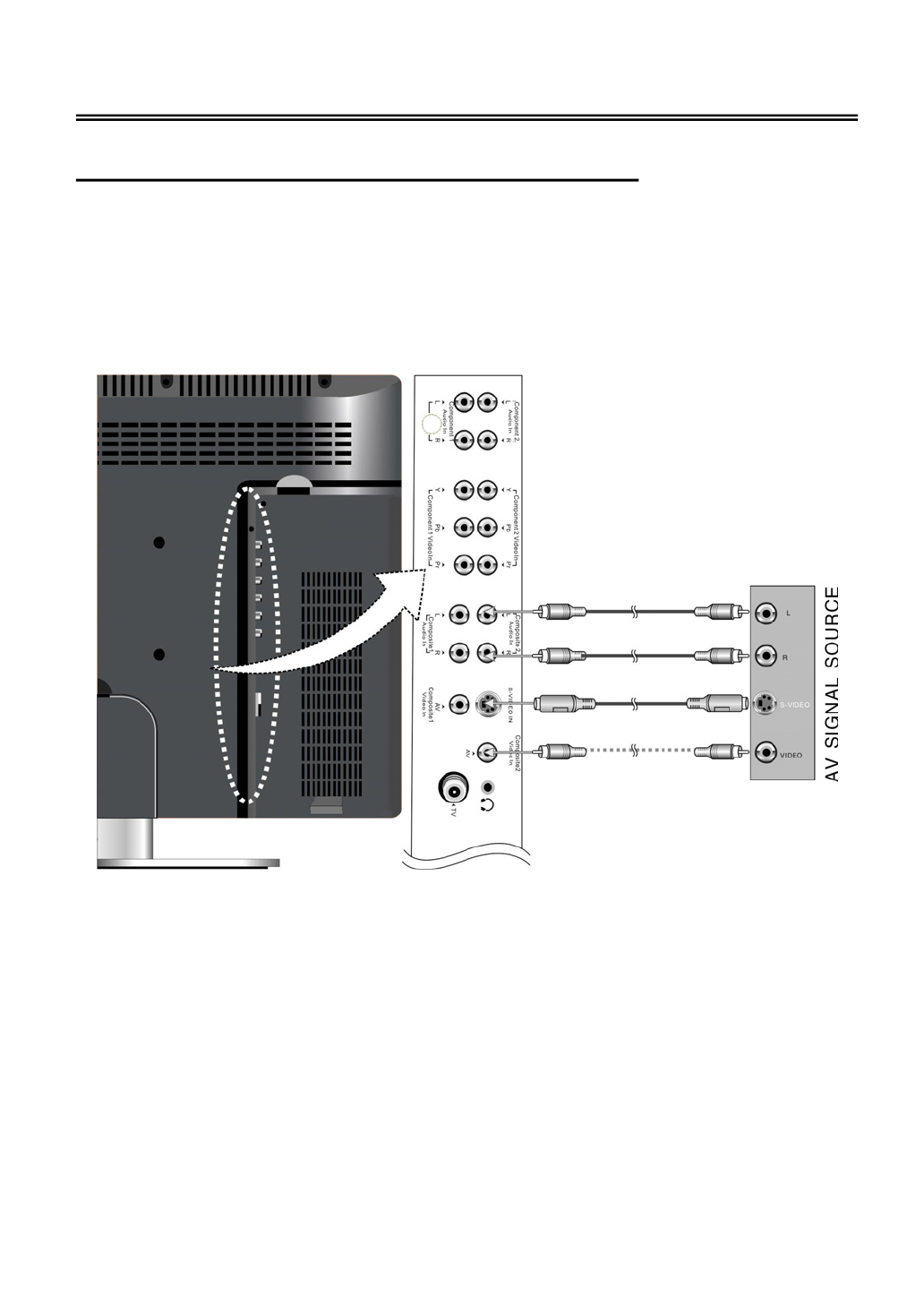
14
SystemConnections
ConnectingToExternalAVSignalSource(AV2)
Usetheaudioandvideocabletoconnecttheinputjacksontherightsideoftheunit’srearpanelto
theexternalAVsignalsource.
AlsousetheSVideocabletoconnecttheSVideoinputjacksontherightsideoftheunit’srear
paneltotheexternalAVsignalsource.
NOTE:SVIDEOcablewillproducegoodimagequality.
After connection, turn on the power of the unit and the external AV signal source, press the
SOURCE button to enter the Input menu, t hen select AV2 (Composite) and press t he ENTER
buttontoentertheselectedmode.
IfconnectedtothetwogroupAVandSVideosignalsourcesatthe sametime,theSVideoisthe
priority.


















