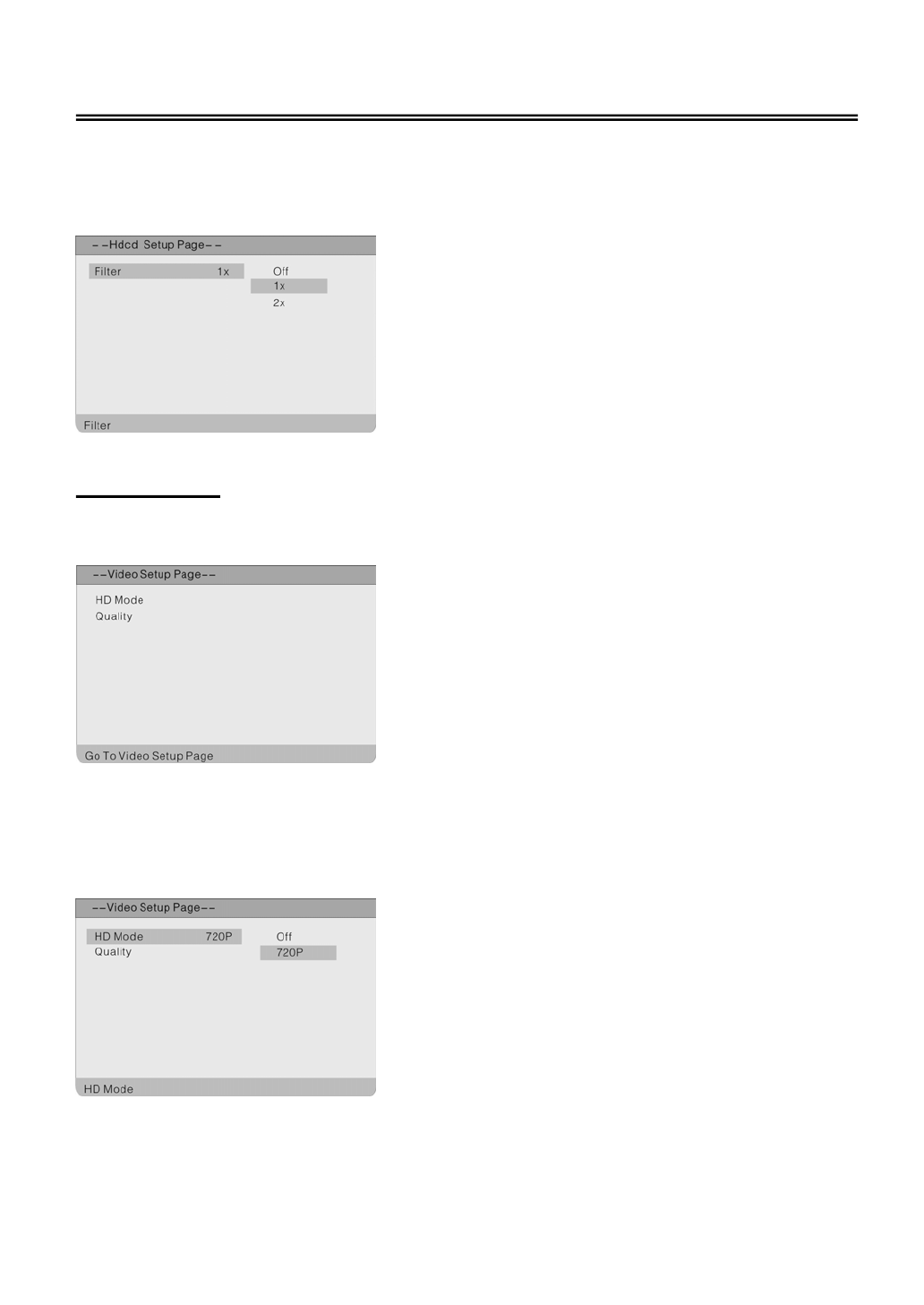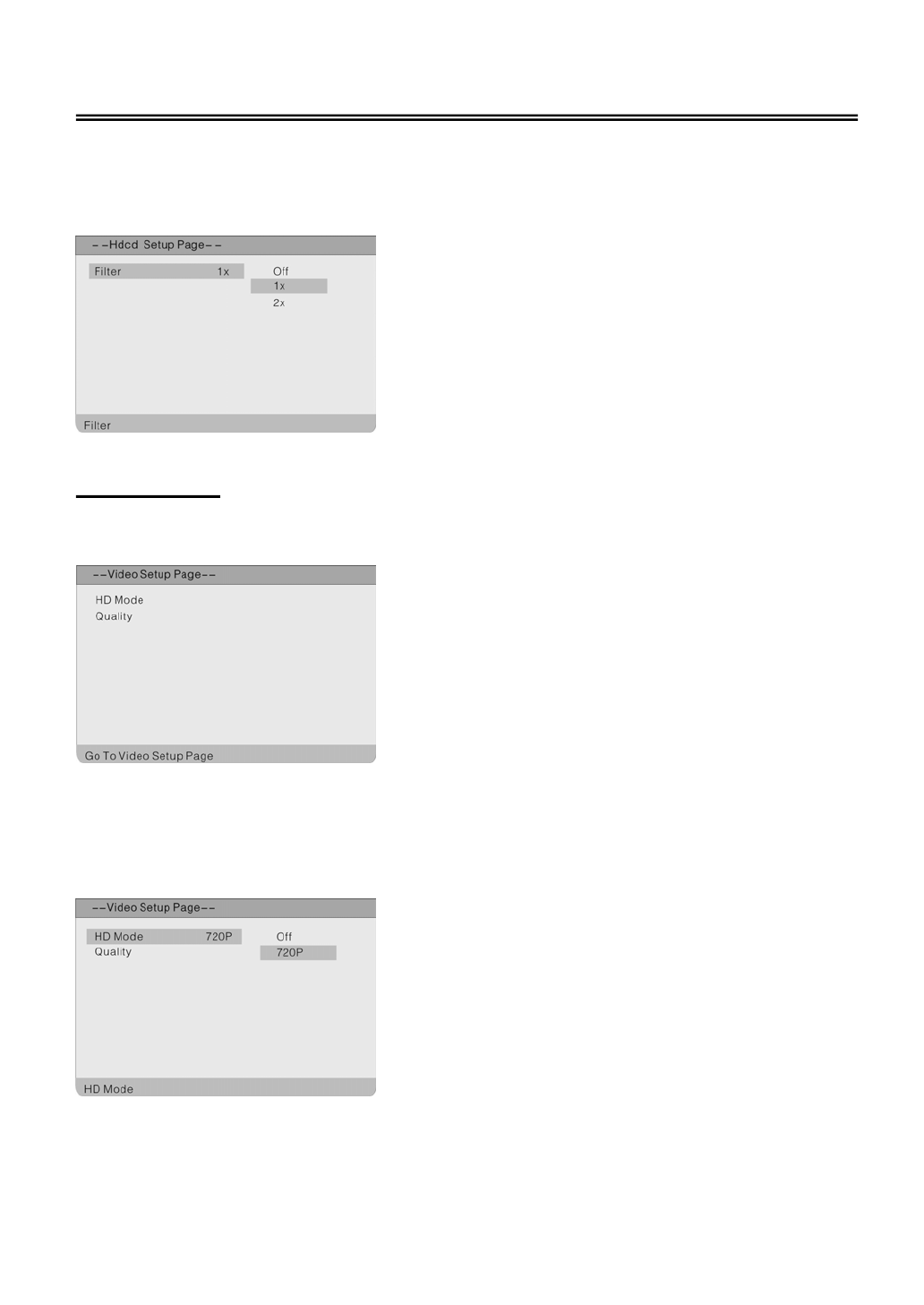
38
DVDSystemSetup(Continued)
HdcdSetup
IntheAudioSetupPage,usethe56directionbuttonstoselectHdcdSetup, presstheENTER
buttontoenterthesetup,thescreenwilldisplayasthefollowing:
VideoSetup
PresstheSETUPbuttontoentertheGeneralsetupmenu.Thenusethe34directi onbuttonsto
selectVideoSetupPage,thescreenwilldisplayasthefollowing:
HDMode
Usethe56directionbuttonstoselectHDMode,presstheENTERbuttontoenterthemenuas
thefollowing:
1. Inthemenu,presst heENTERbuttontoenter
thesetup.
2. Usethe56directionbuttonstoselectitems.
3. Press the ENTER button again to confirm
selectionandreturn.
4. Pressthe3buttontoreturn.
In the menu, Use the 56 direction buttons to
selectthedesireditem.PresstheENTERbuttonto
entertheitem.Pressthe3buttontoreturn.
1. Inthemenu,presst heENTERbuttontoenter
thesetup.
2. Usethe56directionbuttonstoselectitems.
3. Press the ENTER button again to confirm
selectionandreturn.
4. Pressthe3buttontoreturn.