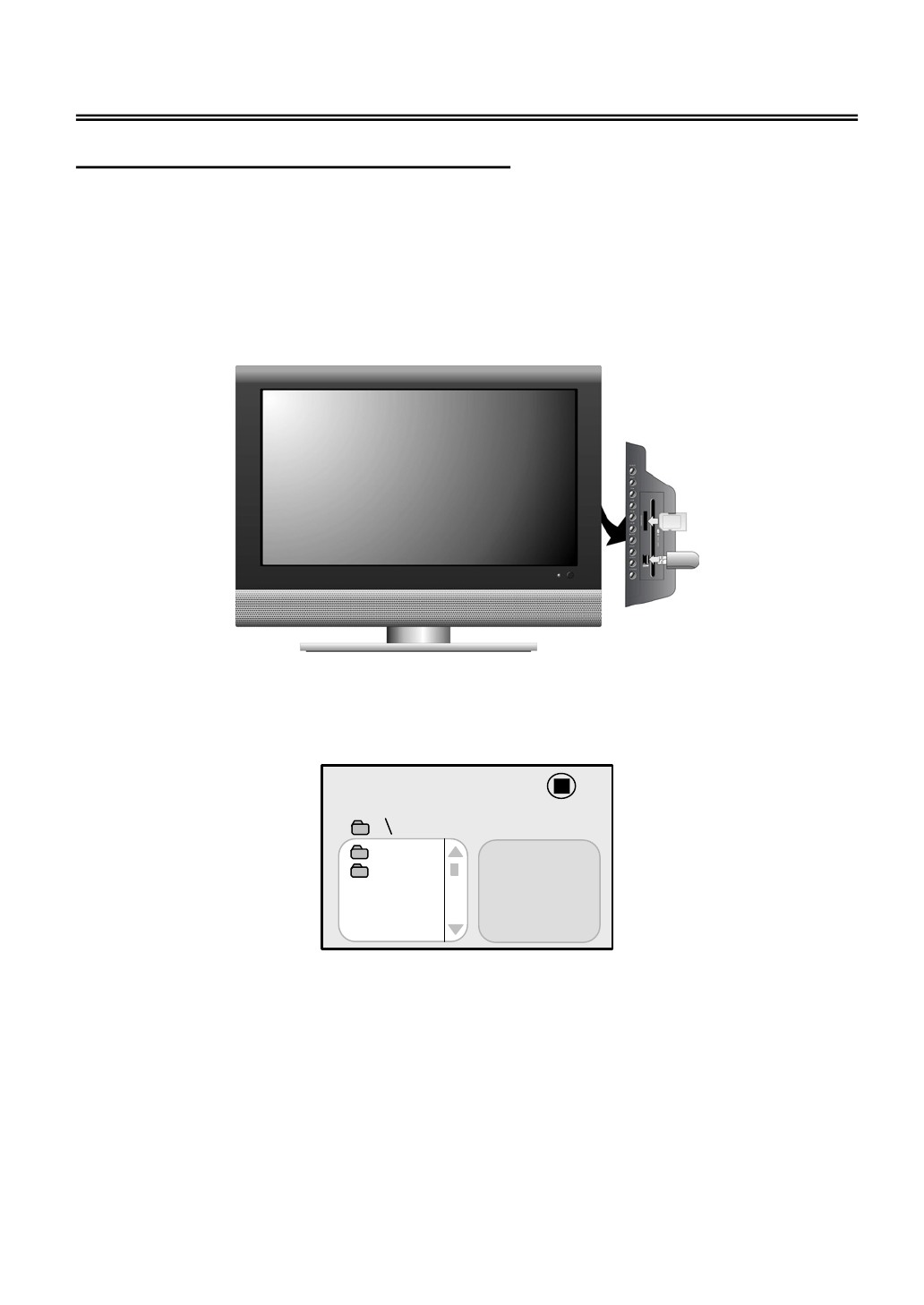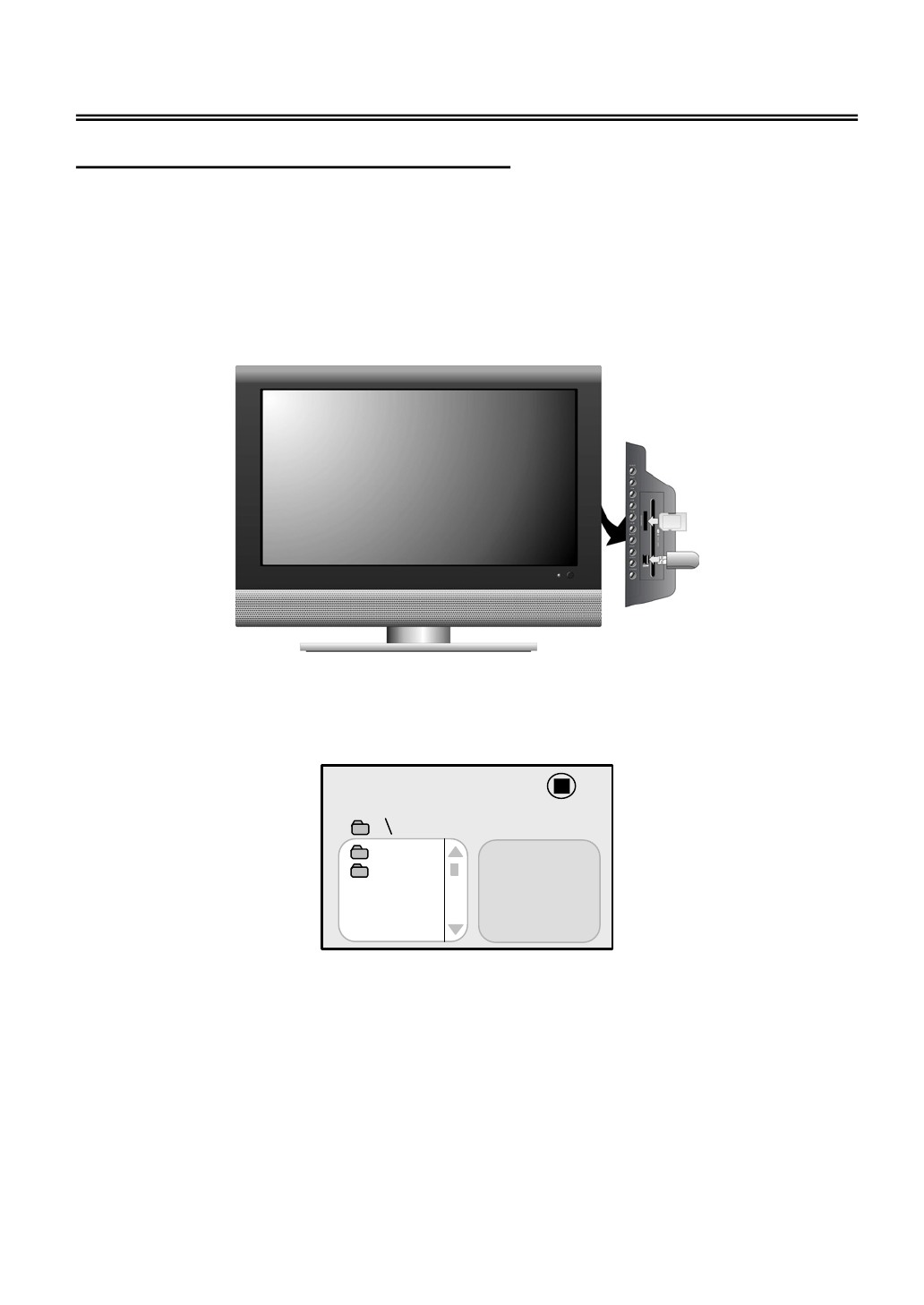
34
USBandSD/MS/MMCCardFunction
USBandSD/MS/MMCCardFunctio n
Preparation:
1. InstalltheDVDmoduleontotheLCDTV.
2. Connecttheunittothepowersuppl y.
3. PressthePOWERtoturnontheunit.
4. PresstheSOURCEbuttonandselectDVD,presstheENTERbuttontoshifttoDVDmode.
5. InserttheUSBintotheunit’sUSBslot,orinserttheSD/MS/MMCcardintotheSD/MS/MMC
cardslotontherightsideoftheunit.Pleaseseethebelowfigure:
Ø MakesurethatfilesarestoredintheUSBandtheSD/MS/MMCcardbeforetheconnection.
6. Press theCARD buttonto shift am ong discplayback, USBplaybackandthe SD/MS/MMC
playback.Thedefaultstateisdiskplayback.Pleaseseethebelowfigure:
7. Pressthe56buttontoselectthef older,andpresstheENTERbuttontoenter.
8. Pressthe56buttontoselectthedesiredtrack. ThenpressPLAY4buttontostartplayback.
9. PresstheSTOP<buttontostopplayback:iftheSTOP<buttonispressed,theplaybackwill
startfromthebeginningofthecurrenttrack.Pressthe3buttontoreturntothefoldermenu.
NOTE:
1. Thescreendisplaywillvaryfromdisctodisc.
2. PullouttheUSBorSD/MS/MMCcarddirectlyafterthefilesareplayed.Thentheunitwillbein
thestateofdiscplaybackagain.
00:00 00:00
001/002
BAK
JPEG