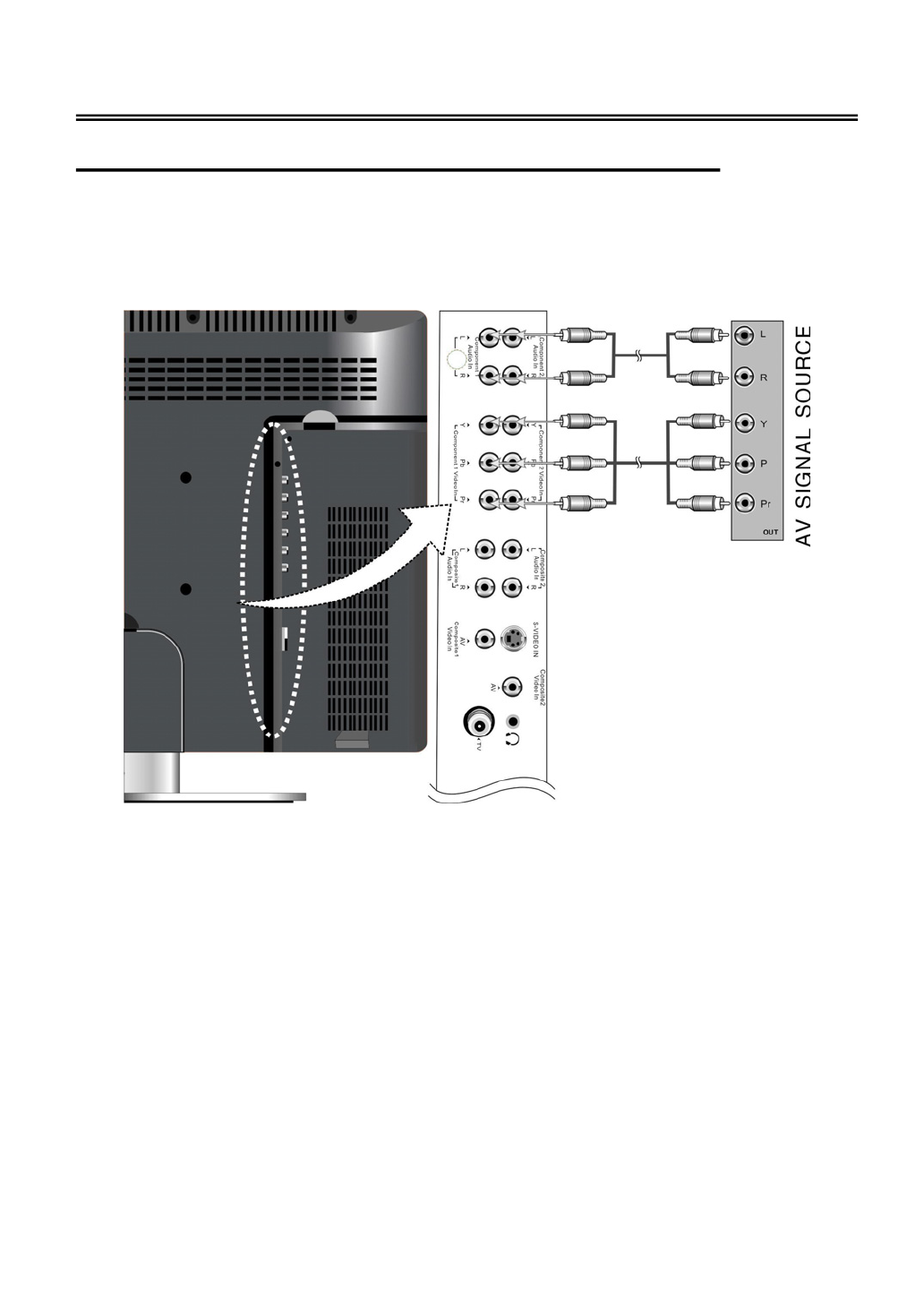
15
SystemConnections
ConnectingtoExternalAVSignalSource(AV3/AV4)
UsetheaudioandvideocablestoconnecttheY/Pb(Cb)/Pr(Cr)inputJacksontherightsideof
theunit’srearpaneltotheexternalAVsignalsource.
After connection, turn on the power of the unit and the external AV signal source, press the
SOURCEbuttontoentertheInput menu,thenselectAV3(Component)orAV4(Component)and
presstheENTERbuttontoentertheselectedmode.
NOTE:
TheComponentcablewillproducebetterimagequality.


















