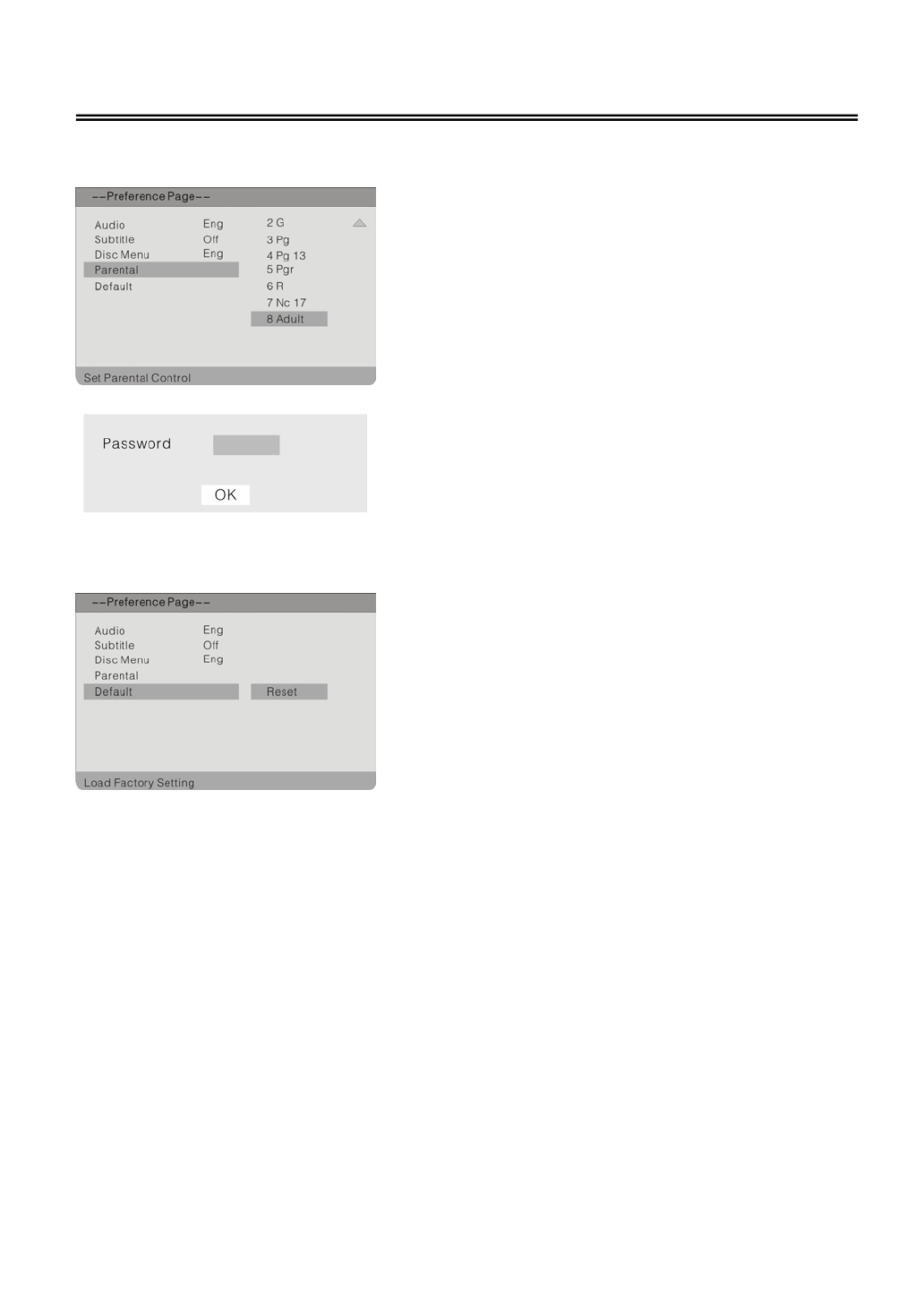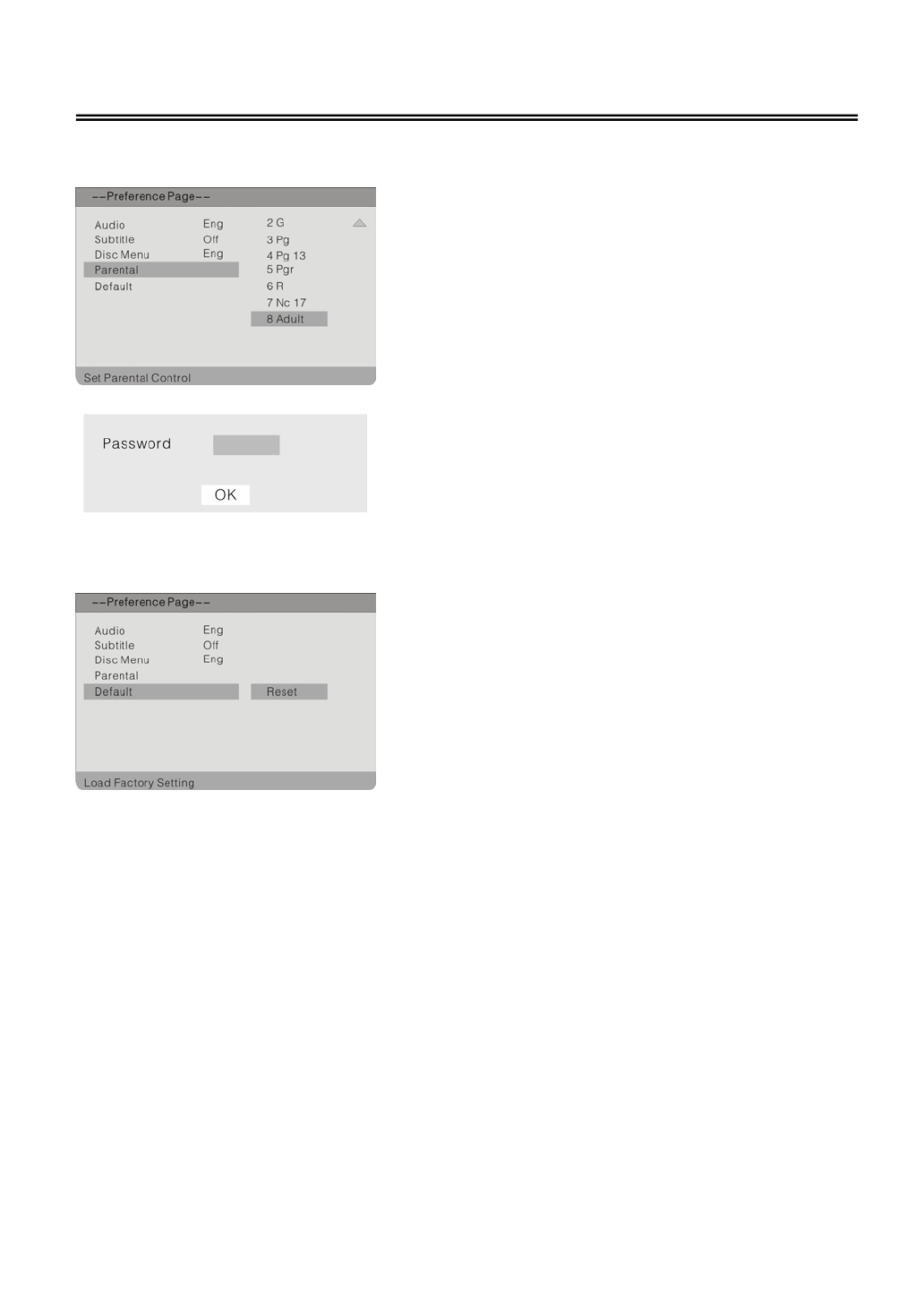
41
DVDSystemSetup(Continued)
Parental
Default
1. Press the 56 direction buttons to select
Default.
2. PresstheENTERbuttontoselectReset.
3. Press the ENTER button, all the settings will
returntothedefaultstatus.
DVDdiscsequippedwiththechildlockfunctionare
ratedaccordingtotheircontentsandsettingsvary
fromdisctodisc.Dependingonthedisc,youcan
lockoutplaybackofthediscaltogether.
1. Press the 56 direction buttons to select
Parental.
2. Press the ENTER butt on to enter the setup,
seetheleftfigure:
3. Pressthe56directionbuttonstoselectitem.
4. Pressthe ENTERbuttonto confirm.And use
thenumberbuttonstoenterthepassword. The
defaultPasswordis3308.
5. PresstheENTERbuttontoconfirmsettingand
return.