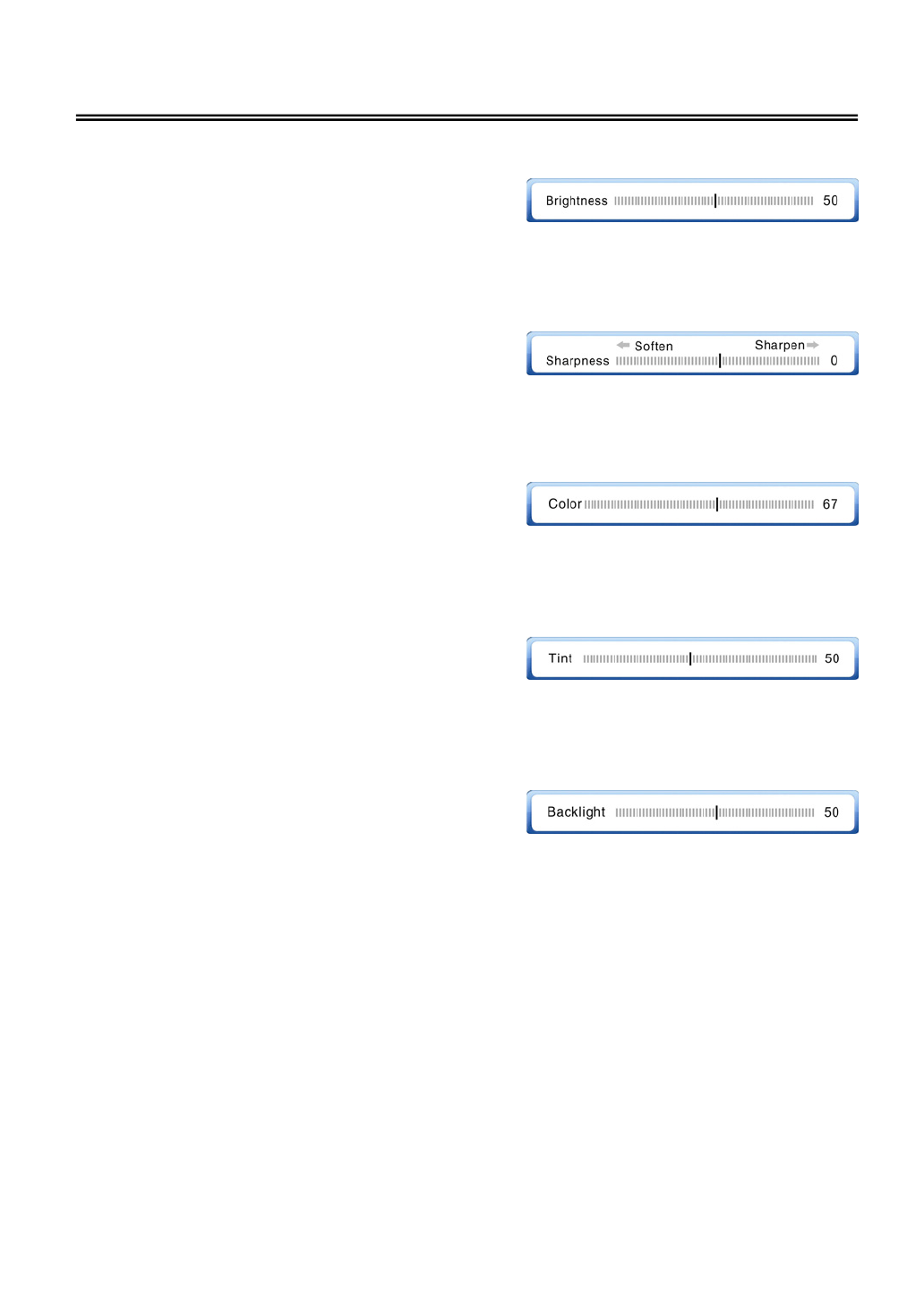
25
SystemSetupandOperation(Continued)
Brightness
Pressthe▲▼buttontoselecttheBrightness,press
theENTERbuttontoentertheadjustingmode,press
the◄►buttontoadjustthevalue.PresstheENTER
buttonagaintoconfirmandreturn.
Sharpness
Pressthe▲▼buttontoselecttheSharpness,press
theENTERbuttontoentertheadjustingmode,press
the◄►buttontoadjustthevalue.PresstheENTER
buttonagaintoconfirmandreturn.
Color
Press the ▲▼ button to selectthe Color, press the
ENTERbuttontoentertheadjustingmode,pressthe
◄ ► button to adjust the value. Press the ENTER
buttonagaintoconfirmandreturn.
Tint
Press the ▲▼ button to select the Tint, press the
ENTERbuttontoentertheadjustingmode,pressthe
◄ ► button to adjust the value. Press the ENTER
buttonagaintoconfirmandreturn.
Backlight
Press the ▲▼ button to select the Backlight, press
theENTERbuttontoentertheadjustingmode,press
the◄►buttontoadjustthevalue.PresstheENTER
buttonagaintoconfirmandreturn.
AspectRatio
Pressthe▲▼buttontoselecttheAspectRatio,presstheENTERbuttontoselectdesireditem:
normal,zoom,wideandCinema.
RestoreDefaultSettings
Pressthe▲▼buttont oselecttheRestoreDefaultSettings,presstheENTERbutton,allthe
settingsonthissetuppagewillreturntothedef aultstatus.


















