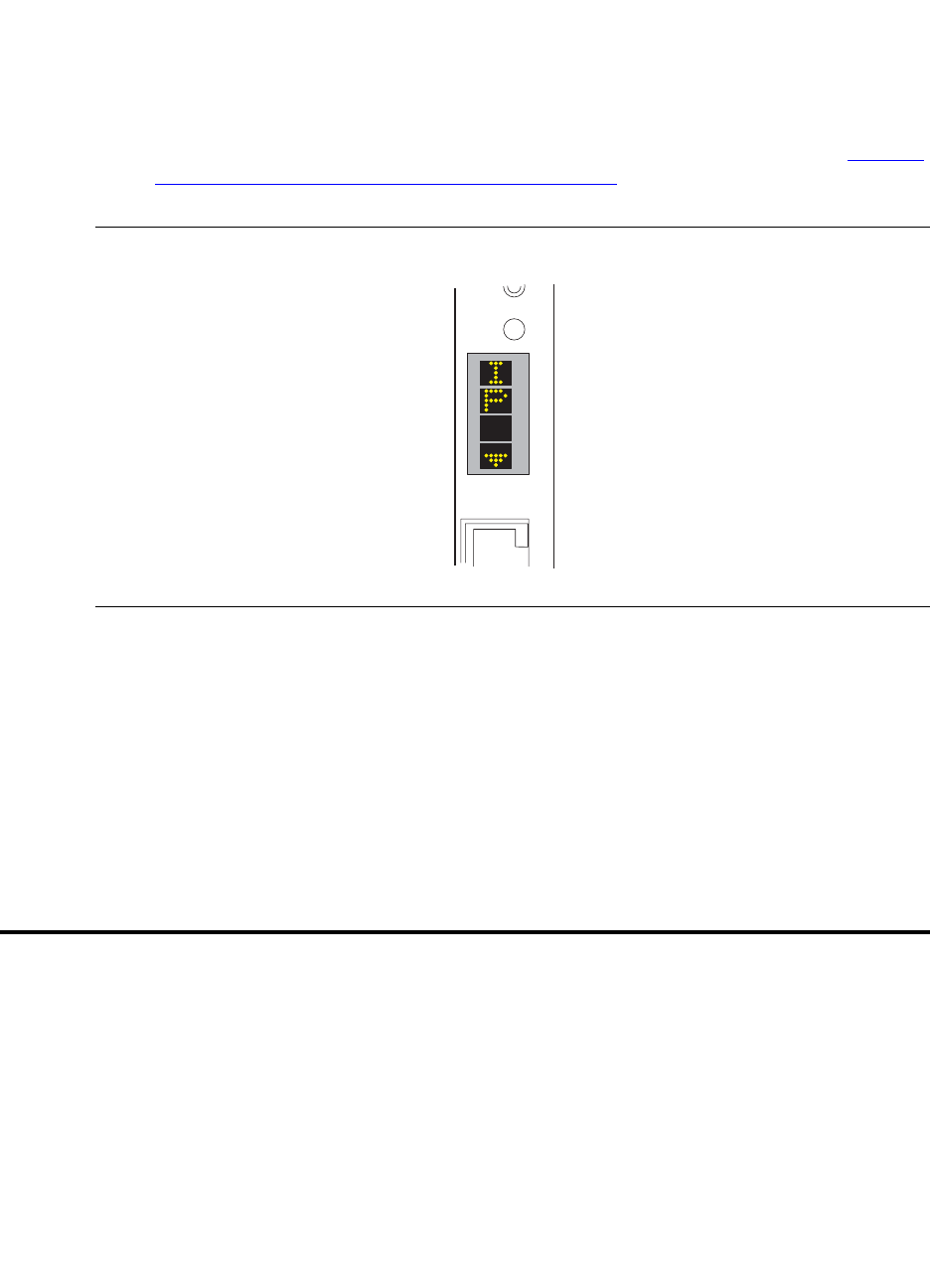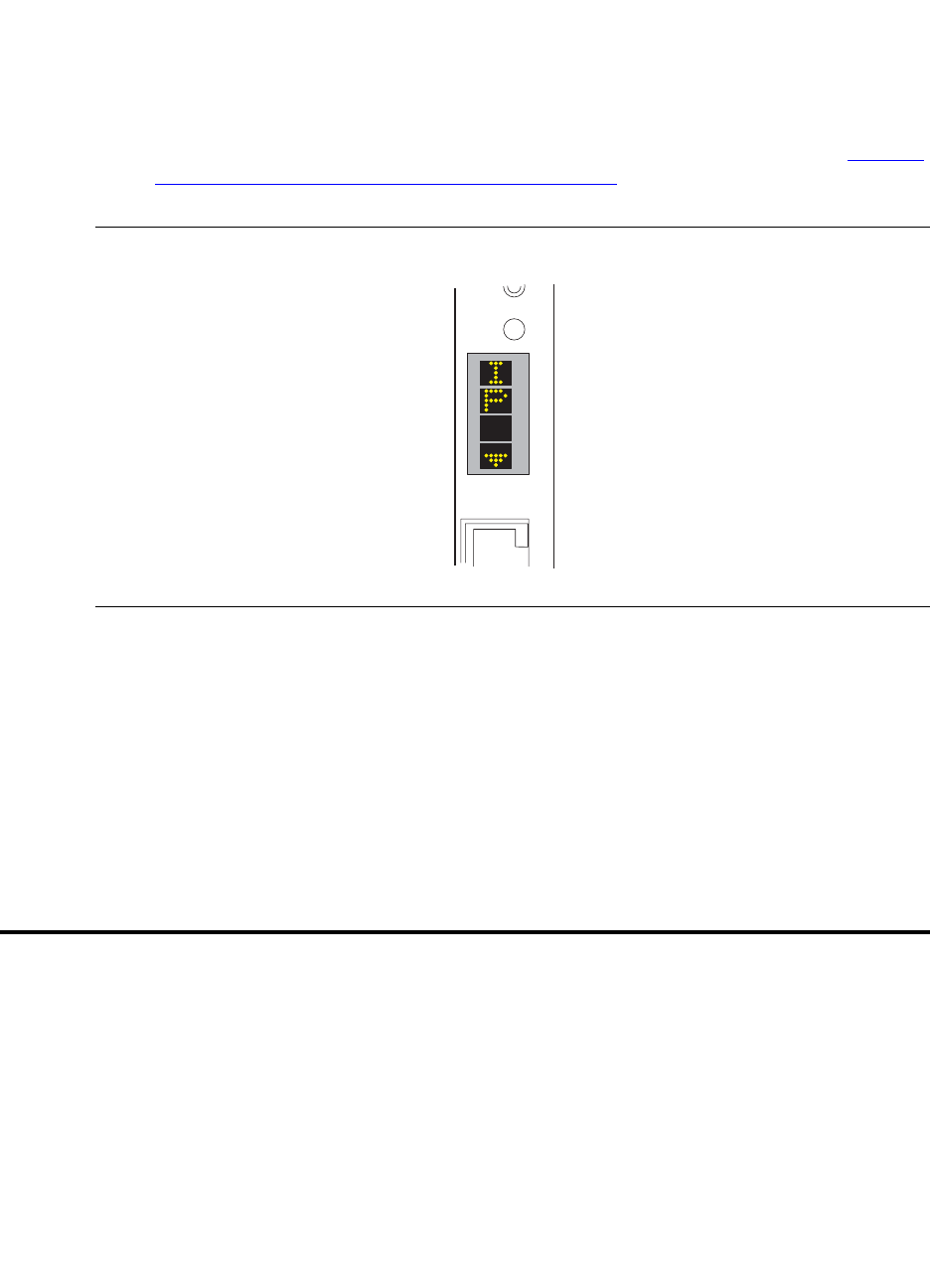
4 Connecting to the IPSIs
Verifying that IPSIs are translated
54 Installing and Configuring the Avaya S8700 or S8710 Media Server
June 2004
16 Type quit to logoff the IPSI.
NOTE:
Control network settings (IP address, subnet mask, and gateway) become effective when
you exit the IPADMIN session.
17 Check the LCD. Verify that it has an I P with a filled-in V showing at the bottom. (See Figure 2,
LED display showing that the IPSI has a static IP address, on page 54)
Figure 2: LED display showing that the IPSI has a static IP address
18 Disconnect the laptop from the faceplate.
NOTE:
Always use the arp -d 192.11.13.6 command (step 4) to clear the ARP cache on the
laptop before connecting to another IPSI. If the cache is not cleared the laptop appears to
hang and does not connect to the next IPSI.
19 Repeat for each IPSI circuit pack.
Verifying that IPSIs are translated
NOTE:
You must be on the active media server to use SAT commands.
1 Type list ipserver-interface and press Enter.
2 Verify that all ISPI circuit packs are translated.
CLK
S
E
R
V
fpdlled1 LJK 022502