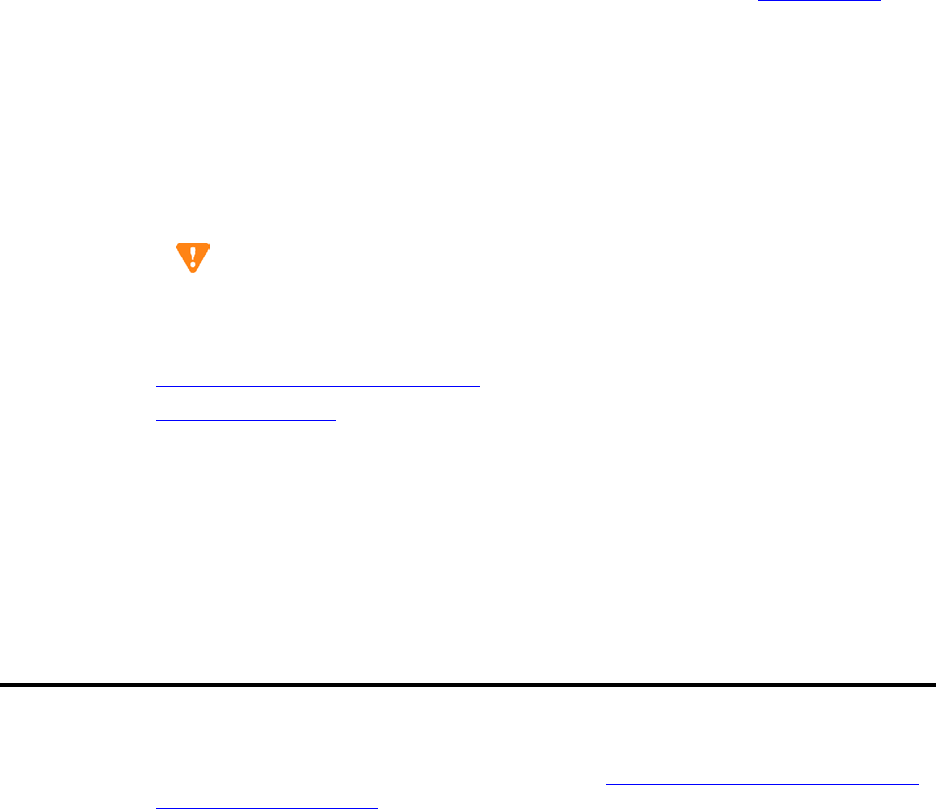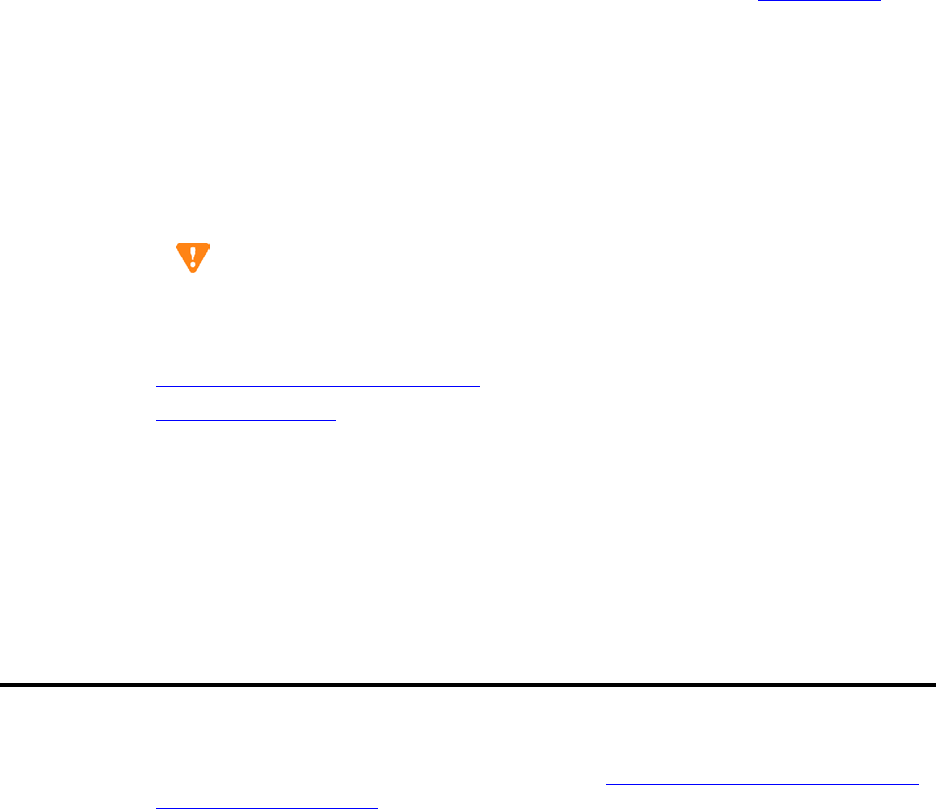
7Testing the media server installation
Testing the TN2312BP IPSI circuit pack
Installing and Configuring the Avaya S8700 or S8710 Media Server 69
June 2004
7 Testing the media server installation
This chapter provides tests for the control network, including
• reviewing the status of the configuration.
• testing the IPSI circuit packs.
In addition, it provides information on the LED status indicators for the media servers, Avaya Ethernet
switch(es), uninterruptible power supplies (UPSs), and different circuit packs. See LED indicators
on
page 71.
NOTE:
Circuit pack positions are usually given by cabinet, and slot. They may also be given by
port. The term cabinet refers to five G650 Media Gateway TDM-cabled together in a rack,
making up one port network. A port network is defined as a group of media gateways
connected together with one TDM bus.
Perform these tasks to test the configuration:
CAUTION:
To prevent unnecessary trouble tickets, do not enable the alarms (Alarm Origination
feature) until all installation and administration procedures are completed.
• Testing the TN2312BP IPSI circuit pack on page 69
• Testing the license file on page 70
NOTE:
Do these steps using a SAT session
NOTE:
For SAT commands you must be on the active media server.
Testing the TN2312BP IPSI circuit pack
1 Type test ipserver-interface UUC and press Enter to test all clock and packet interface
components within the IPSI circuit pack.
2 Verify the screen displays Test Results screen similar to Figure 4, Sample IPSI 01A test results
screen—page 1, on page 70.