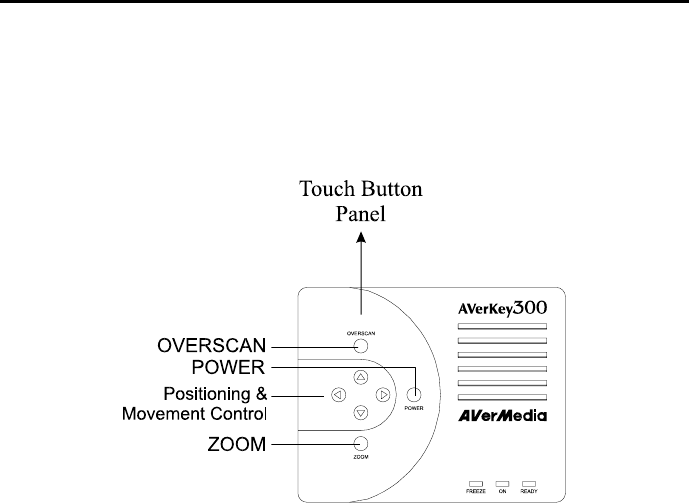
Chapter 3 Using the AVerKey300
15
Touch Button Panel
The figure and descriptions below show you how to use the Touch Button
Panel on the hardware case.
POWER : Switches the AVerKey300 on/off.
OVERSCAN : Toggles between Underscan and Overscan.
(Refer to the section, Using the Remote Control,
for more details on this function.)
ZOOM : Press this button to zoom in or out of the
computer image on TV.
Positioning & : Use these buttons to :
Movement Control * Move around the computer image on TV.
* Change the position of the image.
* Move the Pointer to another area on-screen.
* Highlight other areas on the screen.


















