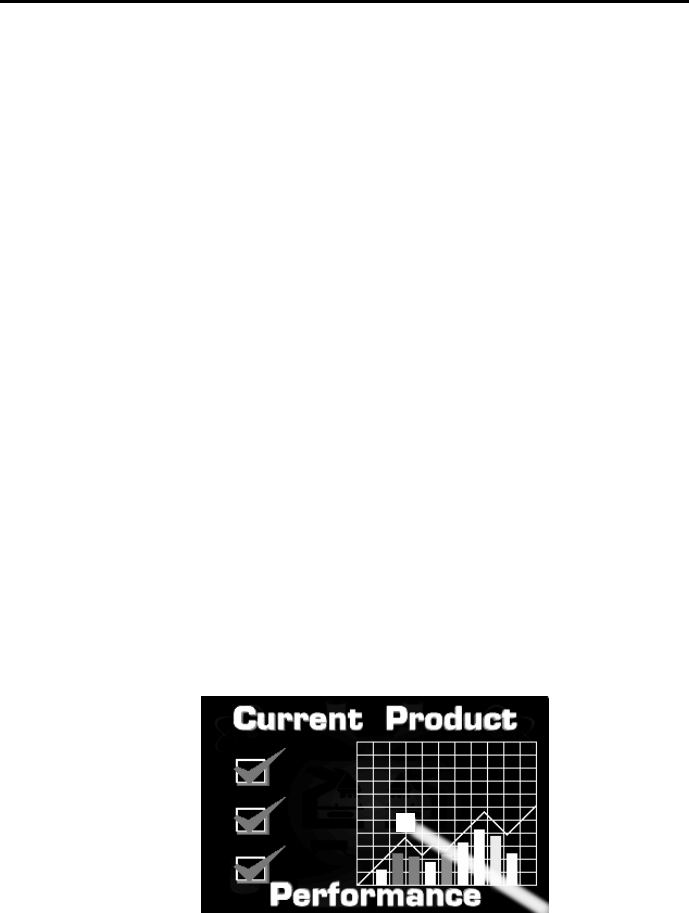
AVerMedia AVerKey300 User’s Manual
18
Changing the Size of the Highlight
You can adjust the size of the "spotlight", that is, the highlighted
area. Use the WIDTH and HEIGHT buttons to create a highlight as
large as 1/4th of your screen or as small as 1/64th of your
presentation screen.
Changing the Color of the Frame
Use the COLOR button to select a color for the frame. There are 8
colors to choose from.
Changing the Highlight
To highlight another area in your presentation, use the Positioning
and Movement Control buttons. Press the Up, Down, Left, and
Right Arrows to direct the "spotlight" to another area.
AVerMedia Pointer
AVerMedia Pointer is very similar to the laser pointer. It is a 4 x 4
pixel square which lets you direct your viewer's attention to key areas
in your presentation.
To point on a key area in your presentation, press the POINTER button
on the remote. The figure below shows an illustration.


















