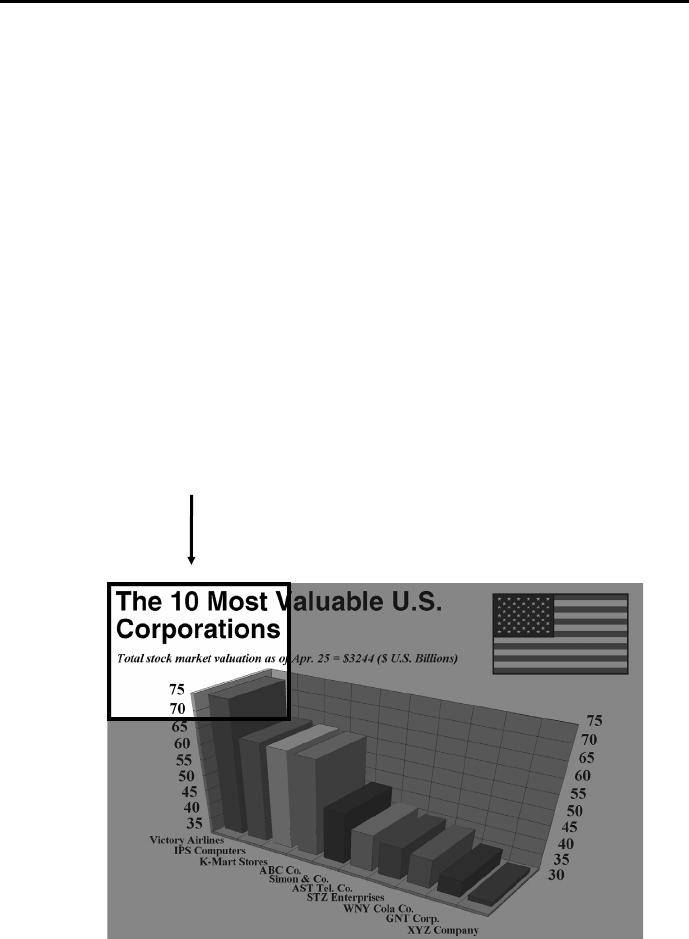
Chapter 3 Using the AVerKey300
17
Special Highlighting Functions
The AVerKey300 provides 3 special functions for highlighting key
points in any presentation : AVerMedia Spot, AVerMedia Pointer and
AVerMedia Spylight. You can use these functions by pressing the
corresponding buttons on the remote control.
AVerMedia Spot
To highlight a certain area in your presentation, press the SPOT button
on the remote.
A colored frame will appear around the highlighted area and the rest of
the image will be darkened. The highlighted area will appear as if there
is a "spotlight" directed on it. The figure below shows an illustration.
Highlighted Area


















