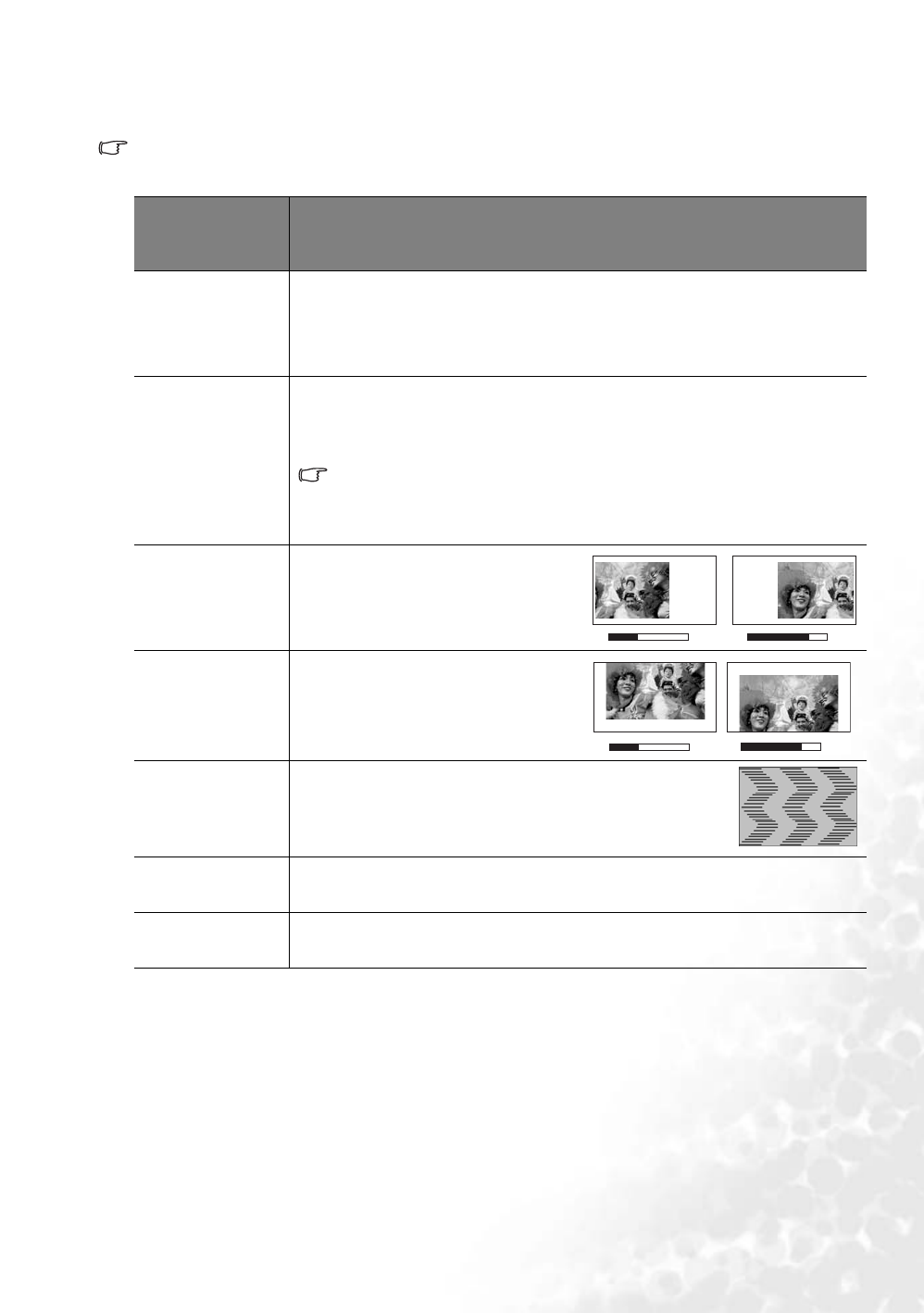
33
Operation
2. Pro-Picture menu
Some picture adjustments are available only when certain input sources are in use. Unavailable
adjustments are not shown on the screen.
FUNCTION
(default setting /
value)
DESCRIPTION
IRE
(0)
The grayscale video signal is measured in IRE units. In some areas which use NTSC
TV standard, the grayscale is measured from 7.5 IRE (black) to 100 IRE (white);
however, in other areas which use PAL equipment or Japanese NTSC standard, the
grayscale is measured from 0 IRE (black) to 100 IRE (white). We suggest that you
check the input source if it is started with 0 IRE or 7.5 IRE, then select accordingly.
Aspect Ratio
(16:9)
There are three aspect ratio settings. See "1. Selecting the aspect ratio" on page 27 for
details.
1. 16:9 (for a wide screen) 2. Real 3. 4:3 (for a standard screen)
16:9 aspect ratio is only sourced through the Component Video input when
being fed an appropriate 16:9 aspect signal. See "Connecting a Component
Video source device" on page 20 and "Obtaining a preferred projected image
size" on page 13 for details.
H Position
(0)
Adjusts the horizontal position of the
projected image.
V Position
(0)
Adjusts the vertical position of the
projected image.
Phase
(depends on the
selected input
source)
This function allows you to adjust the clock phase to reduce
image distortion.
H Size
(0)
Adjusts the horizontal width of the image.
Sharpness
(15)
Adjusts the image to make it look sharper or softer.
-30 +30
-30
+30


















