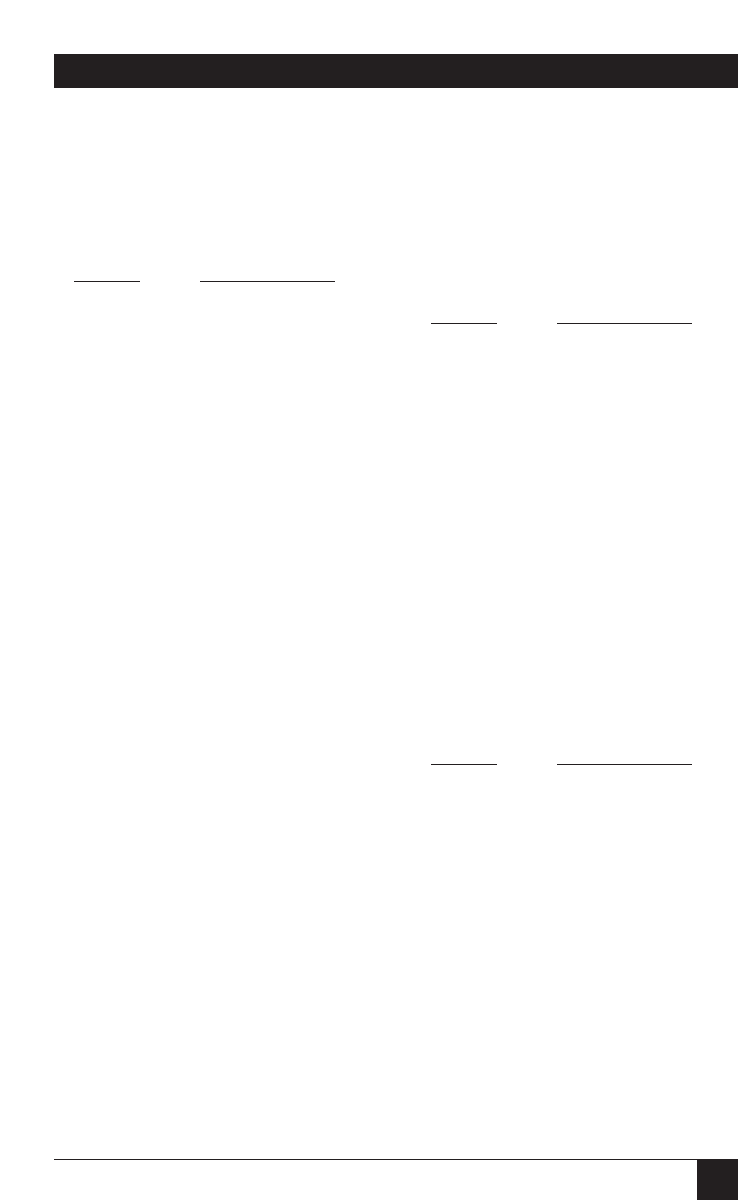
41
A/C-7P RO, A/C-7S RO
COMMAND 30: OVERRIDE OF
FORMATTING COMMANDS
Enables the printer’s front-panel
selections to control how a job is
printed.
VALUE DESCRIPTION
*0 Normal operation
(disabled)
1 Formatting
commands are not
sent to the printer
(enabled)
NOTES
When active, this command
overrides the interface’s
default selections for CPI,
LPI, font, orientation, bin
selection, paper size, COR,
and line compression.
A reset command is sent to
the printer before a coax
print job in order to restore
the printer’s front-panel
default selections.
This command has no effect
on the special features
Command Pass-Thru, user
strings, initialization strings,
and coax host RPQs.
Example: &%Z30,1 sets override of
formatting commands.
COMMAND 31:
TRUNCATE/WRAP SELECT
Printers without HP PCL only.
Selects whether the interface
truncates or wraps the text if the
maximum print position is
exceeded.
VALUE DESCRIPTION
*0 Allow text to print
on next line when
maximum print
position is
exceeded
1 Truncate text
beyond the
maximum print
position
Example: &%Z31,1 causes text that
exceeds the maximum print position
to be truncated (not printed).
COMMAND 32: PAPER SIZE
HP PCL only. Specifies the paper
size used for printing.
VALUE DESCRIPTION
*0 Selects 8 1/2" x 11"
letter paper
1 Selects A4 (210mm
x 297mm, 8.27" x
11.69") paper
2 Selects 8 1/2" x 14"
legal paper
3 Selects 11" x 17"
paper
4 Selects A3 size
paper
5 Printer selected
Example: &%Z32,1 selects A4
paper.
*Factory-default setting.


















