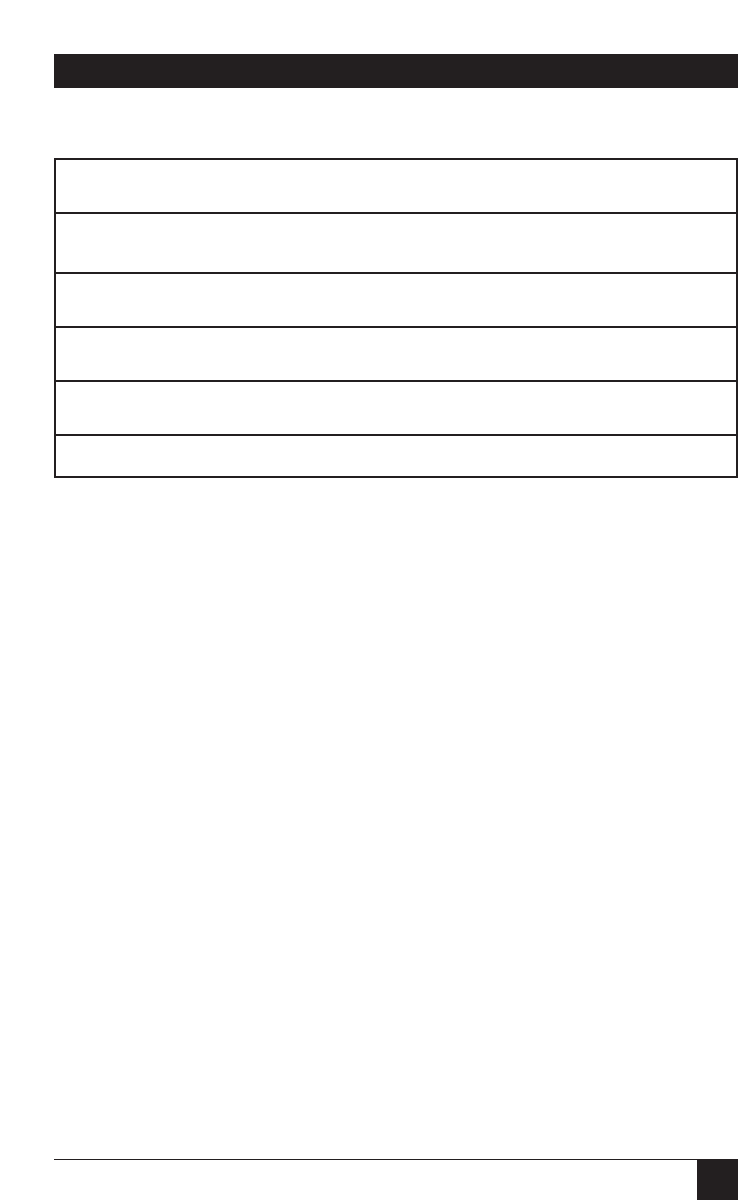
65
A/C-7P RO, A/C-7S RO
Table 5-2. Commands.
Command Function
¬E Sends an ASCII ESC command to the printer
¬TY Enables true LPI printing
¬TN Disables true LPI printing
¬I Ignores all host formatting commands
¬S Stops ignoring host formatting commands
Use the ¬I and ¬S commands to
remove unwanted host commands
from a print file. For example, when
printing with forms-generating
software, the files are recognized by
the host as text files and formatted
with unwanted carriage returns and
line feeds.
Placing the ¬I at the end of a line
and ¬S at the front of the next line
causes the interface to remove the
host carriage-return and line-feed
commands and send only the data
to the printer.
The ¬E command allows you to
send an escape command to the
printer to control the printing. For
example, ¬E(s3B would begin bold
printing (see your printer’s manual
for a list of the printer or escape
commands).
The printer may compress line
spacing to fit 66 lines onto the page.
This may be undesirable, as when
using pre-printed forms that must
align correctly. In these cases, the
¬TY command prevents the printer
from compressing the line spacing.


















