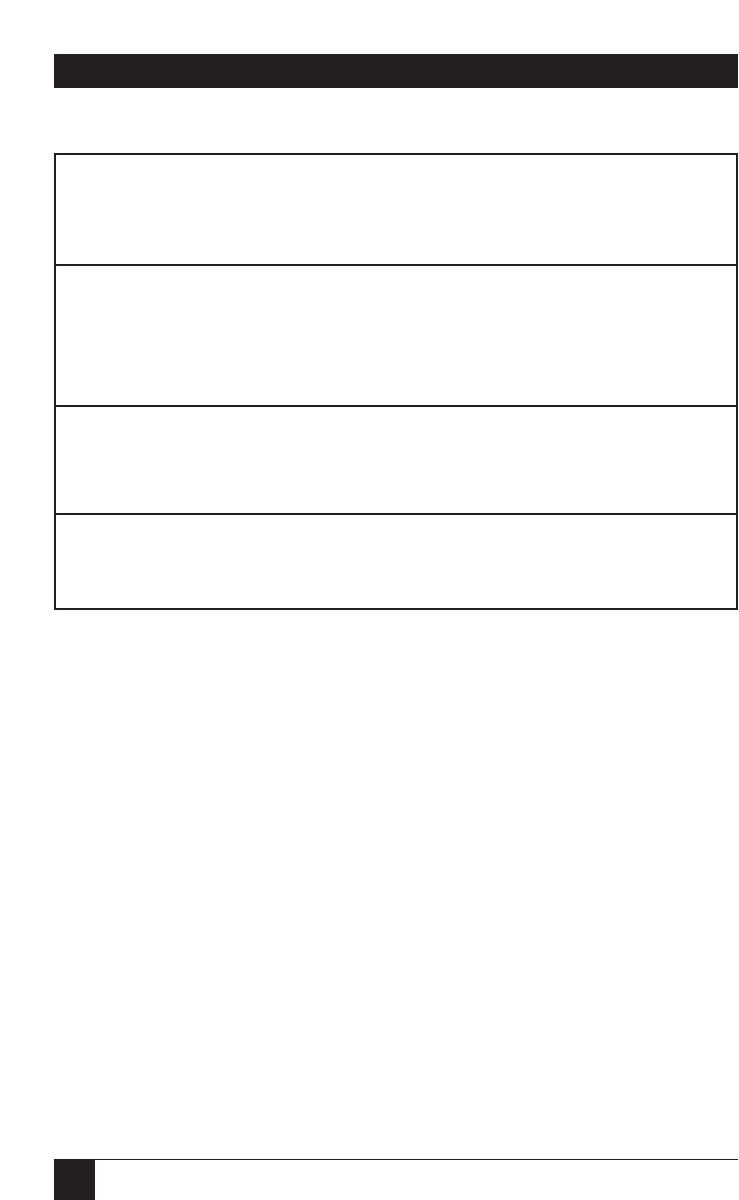
60
A/C-7P RO, A/C-7S RO
Table 5-1. PMPP and PMPL.
PMPP at PMPL at
Paper Size 10 12 15 17.1 6 8 True True
CPI CPI CPI CPI LPI LPI LPI LPI
Letter
Portrait 80 96 120 136 66 88 63 84
Landscape 105 126 157 178 50 87 48 84
COR 136 154 201 201 66 89 — —
Legal
Portrait 80 96 120 136 84 112 81 108
Landscape 135 162 202 230 50 67 48 64
A4
Portrait 78 93 117 133 70 93 67 89
Landscape 112 134 167 191 49 66 47 62
5.5 Laser Printing
S
ELECTING
F
ONTS
You can select a printer-resident font
or a font from an optional font
cartridge in the printer by entering a
font change command in the
document. The font change
commands take the following
format:
&%[P or L][font ID]
The &% (or the alternate
beginning delimiter selected with
command 40) is the delimiter that
signals the A/C-7 RO that the
information following is a command.
The letter “P” or “L” controls the
orientation of the printing: P for
portrait and L for landscape
printing. The font ID number selects
the font to be used for printing. The
font ID should be five digits in
length. Refer to Appendix A for a list
of fonts and their font IDs available
for the printer.


















