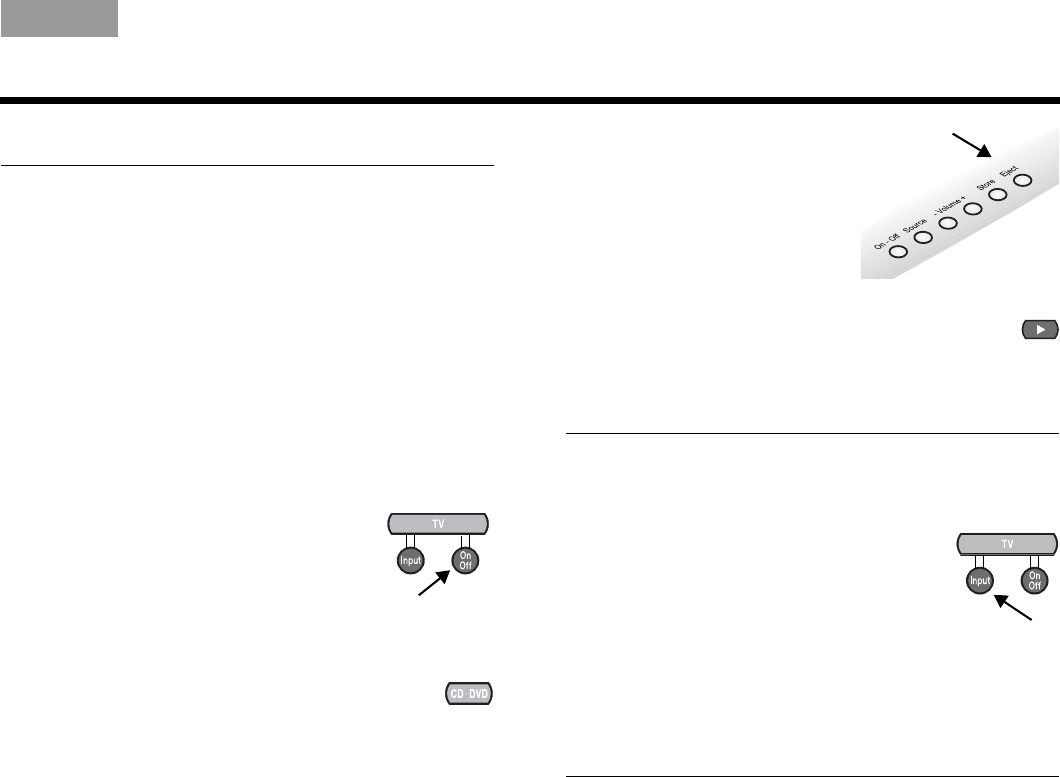
Italiano SvenskaDeutsch NederlandsEnglish FrançaisEspañol
33
FIRST-TIME USE
Trying out the DVD
When you first turn on the system, you can play the
provided DVD to get a step-by-step review of your
setup.
1. Before you continue, make sure that:
• All of the cables needed for your setup are
connected.
• Batteries are installed in the 3•2•1
®
system
remote control.
• The system power cord is plugged in at both
ends.
2. Turn on your TV.
• Use the TV On/Off button on the
3•2•1 remote if you have it set up
to control your TV.
• Or use the remote control that
came with the TV.
3. Play the provided DVD.
a. Point the 3•2•1 remote control at the
media center and press CD/DVD.
b. On the media center
controls, press Eject.
c. Insert the disc into the
disc tray.
d. Press Eject again to
close the tray and
begin automatic play.
e. If the DVD does not begin playing, press
the play button on the remote.
Playing the DVD helps verify that your system setup is
correct.
Note: If you do not see the DVD video on
your TV screen, change the Video Input on
the TV.
Use the TV Input button on the 3•2•1
remote if you have it set up to control your
TV.
Or use the button for Video Input on your
TV remote control. For more information, refer to the
owner’s manual that came with your TV.
If you STILL do not see the DVD image on your screen,
see the problem identified as “Sound, but no picture”
under Troubleshooting on page 62.


















