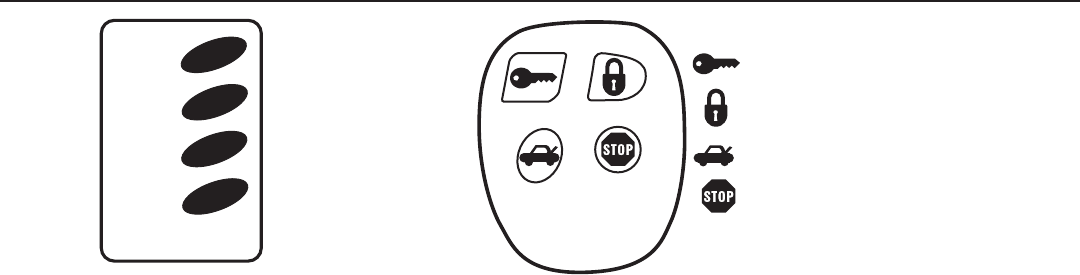
HOW TO USE YOUR REMOTE TRANSMITTER
10
Dual Pulse Door Lock
If your vehicle requires a Dual Pulse Lock output to lock the doors or to arm your factory alarm, you must program your
unit to do this. Press and hold the brake pedal, press and hold Button #3 until the parking lights flash three (3) times.
Release Button #3 then press Button #3 again and release. The parking lights will flash once the unit is now programmed
to dual pulse the lock output. Release the brake and the parking lights will flash three (3) times. To turn Dual Pulse
Lock off, repeat the above steps, then when you press and release Button #3, the parking lights will flash twice. Release,
the brake and the parking lights will flash three (3) times.
Dual Pulse Door Unlock
If your vehicle requires a Dual Pulse Unlock output to unlock the doors or to disarm your factory alarm, you must program
your unit to do this. Press and hold the brake pedal, press and hold Button #4 until the parking lights flash four (4)
times. Release Button #4 then press Button #3 and release. The parking lights will flash once the unit is now programmed
to dual pulse the unlock output. Release the brake and the parking lights will flash three (3) times. To turn Dual Pulse
Unlock off, repeat the above steps, then when you press and release Button #3, the parking lights will flash twice.
Release the brake, the parking lights will flash three (3) times.
Programming Runtime
Press and hold Button #4. The parking lights will flash once for every five (5) minutes you want the engine to run.
Release button at desired runtime. Maximum length, 15 minutes.
Clearing the Memory of the Unit
Press and hold the brake pedal, now cycle the key in the ignition switch from OFF to RUN (not start) five (5) times
within four (4) seconds. Release the brake, now try the remote. The unit should not function with the remote. If the
unit does not function, unplug the unit from both harnesses, wait one (1) minute and plug it back in. Press Button #4
(stop) the parking lights will flash three (3) times, the unit is now back to factory default and ready to operate.
Starting the Vehicle with the Remote Transmitter
Press and release button #1 (start). The parking lights will flash once, confirming the car starter received the
signal. The car will then start and the parking lights will turn on and remain on while the vehicle is running. To
shut off the engine before the preset time, press Button #4 (stop), press the brake pedal or open the hood. NOTE:
In tachless mode, parking lights will wait approximately 10 seconds before turning on after the vehicle is running.
Pit Stop: Exiting the Car with the Engine Running
Make sure the transmission is in park; press button #1 (start) before turning the ignition switch off. (The engine
will remain running for the preset time.)
Keyless Entry Operation
Press Button #2 (lock/unlock), the doors will lock and the parking lights will flash once. Press Button #2 again,
the doors will unlock and the parking lights will flash twice. The parking lights will flash and remain on for one
minute or until you turn the ignition on or press the brake.
Dome Light Option
The remote starter includes an optional output that can be used to operate the dome light when pressing Button #2,
unlock your power door locks. The dome light will remain on for one minute or until you turn the ignition on or
press the brake.
Trunk Release Output
The remote car starter includes an optional output from our unit that with a press and release of Button #3 will
give a pulse of (+) positive voltage for .75 seconds and if Button #3 is held down, this output will hold (+) positive
voltage on this wire until Button #3 is released. The parking lights will remain on for as long as this button is
held down. With a momentary press of this button the parking lights will flash once. This output can be used to
operate a power trunk release (part #775 may be required for some imports and some domestics), power sliding doors
and rear lift gates (part #775 may be required on some domestic and imported mini vans) operate a window roll up
module (part #706 required) or operate a power sunroof (part #775 may be required).
Runtime Confirmation (Engine Not Running)
To check programmed runtime, press and release Button #4 (stop), the parking lights will flash for the programmed
length of time. Each flash will equal 5 minutes of runtime. Example: Three parking light flashes represents 15 minutes
of runtime.
RS114:
BUTTON #1
Starts your vehicle.
BUTTON #2
Locks and unlocks your
power door locks.
BUTTON #3
Pops your trunk
BUTTON #4
Shuts engine off and
programs runtime.
BULLDOG
Start
Lock
Unlock
Trunk
Stop
BULLDOG
RS1100/RS1100E:
Starts your vehicle.
Locks and unlocks your
power door locks.
Pops your trunk
Shuts engine off and
programs runtime.













