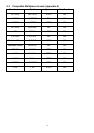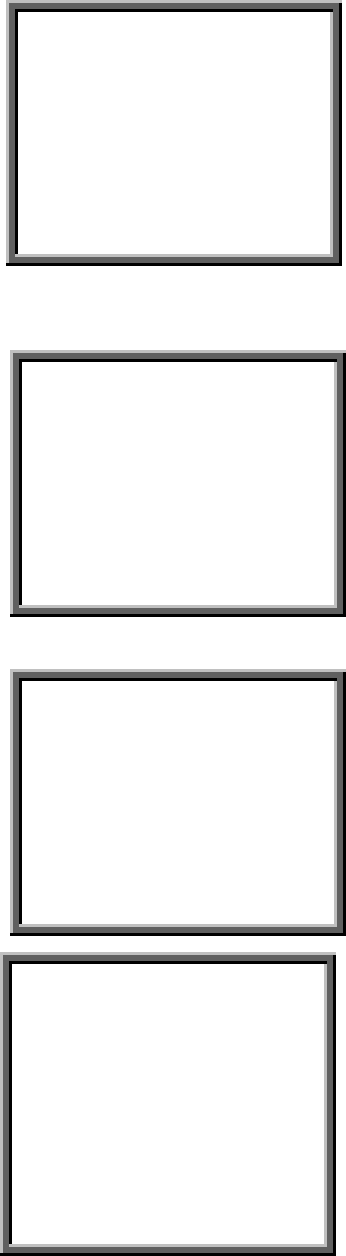
30
4.4 Search
4.4.1 Press “SEARCH” to find recorded list
Last Record - The last recorded video
Full List - Recorded video full list sorting by time
Alarm List - Alarm recorded list sorting by time
Time Search - Find indicated time for recorded video
►Last Record
Full List
Alarm List
Time Search
4.4.2 Search and play Last Record video
Press ”▲” “▼”Button to choose Last Record item.
Screen will be as right displayed.
Press “Enter” to play the last recorded video
►Last Record
Full List
Alarm List
Time Search
4.4.3 Full List for recorded video
Press ”▲” “▼” to choose Full List item.
Screen will be as right displayed.
Last Record
►Full List
Alarm List
Time Search
Press “ENTER” to confirm Full List, and the screen
will be as right displayed.
Press ”▲” “▼” to choose wanted recorded event
(There will be shown only 8 list in one page.), and
press “◄” “ ►” to change the pages.
Press “ENTER” to Play selected recorded video
M : Manual Record time
A : Alarm Record time
T : Timer Record time
E : External Record time
►M 2002-JAN-01 01:02:03
M 2002-JAN-01 01:02:03
A 2002-JAN-01 01:02:03
T 2002-JAN-01 01:02:03
E 2002-JAN-01 01:02:03
M 2002-JAN-01 01:02:03
◄: Page Up ►: Page Down