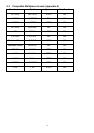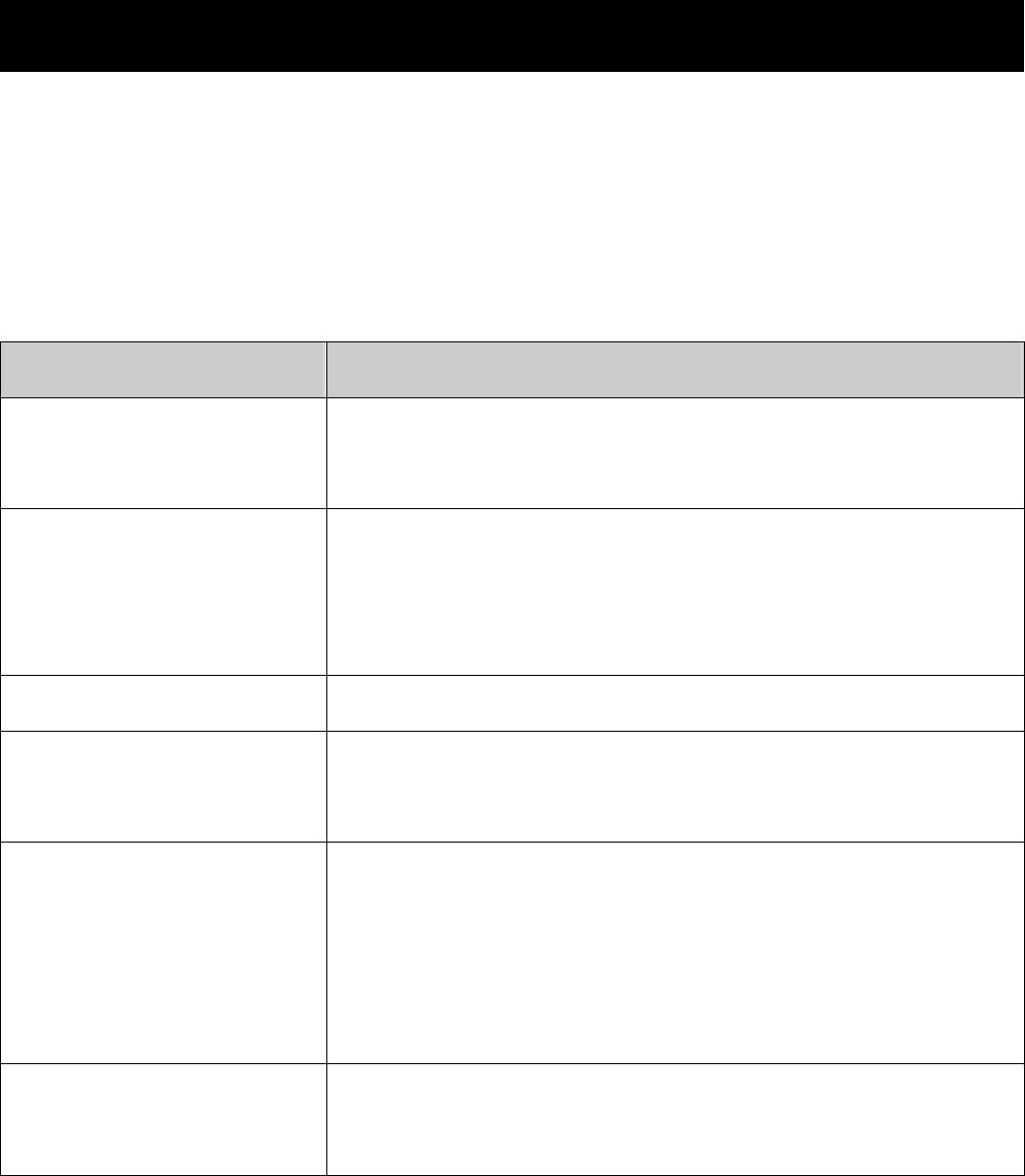
32
5. Trouble shouting & Appendix
5.1 Trouble shouting
What DVR appears a malfunction, it may be not serious and can be corrected. The table below
describes some typical problems and their remedies. Check them before calling your DVR
dealer:
PROBLEM REMEDY
No power ! Check power source cord connections.
! Confirm that there is power at the outlet.
Not working when press any
button
! Check if it is under Key Lock mode.
! Press “MENU” & “ENTER” at same time to skip Key Lock
mode.
No recorded video Check if the HDD has been installed properly.
Record enable does not
working
Check if the Record Enable is set to YES
No live video ! Check camera video cable and connections.
! Check monitor video cable and connections.
! Confirm that the camera has power offered.
! Check camera lens setting.
REC LED is on but DVR does
not record
It is set in Timer mode. It will only record during assigned
time.