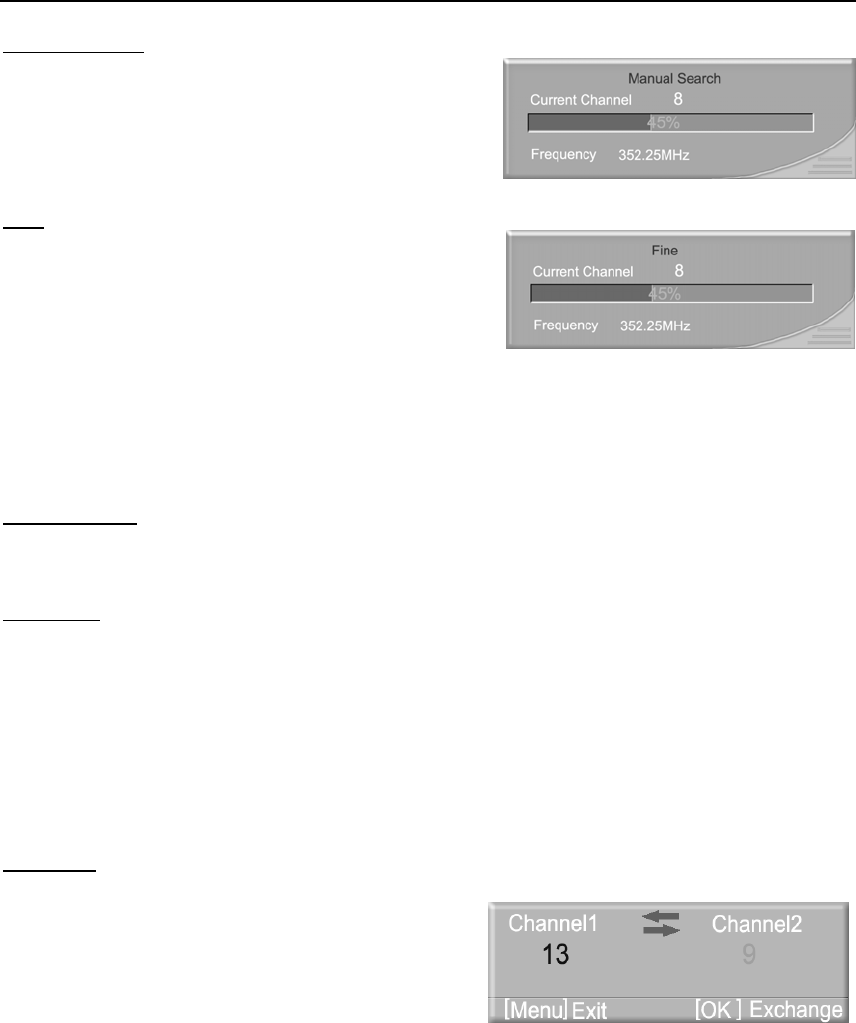
18 Series LCD TV
PAGE 13
menu with channel one.
Manual Search
In TV mode, select Manual Search option and press
【OK】/【V+】 to enter into Manual Search. Use
【V+】 /【V-】 to search programs. After searching,
the TV will automatically store searched channels
and return to the menu.
Fine
When the picture and sound of a channel are not
satisfactory after Auto Search or Manual Search,
Fine function can be used to adjust the pictures and
sound.
1.In TV mode, select Fine and press【OK】/【V+】
to enter the Fine Tuning mode.
2.Press【V+】/【V-】to increase or decrease the frequency value for fine-tuning.
Note:
During auto search, manual search, and fine tune operation, a password needs to be
entered if any program is locked.
Channel Table
Two kinds of program list Air & Cable to be chosen, 2~69 for Air list, and 1~125 for Cable list.
Note: This function is for U.S.A users only.
Auto Scan
In TV mode, select Auto Scan to activate the scan mode. All pictures will be displayed in the
current channel. The current program will be displayed in the middle of the screen, with
twelve small pictures around the middle picture. All pictures are scanned, beginning with the
current program, from the upper-left side screen in clockwise direction. Use 【P+】/【P-】
and【V+】/【V-】to select the desired channel; Use 【OK】to exit from the Auto Scan mode
and watch only the selected channel. Use【MENU】to exit from the Auto Scan mode directly.
Note: There will be a stripe blank on the right side screen during Auto Scan, this situation is
normal, for it is to better the viewing proportion.
Exchange
In TV mode, select Exchange to enter the PBP mode.
Press 【V+】/【V-】to switch between the main
picture & sub-picture.
Press【P+】/【P-】or the number buttons to select
between the channel 1& channel 2.
Press【OK】to switch between the programs.
Using the Picture Setting Menu
1) Press【MENU】and then use 【V+】/【V-】to select the Picture Setting menu.
2)Press【P+】/【P-】to select the desired field.


















