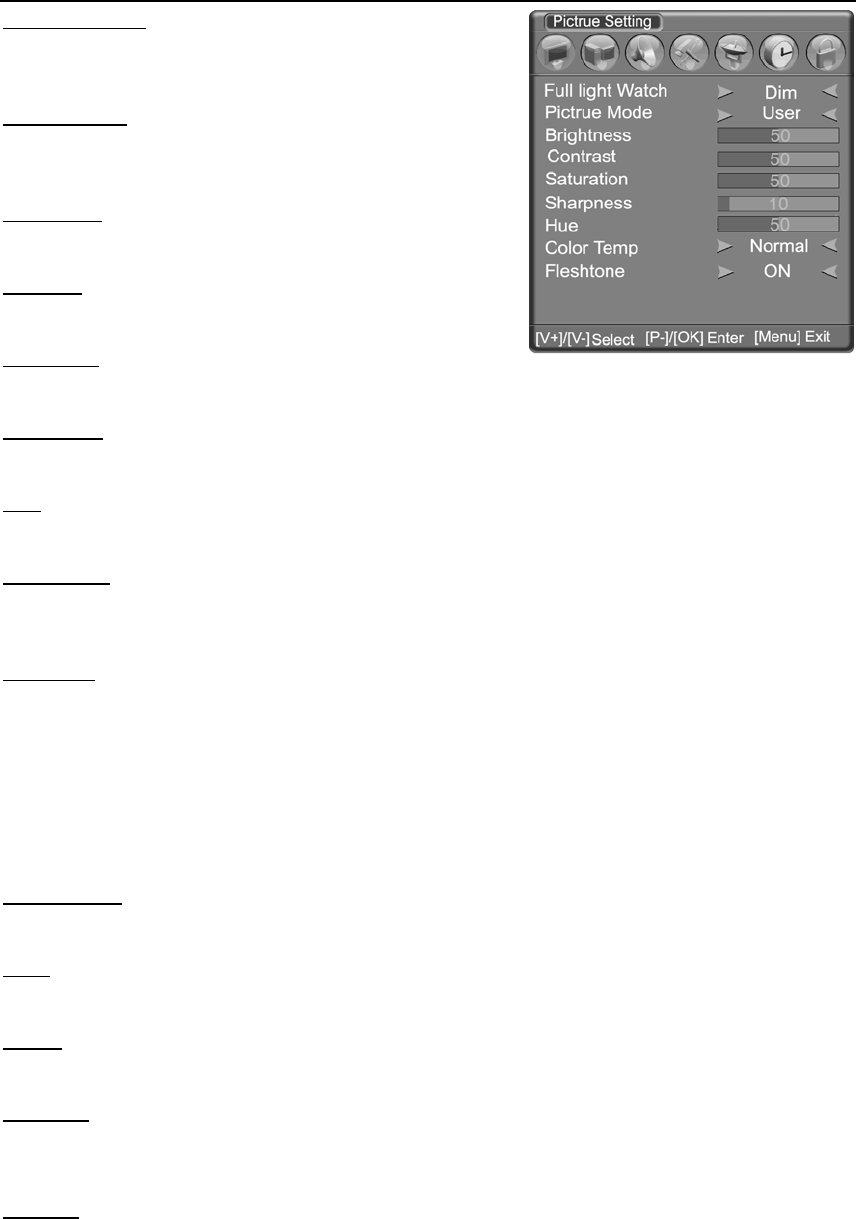
18 Series LCD TV
PAGE 14
Full light Watch
The TV adjusts the brightness of the LCD TV
according to the environment.
Picture Mode
Four modes to be selected: Standard, Mild, Bright,
User.
Brightness
To adjust the picture’s brightness.
Contrast
To adjust the picture’s contrast.
Saturation
To adjust the picture’s saturation.
Sharpness
To adjust the picture’s definition.
Hue
To adjust the picture’s tint. (For NTSC signal only)
Color Temp
Four modes can be chosen: Warm, Normal, Cool, and User. (User mode is valid for PC &
DVI only)
Fleshtone
To adjust the human skin tones
Using the Audio Setting Menu
1) Press【MENU】and then use【V+】/【V-】to select the Audio Setting menu.
2) Press【P+】/【P-】to select the desired field.
Sound Mode
To select the desired sound mode among Standard, News, Music and User
Bass
To adjust the accompanying sound’s bass
Treble
To adjust the accompanying sound’s treble
Surround
To select the surround mode among Off, Normal and
Spatial
Balance
To adjust the balance between the left and right soundtracks


















