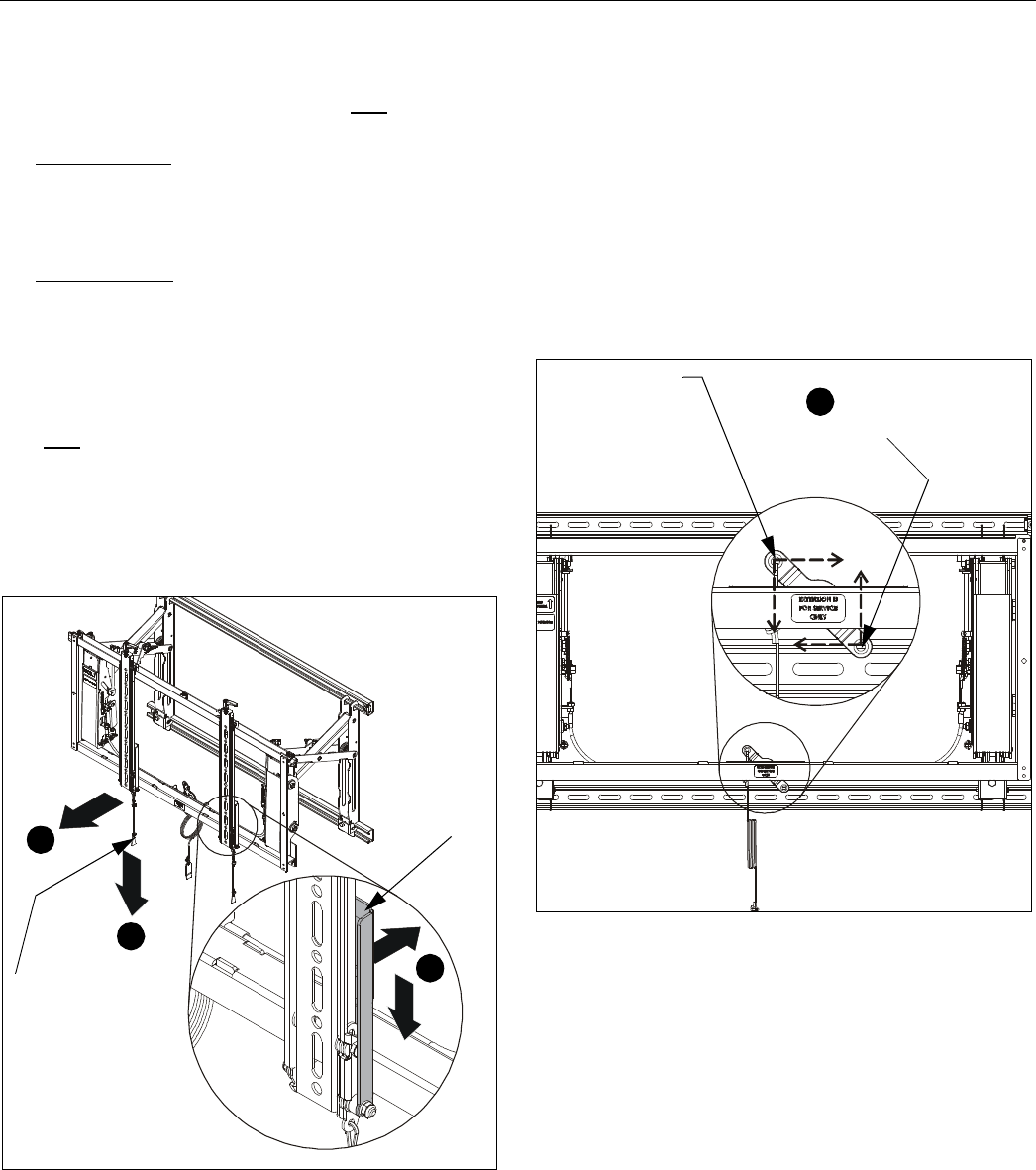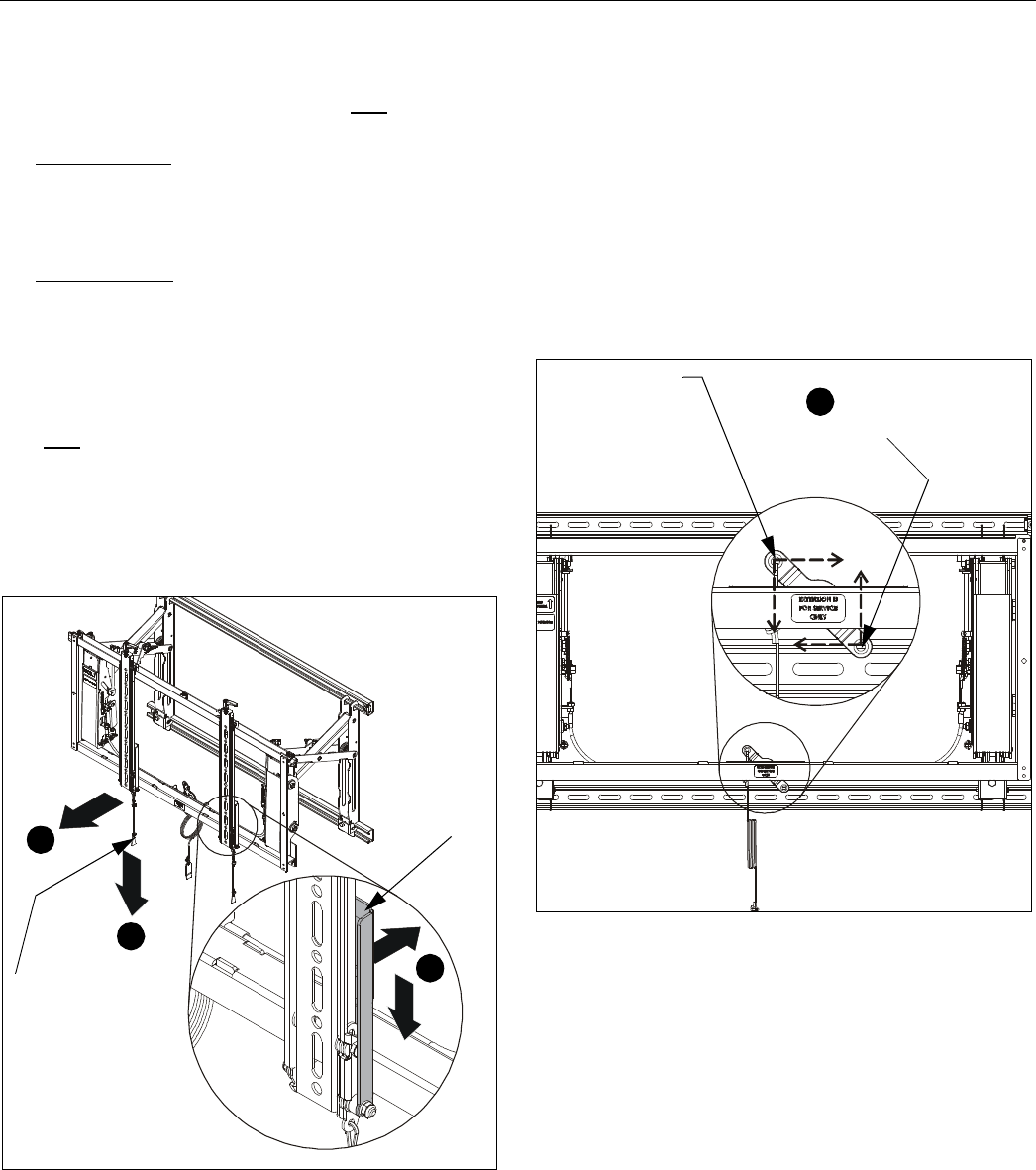
LVS1U / LVSXU Installation Instructions
16
SERVICE
Extending and Retracting Mount
The mounts may be extended and retracted only
in a service
situation.
1. To Extend Mount
: Pull on the RapidDraw release cord
designated for the specific mount.
2. When the mount releases, carefully grasp bezel edges of
display and pull out slowly, being careful to clear
surrounding displays.
3. To Retract Mount
: Carefully push against display bezel
edges, being careful to clear surrounding displays.
4. Push display against mount until it clicks into place.
Interface Bracket Kickstands
The interface brackets are equipped with kickstands which
must only
be used in a service situation.
1. Pull down on interface bracket release cords. (See Figure 22)
2. Pull out bottom of display.
3. Flip down the kickstands on both interface brackets, and
prop against mount during service.
Figure 22
4. After service, hold display while flipping up both kickstands.
5. Slowly bring bottom of display in towards mount until it clicks
into place.
RapidDraw Display Release
The RapidDraw pull cord and display release allows easy
service access to any specific display in the video wall.
Each mount ships with the pull cord installed. It is installed so
that when pulled from below the mount or from the right of the
mount it will release the display for service.
The following steps should be taken if an installation requires
that the pull cord be accessible from the left of the display or
above the display:
1. Unhook the pull cord from the mount. (See Figure 23)
2. Reinstall the pull cord in the opposite hole on the mount.
(See Figure 23)
Figure 23
Interface bracket
release cords
2
1
(Display not shown)
Kickstand
3
Mount ships with
cord attached here
2
To release display from
left or above,
reinstall cord
here