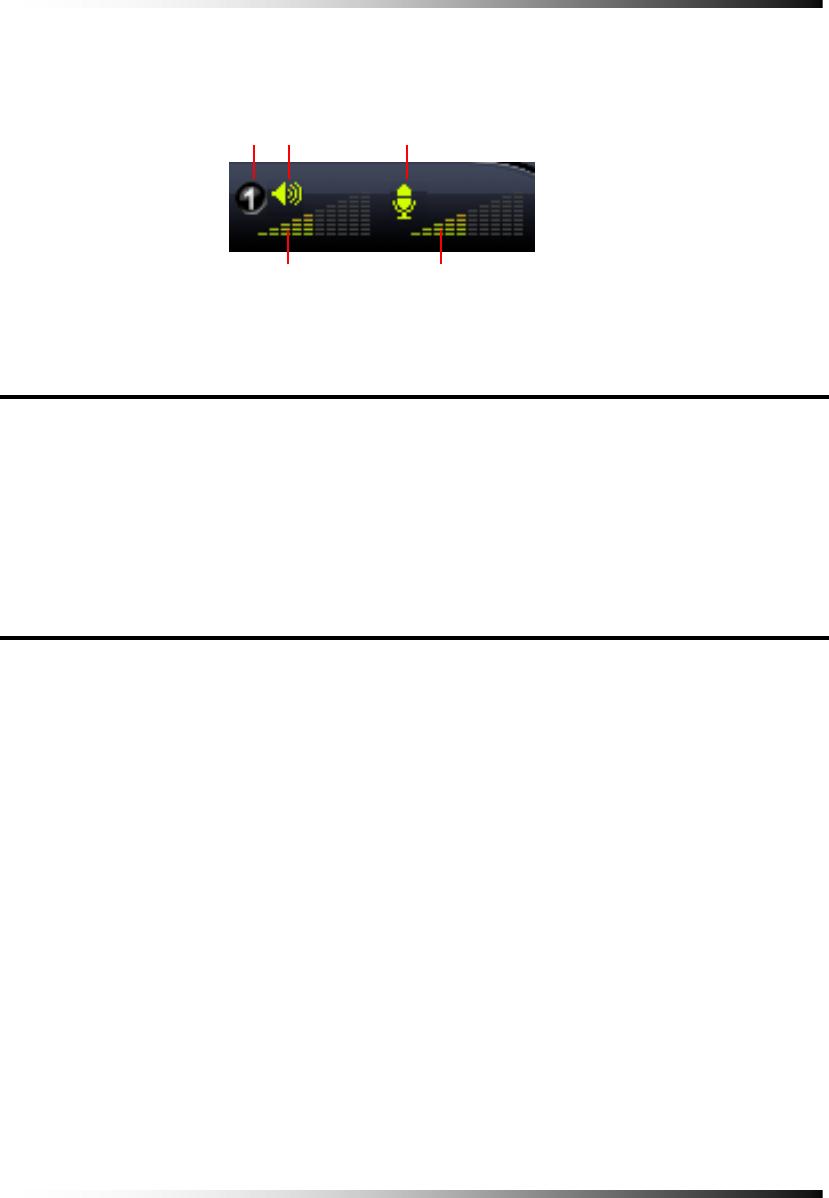
8. Remote Host Program
149
8-4.8. Speaker / Microphone
Buttons of Remote Host Program
①
Audio Input channel selection: Select the same audio channel as the DVR has.
②
PC Speaker ON/OFF: Turn the Speaker ON or OFF by clicking the mouse.
③
PC Microphone ON/OFF: Turn the Microphone ON or OFF by clicking the mouse.
④
PC Speaker Volume Control: Adjust the Speaker Volume by clicking the amount of audio
volume. It is available when the Speaker is turned ON.
⑤
Microphone Volume Control: Adjust the Microphone Volume by clicking the amount of audio
volume. It is available when the Microphone is turned ON.
③ ② ①
④ ⑤
[Fig.8-18 Speaker / Microphone]


















