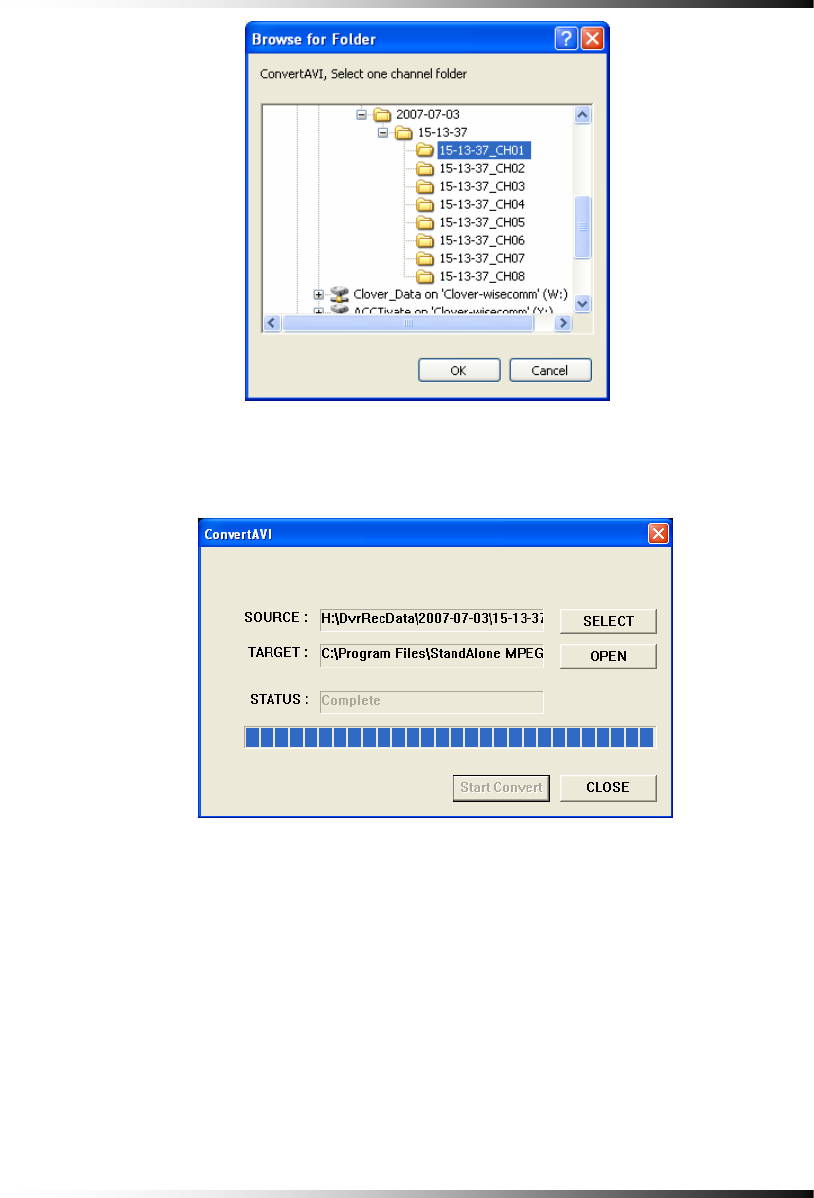
8. Remote Host Program
161
[Fig.8-38 Select one of the Channels]
[Fig.8-39 Start Convert Button]
How to play the AVI files
By using Windows media player:
- Click the OPEN button on the Convert AVI window and double click one of the AVI files to play.
The AVI files will save in the AVI Files folder (Open Windows Explorer – click My Computer -
click the Program Files – click DvrMaster – double click one of the AVI Files).


















