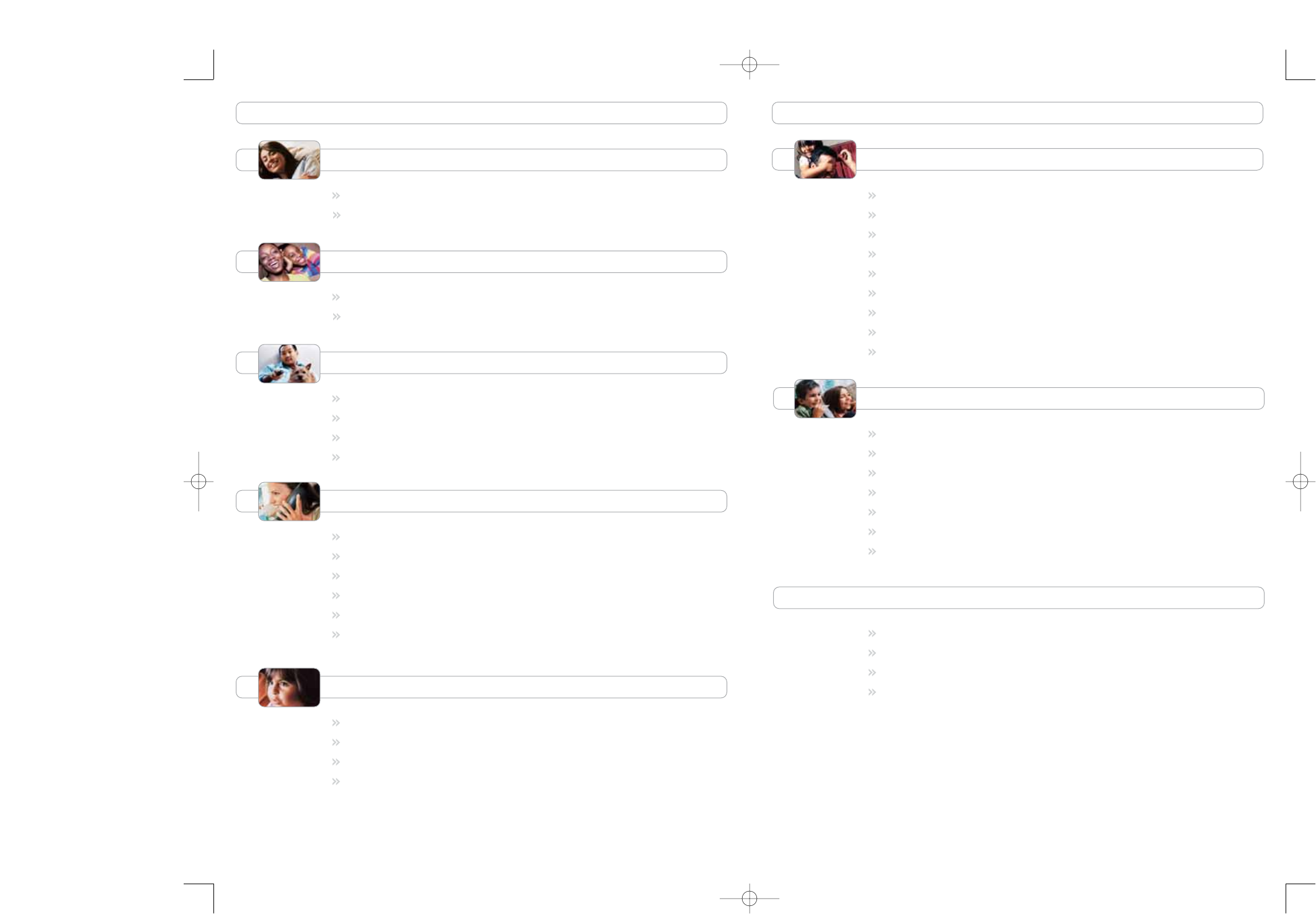
RECORD AND PLAY BACK PROGRAMS 20
Save Your Recorded Programs 21
Record a Program That You Are Watching Live 21
Record a Single Program or All Episodes of a Future Program 23
Record Two Programs at Once 25
Display a List of Your Recorded Programs 26
Play Back a Recorded Program 26
Display a List of Programs You Have Scheduled To Be Recorded 27
Cancel a Scheduled Recording 27
Cancel a Recording That’s in Progress 28
MANAGE PROGRAMS AND RECORDINGS 29
Keep Others from Watching a Program 30
Keep Others from Watching a Recording 32
Maximize Your Storage Space 35
Copy Recordings to a VCR Tape 35
Change the Default Save Time Setting for Future Recordings 36
Change the Save Time of a Recording You Have Saved 37
Erase a Recording 37
FREQUENTLY ASKED QUESTIONS 29
Questions about DVR 38
Questions about Controlling a Live Program or a Recording 38
Questions about Watching Two Programs at Once 39
Questions about Recording Programs and Playing Them Back 39
Index 41
Remote Control Quick Reference 43
INTRODUCING DVR 4
Get More Out of Your TV 5
Take Control of Live Programs 6
GETTING STARTED 7
Prepare Your Remote Control 8
Manage Your DVR Box 8
FIND OUT WHEN YOUR FAVORITE PROGRAMS ARE ON 9
Display the Program Guide 10
Select a Program from the Program Guide 10
Search for a Program by Channel, Title, or Theme 11
Search for a Program by Date 11
CONTROL LIVE TV AND RECORDINGS 12
Pause a Live Program or a Recording 13
Use Instant Replay 13
Rewind or Fast-Forward a Live Program or Recording 14
Use Slow Motion 15
Watch Action Frame by Frame 15
Catch Up with a Live TV Program 15
WATCH TWO PROGRAMS AT ONCE 16
Turn PIP On and Off 17
Change the Channel of the PIP Screen 17
Move the Location of the PIP Screen 17
Swap the Main Screen and the PIP Screen 18
CONTENTS CONTENTS
1676-DVR SA USER GUIDE R20 12/8/03 1:46 PM Page 4


















