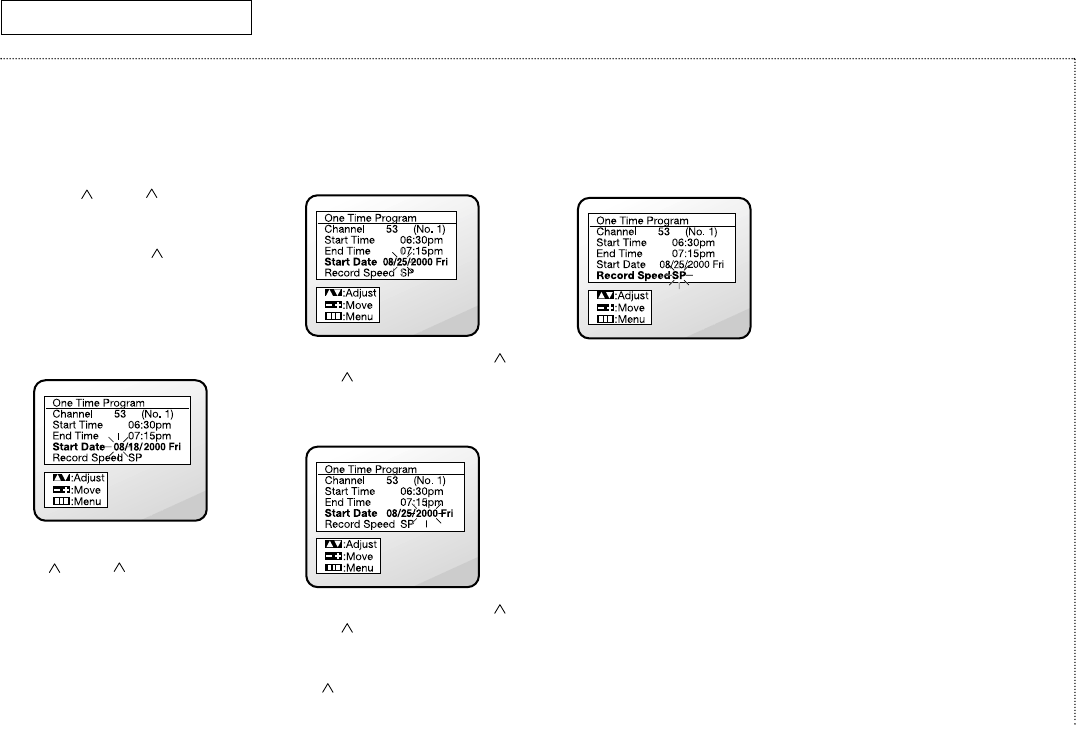
21
C
HAPTER
F
OUR
: VCR O
PERATION
VCR O
PERATION
Using Advanced Recording
Features, continued
The ending minute will blink.
Use CH or CH to select
the minute to end recording.
Press VOL+ to lock in the
minute. Press CH to
highlight “Start Date.”
✔ The TV/VCR automatically
selects AM or PM for the
ending time.
9 Press VOL+.
The month will blink. Use
CH or CH to select the
month to begin recording.
10 Press VOL+.
The date will blink. Use CH
or CH to select the date to
begin recording.
11 Press VOL+.
The year will blink. Use CH
or CH to select the year to
begin recording. Press VOL+
to lock in the year. Press
CH to highlight “Record
Speed.”
12 Press VOL+.
Press VOL+ to select the
speed at which you want to
record.
13 Press MENU repeatedly to
exit the menu system and
return to normal viewing.
✔ If you enter two program times
that overlap, a program overlap
warning appears on the TV
screen, along with instructions
for fixing the overlap.
✔ The timer indicator on the front
panel of the TV/VCR is lit when
program times are stored.
14 Press POWER to turn off
the TV/VCR.
Important
• The TV/VCR should be off to
record the programs you’ve
chosen. But, if you are
recording a channel that
comes through a cable box,
be sure to leave the cable
box on and tuned to the
channel you want to record.
• During timer recording, there
is no picture on the screen
because the power is off. If
you want to watch the
channel while it’s being
recorded, press POWER on
the remote control.
• One-time timer programs
clear from memory after
recording. Daily and weekly
programs remain in the timer
until you remove them. If
power to the TV/VCR is
interrupted all programs will
be disabled, until you reset
the clock. Then, the programs
will be restored.
AA68-00951A/eng 10/26/00 8:52 AM Page 21


















