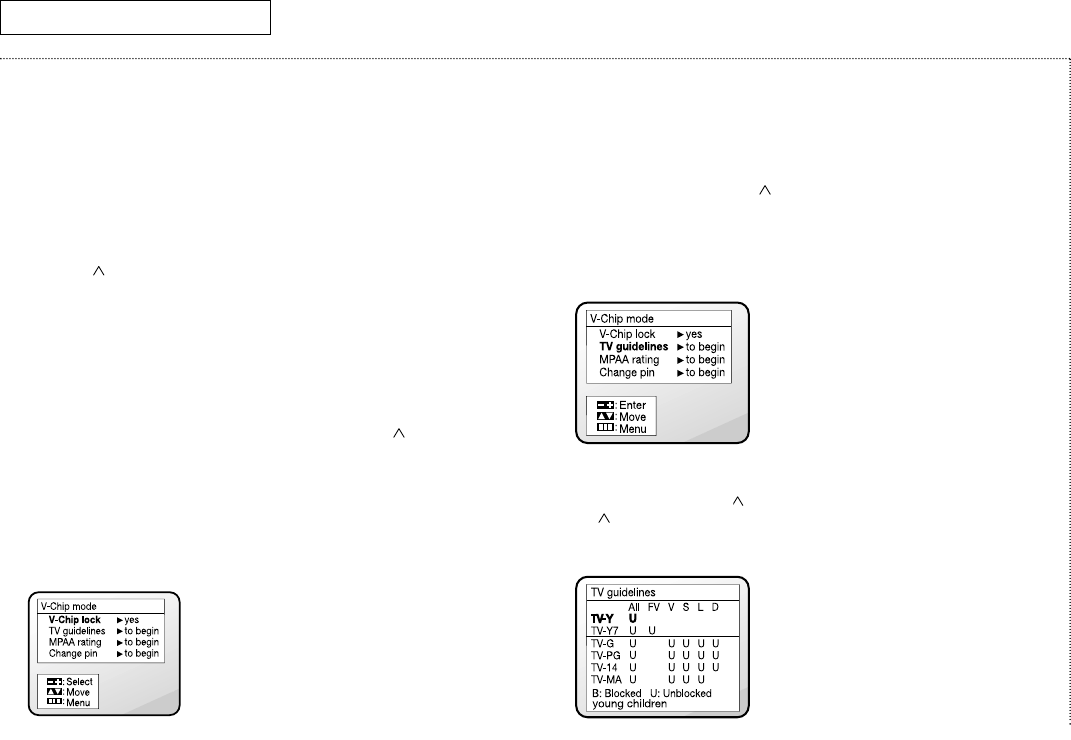
Using the V-Chip, continued
How to Enable/Disable
the V-Chip
1 Press the MENU button on
the remote control.
2 Press CH button 6 times,
so that “V-Chip” is
highlighted. (When V-Chip is
highlighted, the letters
change to red.)
3 Press the VOL+ button. The
“Enter PIN” screen will
appear. Enter your 4-digit PIN
number.
4 The “V-Chip mode” screen
will appear, and “V-Chip
lock” will be highlighted (red
color). To enable the V-Chip
feature, press VOL+ so that
the “V-Chip lock” field is YES.
(Pressing VOL+ will alternate
between YES and NO.)
How to Set up
Restrictions Using the
“TV guidelines”
First, set up a personal
identification number (PIN), and
enable the V-Chip. (See last
sections.) Parental restrictions
can be set up using either of
two methods: The TV guidelines
or the MPAA rating.
1 Press the MENU button on
the remote control.
2 Press the CH button 6
times, so that “V-Chip” is
highlighted. (When V-Chip is
highlighted, the letters
change to red.)
3 Press the VOL+ button. The
“Enter PIN” screen will
appear. Enter your 4-digit PIN
number.
4 The “V-chip mode” screen
will appear. Press the CH
button, and highlight the field
for “TV guidelines.”
(Note: When a particular field
is highlighted, its color turns
RED.)
5 Press VOL+. The “TV
guidelines” screen will
appear. Press the CH ,
CH buttons to
highlight one of the six age-
based categories:
TV-Y Young children
TV-Y7 Children 7 and over
-----------------------------------
TV-G General audience
TV-PG Parental guidance
TV-14 Viewers 14 and over
TV-MA Mature audience
Note: These categories
consist of two separate
groups.
TV-Y and TV-Y7 (young
children through age 7), and
TV-G through TV-MA
(everybody else).
The restrictions for these two
groups work independently:
If a household includes very
young children as well as
young adults, the TV
guidelines must be set up
separately for each age
group. (See next step.)
6 At this point, one of the TV-
Ratings is highlighted (red
color).
Press the VOL+ button:
Depending on your existing
setup, either “U” or “B” will
start blinking.
(U= Unblocked, B= Blocked)
S
PECIAL
F
EATURES
26
C
HAPTER
F
IVE
: S
PECIAL
F
EATURES
AA68-00951A/eng 10/26/00 8:52 AM Page 26


















