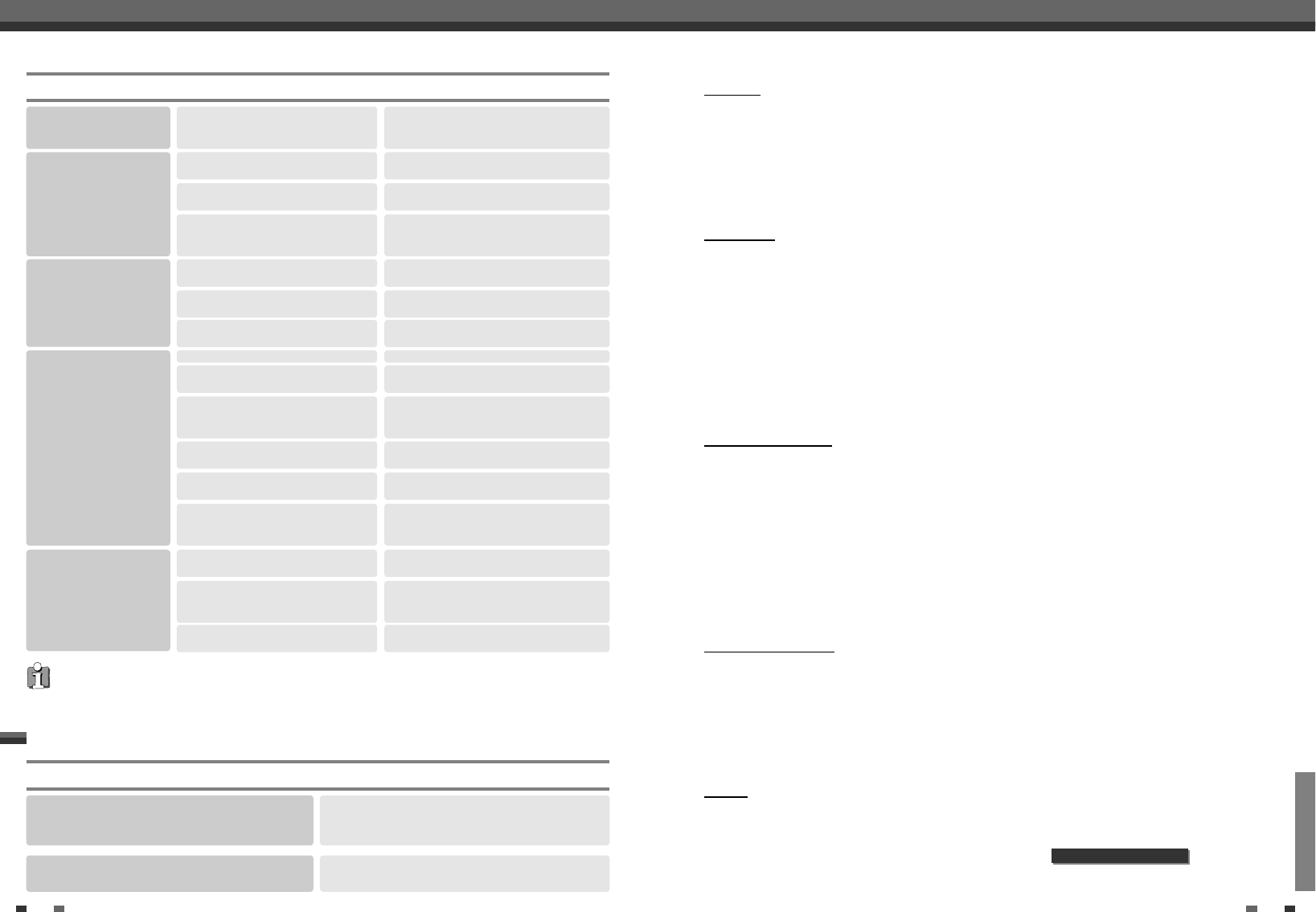
REFERENCE
61
General
Power requirements 200–240V~, 50/60 Hz
Power consumption 32W
Dimensions (approx.) 16.9 x 3.54 x 14.0 inches (430 x 91 x 354 mm) (w x h x d)
Mass (approx.) 13.5 lbs (6.18 kg)
Operating temperature 41°F to 95°F (5°C to 35°C)
Operating humidity 5% to 90%
Signal system PAL Colour
Recording
Recording formats DVD Video Recording, DVD-VIDEO
Recordable discs DVD+R, DVD+RW
Recordable time [DVD] Approx. 1 hour (HQ mode), 2 hours (SP mode), 4 hours (EP mode),
6 hours (SLP mode)
[VCR] SP: 3 hours (E-180), LP: 6 hours (E-180)
Video recording format
Sampling frequency 27MHz
Compression format MPEG 2
Audio recording format
Sampling frequency 48kHz
Compression format MPEG1 Layer2
VCR Specifications
Head system 4 Head Video, 2 Head Hi-Fi helical scan azimuth system
Timer 24-hour display type
Tape speed SP: 23.39 mm/sec, LP: 11.70 mm/sec
Tape width 12.7 mm
Rewind time less than 150 seconds (E-180)
Antenna 75 ohms (VHF/UHF)
Channel coverage VHF: 2-12, 13-20, 74-80 / UHF: 21-69 / CATV: 1-41
Frequency range 20Hz to 20kHz
Video S/N Over 43 dB (Standard recording)
Audio S/N Over 65 dB (Hi-Fi), Over 40 dB (Mono)
Resolution Over 240 lines (Standard recording)
DVD Specifications
Laser system Semiconductor laser, wavelength 650 nm
Frequency response DVD (PCM 48 kHz): 8 Hz to 22 kHz, CD: 8 Hz to 20 kHz
Video S/N More than 60 dB
Audio S/N More than 90 dB
Harmonic distortion Less than 0.01%
Dynamic range More than 90 dB
Resolution Over 500 lines (HQ Recording)
Inputs
Antenna In/Out U/V-mixed; 75 Ω unbalanced
Video In 1.0 Vp-p, unbalanced
Audio In -8.8 dBm
DV In 4 pin (i.LINK/IEEE 1394 standard)
60
Troubleshooting
Cannot record or did not
record successfully.
Timer Recording not
possible.
Stereo Audio Record
and/or Playback not
present.
Remote control does not
work properly.
Discs recorded with copy-once
material cannot be played on other
players.
The remaining blank space on the
disc is insufficient.
The source you are trying to record is
copy-protected.
When setting the recording channel,
the channel is tuned on your TV’s
tuner.
Clock in DVD Recorder+VCR is not set
to correct time.
Timer has been programmed
incorrectly.
TIMER indicator light does not appear
after programming timer.
TV is not Stereo-compatible.
Broadcast program is not in stereo
format.
DVD Recorder+VCR A/V Out jacks are
not connected to TV A/V In jacks.
DVD Recorder+VCR Audio/Video Out is
not selected for viewing at the TV.
DVD Recorder+VCR’s TV audio
channel is set to BIL or MONO.
The remote control is not pointed at
the remote sensor of the DVD
Recorder+VCR.
The remote control is too far from the
DVD Recorder+VCR.
There is an obstacle in the path of the
remote control and the DVD
Recorder+VCR.
The batteries in the remote control are
dead.
No solution.
Use another disc.
You cannot record the source.
Select the channel on the DVD
Recorder+VCR’s built-in TV tuner.
Set clock to correct time. See ‘Set Clock‘
on page 23.
Reprogram Timer. See ‘Timer Recording‘
on page 47.
Reprogram Timer.
No solution.
No solution.
Make A/V connections. Stereo is available
only via A/V output from DVD
Recorder+VCR.
Select AUX or A/V source as TV input.
Set TV audio channel mode to Stereo.
See ‘Changing the TV Audio Channel‘ on
page 33.
Point the remote control at the remote
sensor of the DVD Recorder+VCR.
Operate the remote control within 23 ft
(7m).
Remove the obstacle.
Replace the batteries.
Symptom Cause Solution
When the DVD Recorder+VCR is moved from a cold
place to a warm place.
Under extremely humid conditions.
Keep the DVD Recorder+VCR plugged into an AC
power outlet with the power on. This will help
prevent condensation.
When condensation has occurred, wait a few hours
for the DVD Recorder+VCR to dry before using it.
Moisture Condensation
Moisture condensation can occur: In locations where moisture condensation may occur:
Technical Specifications
Technical Specifications
DF-8100P/8150P only
DVD RESET :
If the set is in malfunction, press [DVD/VCR] key on the front panel for 4 seconds. As this set is Digital
Multimedia Product, malfunction may occurs.


















