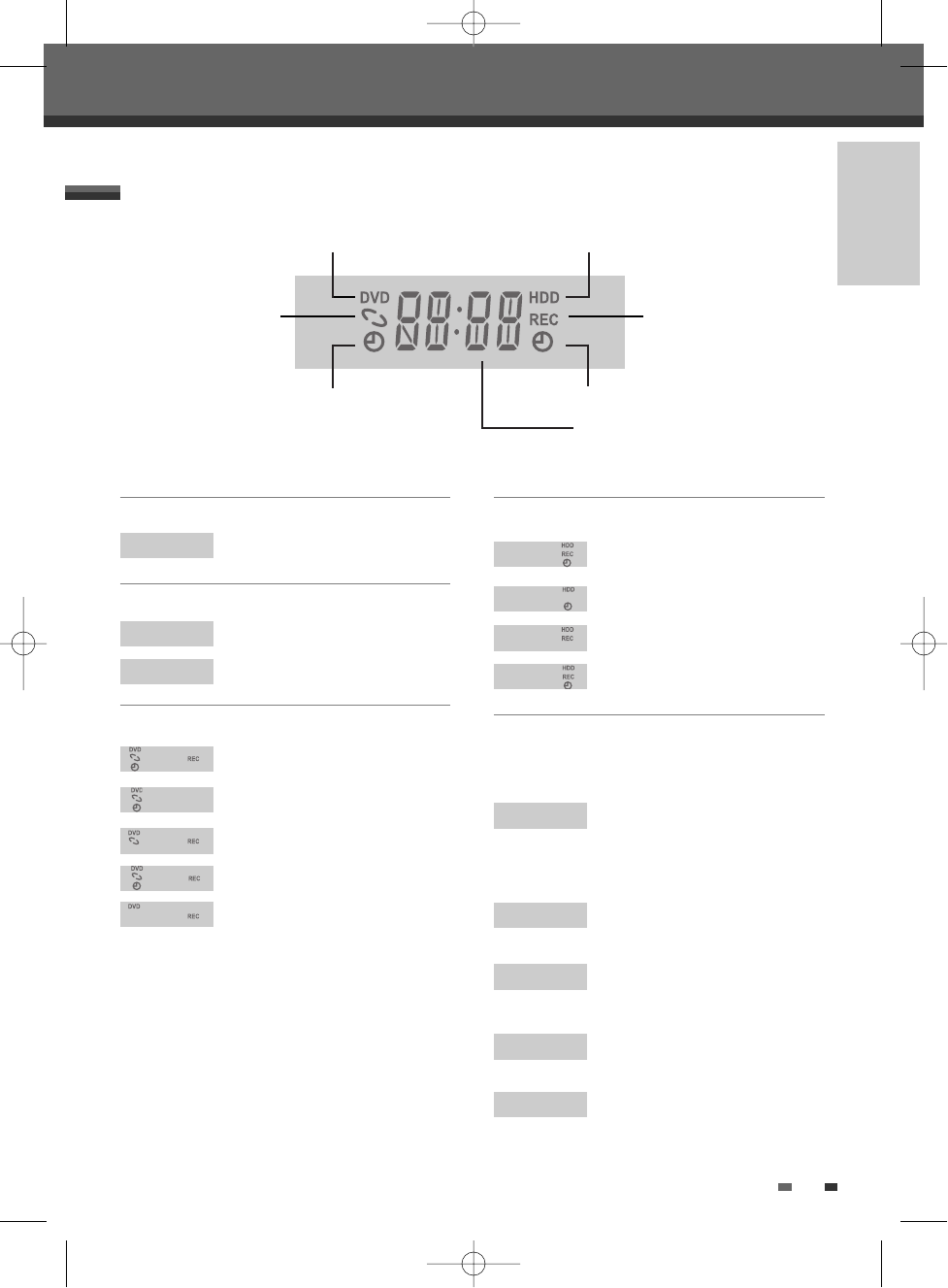
INTRODUCTION
11
Front Panel Display
Identification of Controls
Channel
PR23
TV Channel
Input mode
Au-1
AV1 input
Recording on disc
Recording on HDD
11:15
Indicates a DVD Timer recording is
set.
11:15
Indicates a DVD Timer Recording is
in standby mode.
11:15
Indicates the DVD is recording.
RECP
Recording Pause mode
0:30
OTR Recording mode
11:15
Indicates a Timer recording on HDD
is set.
11:15
Indicates a Timer Recording on HDD
is in standby mode.
11:15
Indicates the HDD is recording.
0:30
OTR Recording mode
SAFE
Indicates when the HDD/DVD
Recorder is locked. The front panel
is locked by pressing and holding
the [
√] button over 5 seconds on
the remote control and is unlocked
by pressing any key on the remote
control.
TV
Indicates the HDD/DVD Recorder is
in TV mode (set by [TV/DHR]
button).
I-S
Indicates when the HDD/DVD
Recorder is outputting the video
signal in Interlaced Scan mode.
P-S
Indicates when the HDD/DVD
Recorder is outputting the video
signal in Progressive Scan mode.
NO
No disc or unreadable disc
Others
DVD MODE
HDD MODE
Disc is loaded
DVD Timer Recording is set
HDD Timer Recording is set
FRONT DISPLAY MESSAGE:Indicates
clock,channel,current mode,OTR
time,etc.
HDD/DVD Recorder is
recording.
DV
DV input
DG-M32D1P-2A(GB) 2006.5.16 4:39 PM ˘ ` 11 mac001 1200DPI 100LPI


















