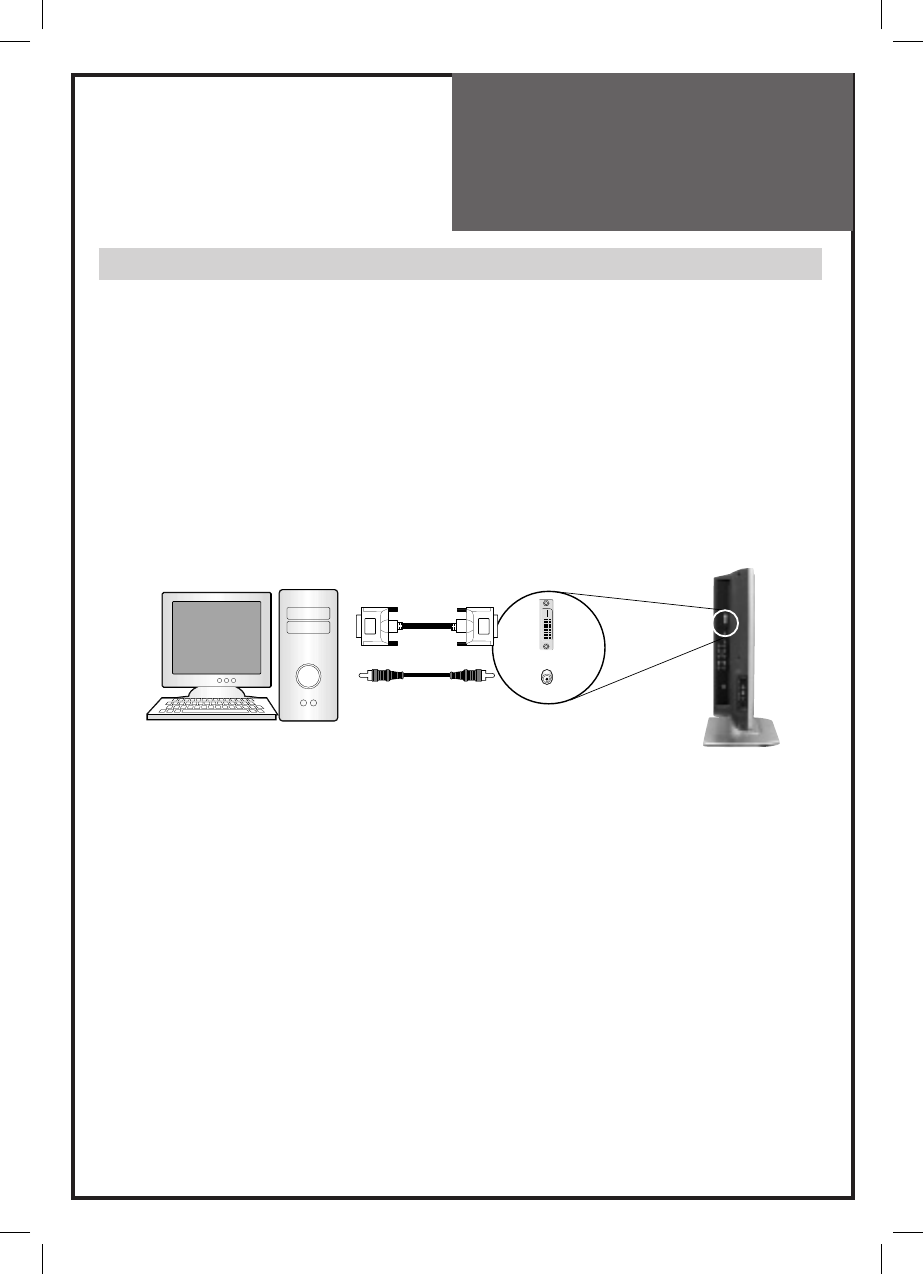
13
Preparation
Connecting DVI
1. Prepare the DVI cable and the PC audio cable(Sold separately).
2. Connect the PC(Output) to the LCD(Input) as shown below.
3. Turn on the LCD and PC.
4. INPUT SELECT : Select [DVI] by pressing the “MULTIMEDIA” button of the Remote Control
or LCD unit.
Each time you press the “MULTIMEDIA” button, a different input mode appears.
The sequence is as follows: Component1 > Component2 > PC RGB > DVI > Component1
This set offers a variety of the resolutions in DVI mode : 640x480(60,66,72,75Hz),
720x400(70,85Hz), 800x600(60,75,85Hz), 832x624(74Hz), 1024x768(60,70Hz), 576P(50Hz),
720P(50,60Hz), 1080i(50,60Hz)
NOTES:
1) The resolution of the PC monitor is best at 1024 x 768 (XGA).
2) If there is a [Vertical Frequency] setting menu in the [Display] Menu of the PC, adjust the
frequency to 60Hz.
3) If the PC resolution is too high, it may be hard to read letters.
Select a suitable resolution.
4) DVI input port receives only Digital Signal.
5) Depending on the graphic card when plug & unplug the DVI connection the screen may
not display correctly.
Restart the computer if this happens.
TU
P
NI
D
-
I
VD
TUP
NI OIDUA
PC LCD TV
DVI cable
Audio cable


















