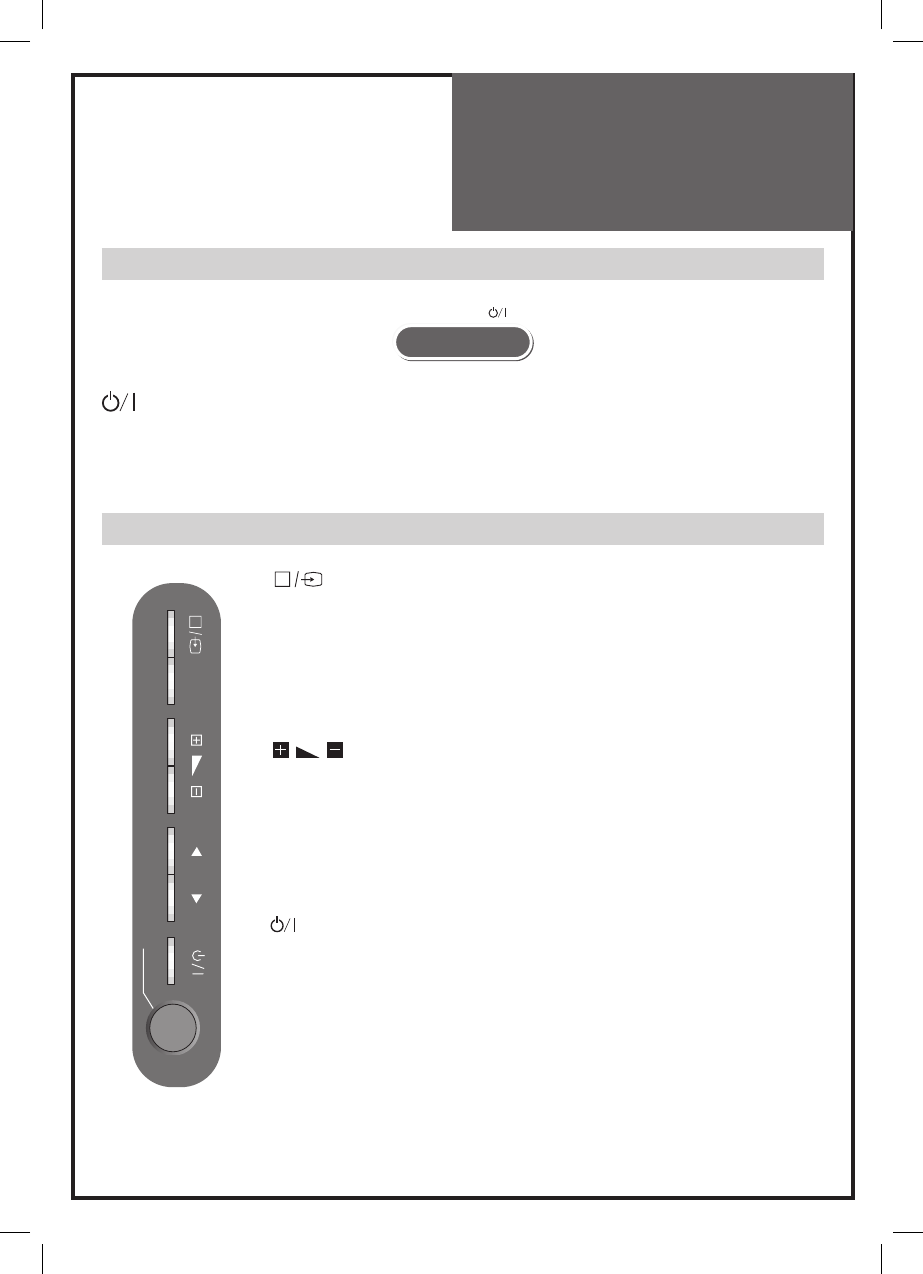
7
Functional
Overview
Front
TIMER
<LED Indicator> : Lights up red in Stand-By mode and Lights up green in TV on mode.
When TV is Child Lock mode, LED will cycle through red / green.
TIMER <LED Indicator> :
When On time/Off time in time setting mode is selected, the LED is red.
Remote Sensor : Receives signals from the remote controller.
Side
R
P
U
N
E
M
F
F
O
/
N
O
Button : Each time you press this button, the TV will cycle
through: TV / Video1 / Video2 / Video3(S-Video) /
Component 1 / Component 2 / PC RGB / DVI
MENU Button : Use this button to enter and exit the MENU.
Buttons : Use these buttons to change your TV’s volume
or to move the cursor in the menu.
◄ PR ►Buttons : Use these buttons to change channels on your
TV or to move the cursor in the menu.
Button : Use this button to TV STAND-BY mode/TV ON mode.
Power On/Off Button : Use this button to turn the power on or off.
Note: When the current state is ST-BY, you can turn on the TV using
the ◄ PR ► Buttons.


















