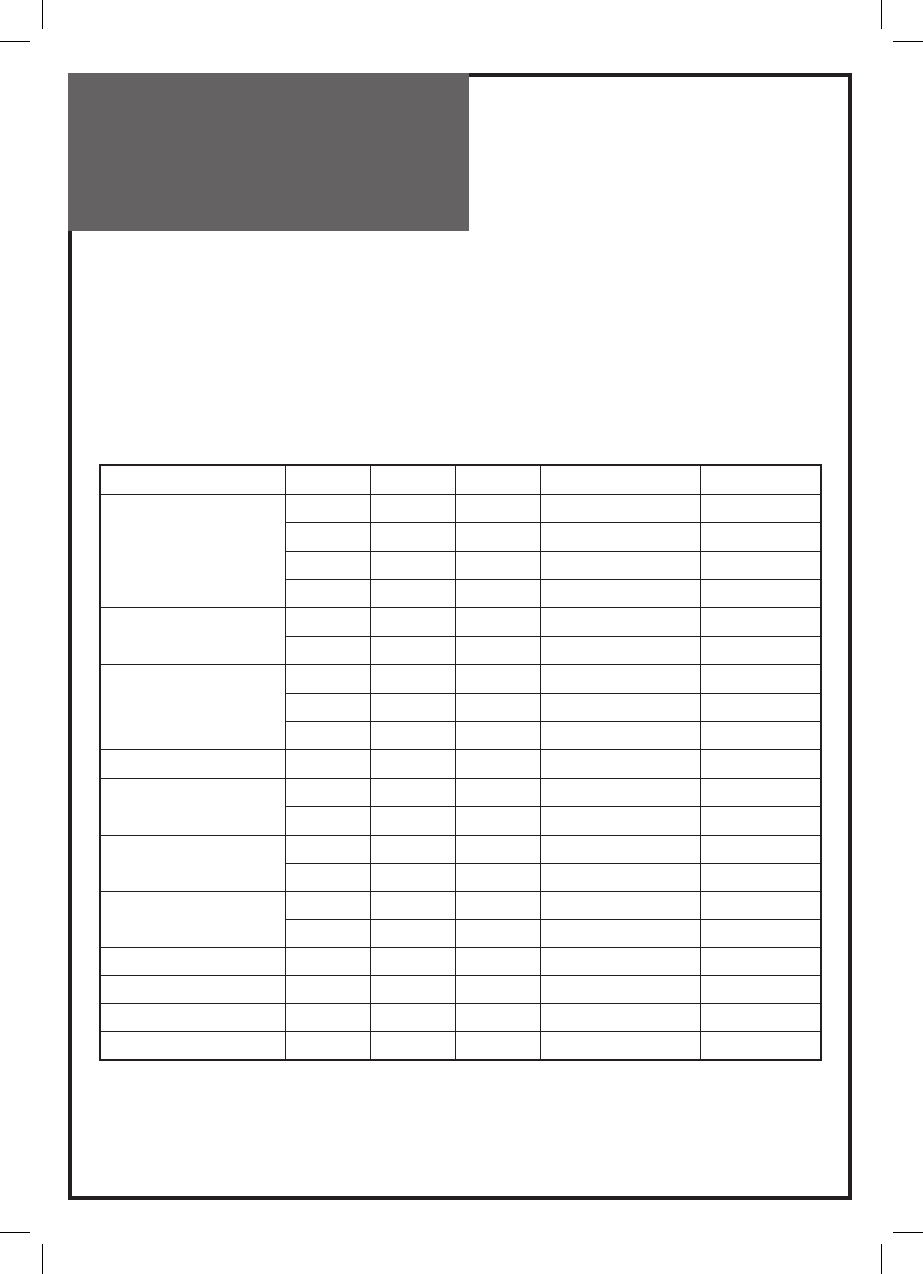
26
Menu Operation
PC/DVi Mode input format
If the signal from the PC system equals one of the standard signal modes, the screen will
automatically adjust and display image.
If the signal from the PC system doesn’t equal any of the modes, adjust the Video card setting
on the computer.
For the display modes listed below, the screen image has been optimized during manufacture.
The message “Out Of Range” will appear when the PC signal does not correspond to any
of the below standard settings.
MULTI Input Resolution Available in 26/32 INCH LCD
RESOLUTION V-freq DVI D-SUB COMPONENT REMARK
640x480 60
○○
×
IBM, VGA
66
○○
×
APPLE, MAC66
72
○○
×
VESA
75
○○
×
VESA
720x400 70
○○
×
IBM, VGA
85
○○
×
IBM, XGA2
800x600 60
○○
×
VESA
75
○○
×
VESA
85
○○
×
VESA
832x624 74
○○
×
MAC74
1024x768 60
○○
×
VESA
70
○○
×
VESA
720P(1280x720) 50
○○ ○
60
○○ ○
1080i(1920x1080) 50
○○ ○
60
○○ ○
576P(704x576) 50
○○ ○
480P(720x480) 60
××
○
576i(704x576) 50
××
○
480i(720x480) 60
××
○
Note : PC(D-Sub) surpport R,G,B H/V signal.
SOG(Sync On Green) isn’t supported.


















