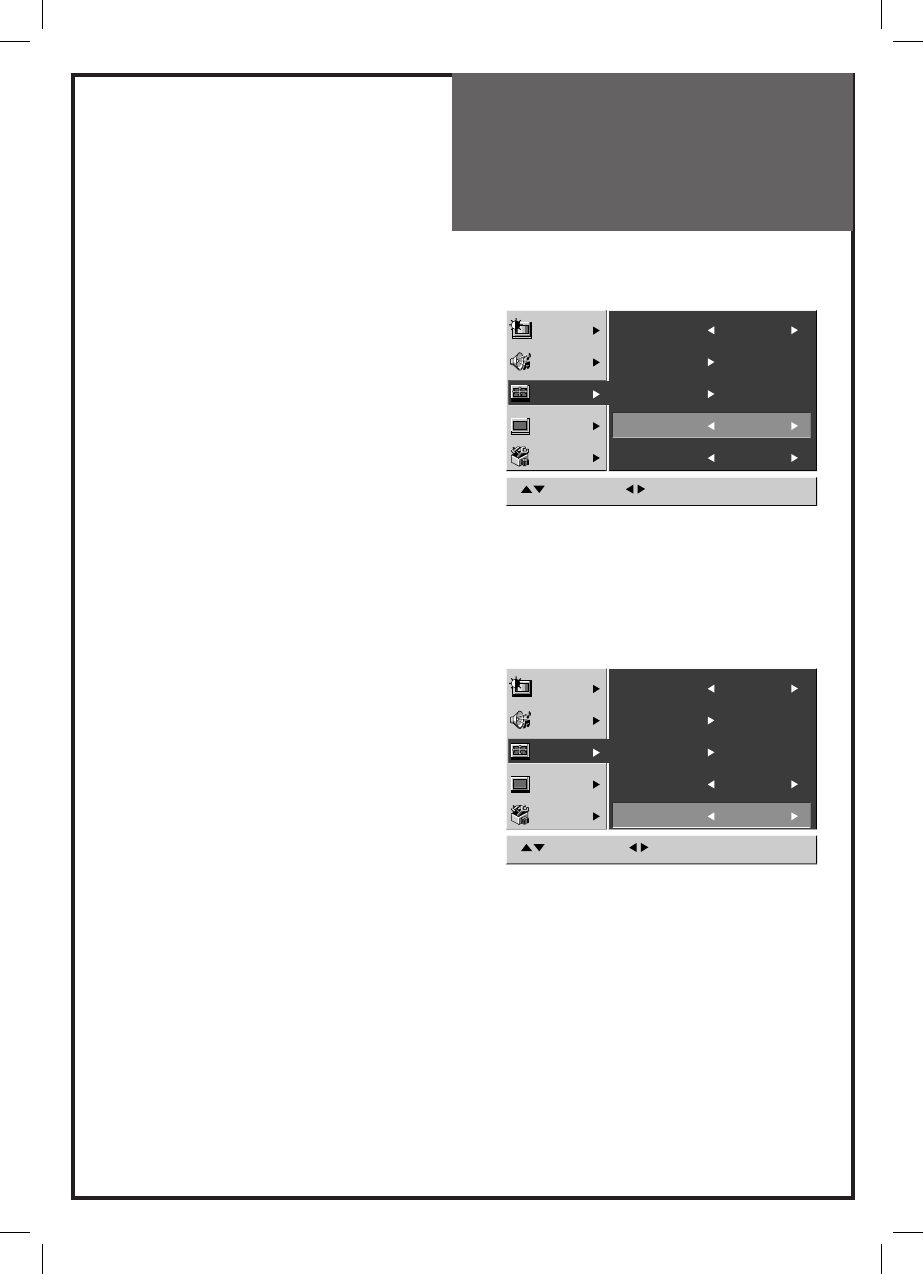
29
Menu Operation
Colour Temp
1. Move to the Colour Temp menu with ▼PR▲
buttons.
2. Using the ◄VOL► buttons, Select the desired
Colour Temperature.
Note :
Through Colour Temperature Control you can
change the tone of colour.
Normal: Normal white
Warm: Reddish white
Cool: Bluish white
Note: Colour Temp are operated only in PC/DVI
mode.
NR
1. Move to the NR menu with ▼PR▲ button.
2. Press the ◄VOL► buttons to select either
NR or Off.
Note :
Noise Reduction allows you to reduce the noise in
the picture due to poor reception or poor picture
quality. (Only IN TV, Video 1~3 mode)
CH
CH
Picture
Sound
Screen
Install
Features
Mode 16:9
PC/DVI
PIP/POP
Colour Temp Normal
NR Off
Move Select Menu:Save
Picture
Sound
Screen
Install
Features
Mode 16:9
PC/DVI
PIP/POP
Colour Temp Normal
NR Off
Move Select Menu:Save


















