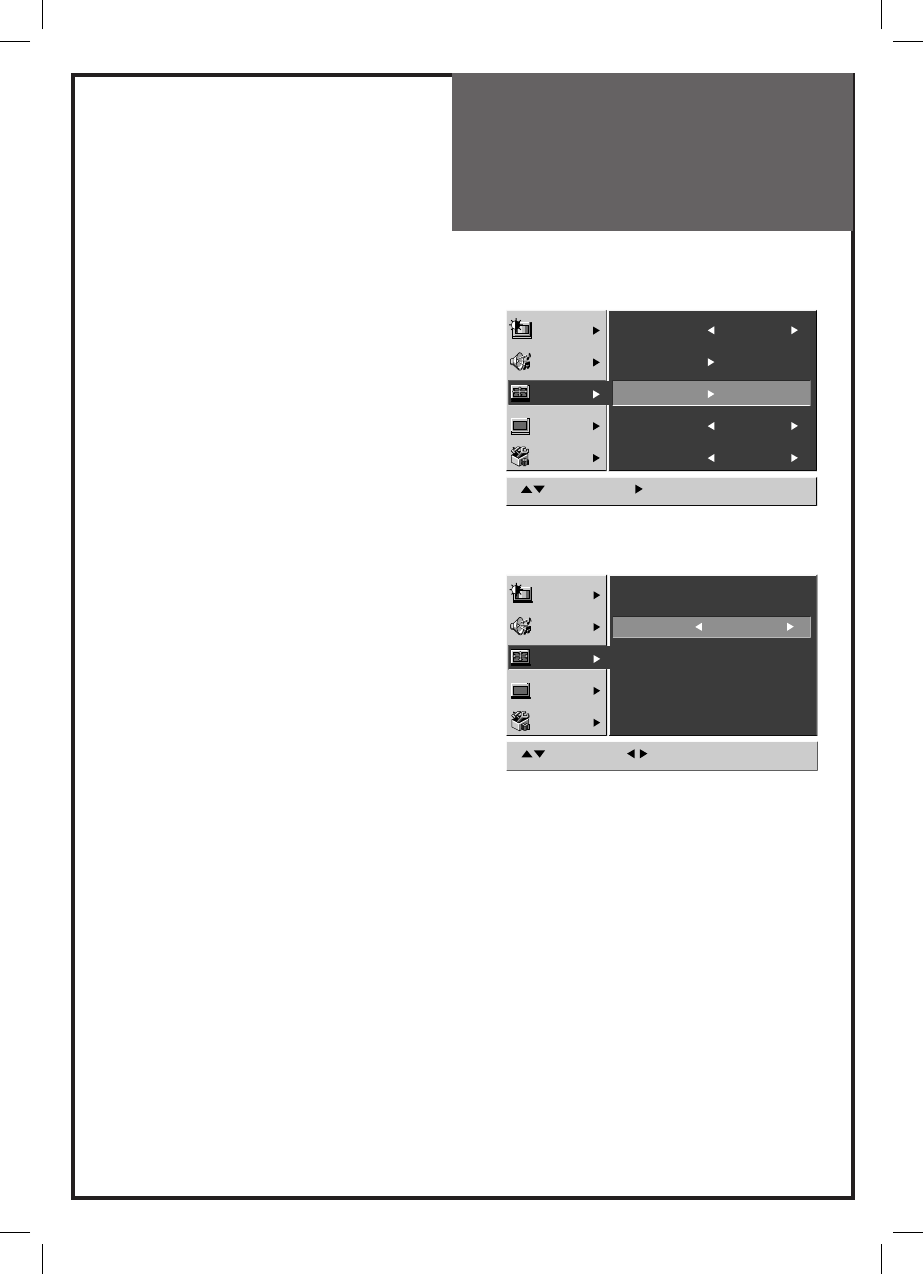
27
Menu Operation
PIP/POP
1. Select the PIP/POP from the Screen menu.
2. Press the VOL► button and the PIP/POP mode
appears.
Mode
1. Use the ◄VOL► buttons to select either on
or off.
Sub Input
1. Select the Sub Input menu with ▼PR▲
button.
2. Using the ◄VOL► buttons, Select the desired
sub input.
Sub input mode :
TV > Video1 > Video2 > Video3(S-Video) >
Component1 > Component2
Note: PC, DVi Mode; TV > Video1 > Video2 >
Video3(S-Video)
PIP Size
1. Move to the PIP Size menu with ▼PR▲
button.
2. Press the ◄VOL► buttons to select either PIP
or POP.
Note: In PC/DVI mode, PIP Size doesn’t work.
Sound Output
1. Move to the Sound Output menu with ▼PR▲
button.
2. Press the ◄VOL► buttons to select either Main
or Sub sound output.
Note :
PIP/POP allows two pictures to be viewed at the
same time.
If you change main source in PIP/POP mode,
the PIP/POP mode is canceled.
CH
CH
Picture
Sound
Screen
Install
Features
Move Select Menu:Save
Mode 16:9
PC/DVI
PIP/POP
Colour Temp Normal
NR Off
Picture
Sound
Screen
Install
Features
Move Adjust Menu:Save
PIP/POP
Mode Off
Sub Input Video 1
PIP Size PIP
Sound Output Main


















