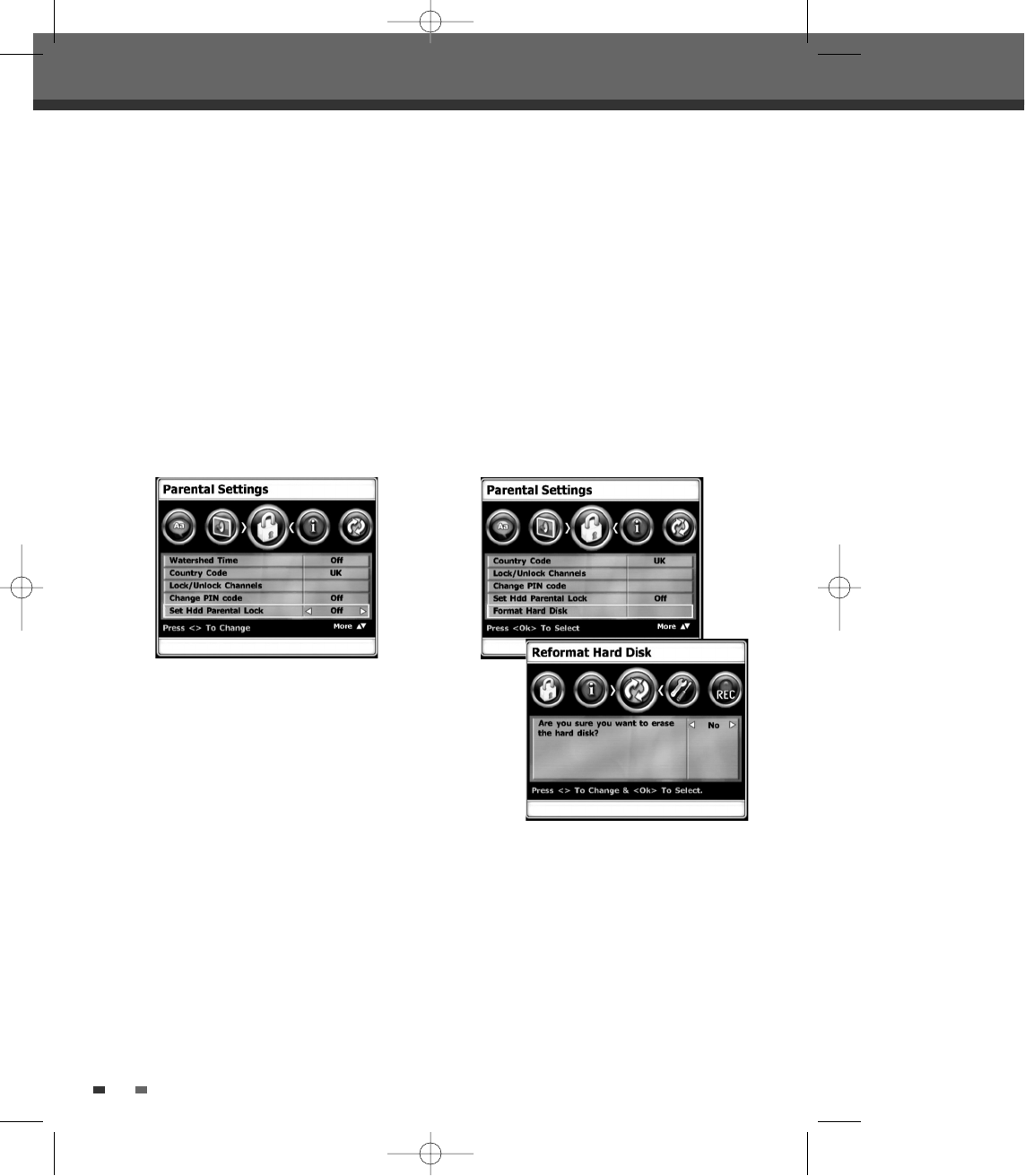
34
Setup menu
34
Set HDD Parental Lock
It allows you to prevent titles with the parental lock
set from being played from the HDD video menu.
You can set the HDD parental lock as follows.
1
Whilst ‘Parental Settings‘ is selected, press
[
†] to select ‘Set Hdd Parental Lock‘.
N.B. To locate HDD Parental lock, you must go
passed Change PIN code, using [
†] button.
2
The Password Input dialog will appear. Enter a
4-digit password using the [0-9] buttons. If this
is the first time you have entered a password,
you will be prompted to enter the password
again to confirm it.
3
Use [œ/√] to select the desired parental level.
Off :
If you select Off, the Lock feature is not
active. All titles in the HDD will play in full.
On :
If you select On, the Parental Lock feature
is active in HDD Edit menu. To playback the
title parental locked in HDD video menu, you
must enter the 4-digit password. For detailed
information, refer to page 58.
4
Press [SETUP] to exit the menu.
Format Hard Disk
This feature enables you to erase the entire content
of the HDD. Please proceed with caution, as this
process is irreversible.
1
Whilst ‘Parental Settings‘ is selected, press
[
†] to select ‘Format Hard Disk‘.
2
The Password Input dialog will appear. Enter a
4-digit password using the [0-9] buttons. If this
is the first time you have entered a password,
you will be prompted to enter the password
again to confirm it.
3
And press [OK] to display the submenu.
0202DRHT-630 2007.2.2 9:19 AM ˘ `34


















